Usb-2.0 – Rose Electronics CrystalView DVI Mini User Manual
Page 24
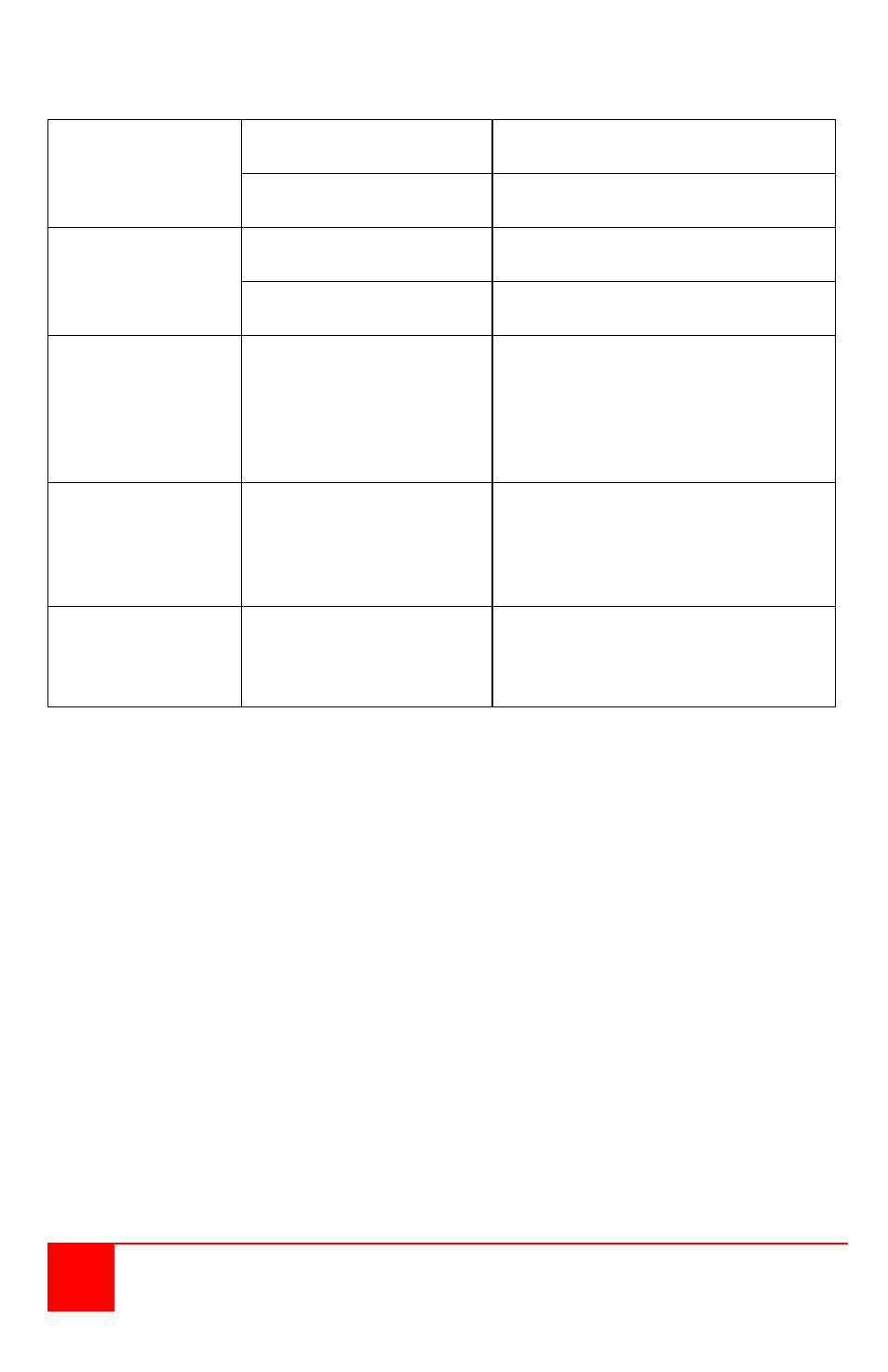
20
CrystalView DVI Mini Installation and Operations Manual
USB-2.0
Link Status USB
LED off
Connection between
Transmitter and receiver
Check CATx cable and
connections.
USB controller
(Receiver Unit)
Check USB Status LED at the
Receiver Unit.
Link Status USB
LED is flashing
Source (computer, CPU)
Check status (standby, sleep
mode)
USB controller
(Receiver Unit)
Check USB Status LED on
Receiver Unit
USB Status LED
off on Transmitter
No USB connection to
CPU
Check connection of USB cable
to CPU, select another USB port if
necessary.
Remove USB and power cable and
restart CPU Unit. Connect power
cable first.
USB Status LED
off on Receiver
Problem with USB
connection
Check connection of USB cable to
USB-HID device.
Remove DVI and power cables
and restart the Receiver Unit.
Connect power cable first.
USB device
without function
Device not detected by
CPU
Check installation including
required drivers.
Reconnect USB device.
Contact Tech support if necessary.
