Audio out, Downmix, Dynamic range – Emerson SB325 User Manual
Page 29
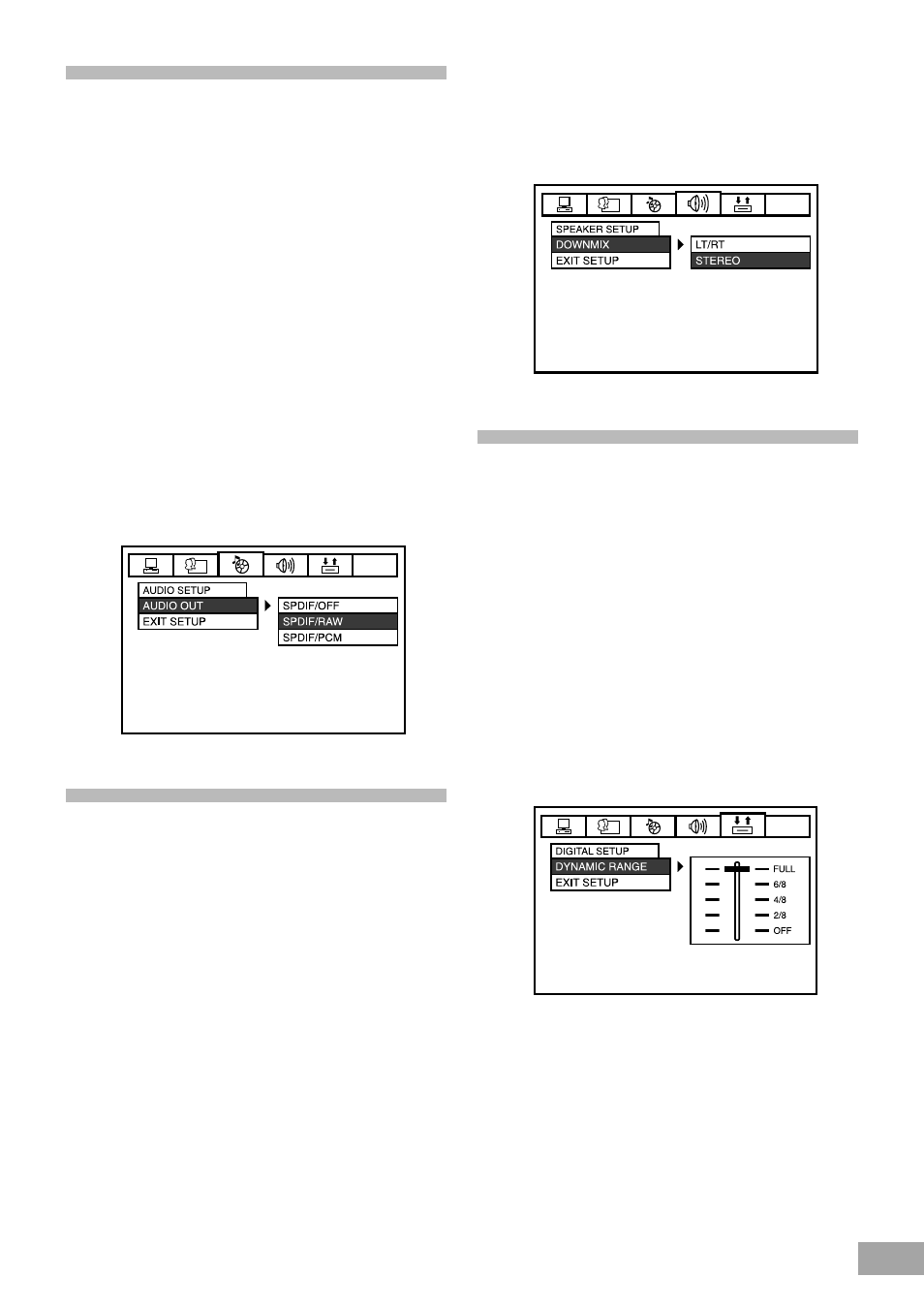
28
Audio Out
1. Press the SETUP button to enter the Setup Menu.
2. Use the (
<
,
>
) Navigation buttons to select AUDIO
SETUP.
3. Use the (
Щ
,
Ъ
) Navigation buttons to move the cursor to
the AUDIO OUT box.
4. Use the (
>
) Navigation button followed by the (
Щ
,
Ъ
)
Navigation buttons to select between SPDIF/OFF,
SPDIF/RAW, and SPDIF/PCM formats.
SPDIF/OFF: Select to stop the digital data outputing from
Coaxial and Optical outputs.
SPDIF/RAW: Select to output digital data from Coaxial and
Optical jacks in the same format as the
original playing disc source.
SPDIF/PCM: Select to convert the disc source data into
digital PCM format and output on Coaxial and
Optical jacks.
5. Press the ENTER button.
6. Select the EXIT SETUP box using the (
<
,
>
,
Щ
,
Ъ
)
Navigation buttons and press ENTER to exit and save
setting.
Downmix
1. Press the SETUP button to enter the Setup Menu.
2. Use the (
<
,
>
) Navigation buttons to select SPEAKER
SETUP.
3. Use the (
Щ
,
Ъ
) Navigation buttons to move the cursor to
the DOWNMIX box.
4. Use the (
>
) Navigation button followed by the (
Щ
,
Ъ
)
Navigation buttons to select between LT/RT, STEREO
modes.
LT/RT: The front speakers are in theatrical LT/RT downmix
mode.
Stereo: The front speakers are in Stereo Downmix mode.
5. Press the ENTER button.
6. Select the EXIT SETUP box using the (
<
,
>
,
Щ
,
Ъ
)
Navigation buttons and press ENTER to exit and save
setting.
Dynamic Range
1. Press the SETUP button to enter the Setup Menu.
2. Use the (
<
,
>
) Navigation buttons to select DIGITAL
SETUP.
3. Use the (
Щ
,
Ъ
) Navigation buttons to move the cursor to
the DYNAMIC RANGE box.
4. Use the (
>
) Navigation button followed by the (
Щ
,
Ъ
)
Navigation buttons to select between Full and off levels and
6/8 to 2/8 in between..
Note: When the compression mode is set to "Line Out", this
is selected to adjust linear compression rate to obtain
the different compression results of the signals.
5. Press the ENTER button.
6. Select the EXIT SETUP box using the (
<
,
>
,
Щ
,
Ъ
)
Navigation buttons and press ENTER to exit and save
setting.
