System test – RISCO Group GT480 User Manual
Page 18
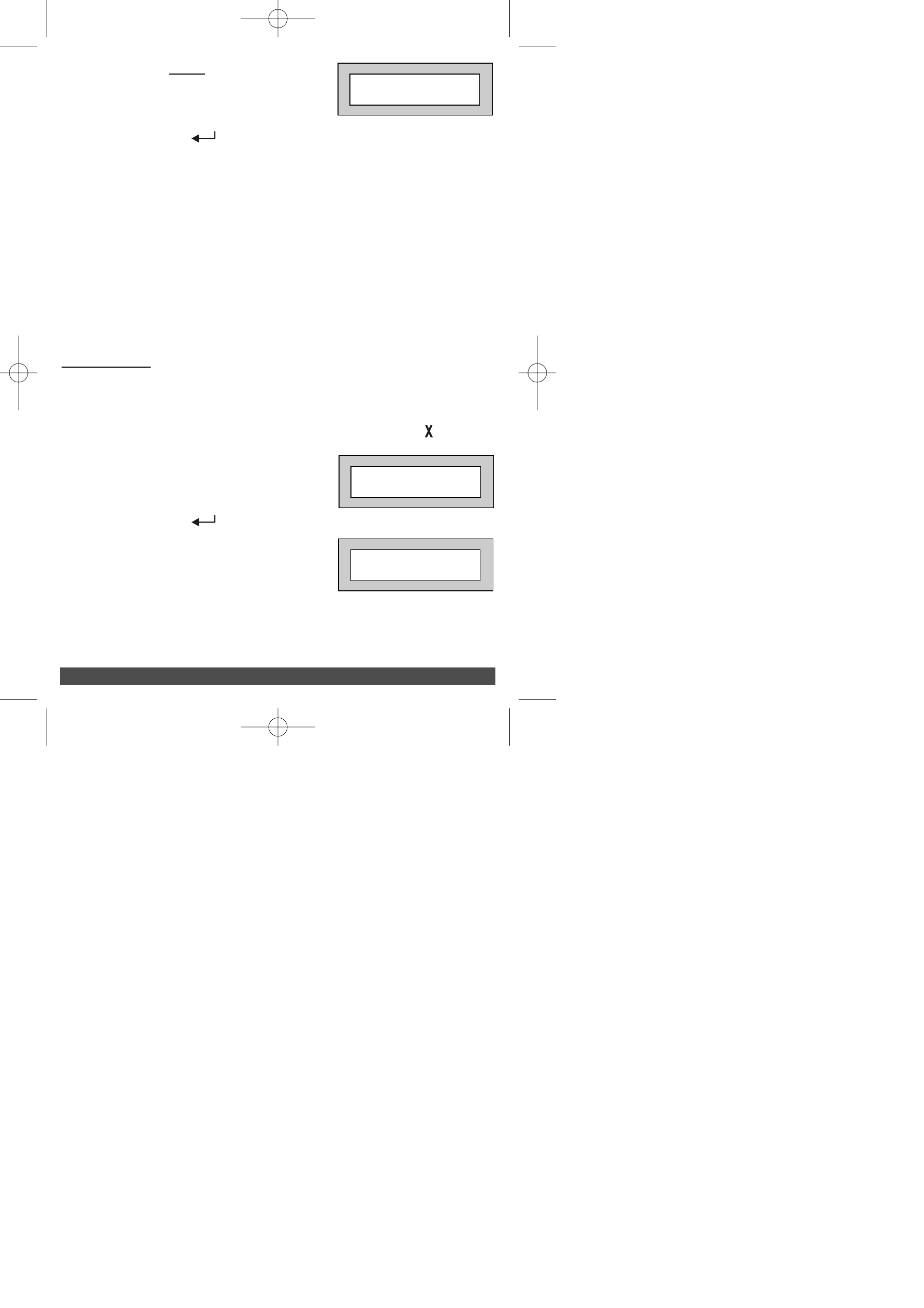
P
P
P
P
a
a
a
a
g
g
g
g
e
e
e
e
1
1
1
1
6
6
6
6
5)
Press 0 twice.
The display will show for example:-
6)
Press Yes (
) for Full Set
or
Press 1 for Part 1 Set
or
Press 2 for Part 2 Set
or
Press 3 for Part 3 Set
7)
The system will now start the relevant Set, with the zones
you deleted removed from the Set.
Note:
This will be for the one Set state only.
System Test
This option allows the User to test zones, bells and strobes on the
system.
1)
Enter a valid Master User Code followed by No (
).
The display will show:-
2)
Press Yes (
).
The display will show:-
Do You Want to. .
Test ?
Walktesting . . . . .
O.k !
Do You Want to. .
Set User 1 ?
GardTec 480 User PR5831_11 5IN480UM_B A6 booklet.qxd 19/07/2007 17:18 Page 16
