Using the remote control – Primare CD32 CD player User Manual
Page 5
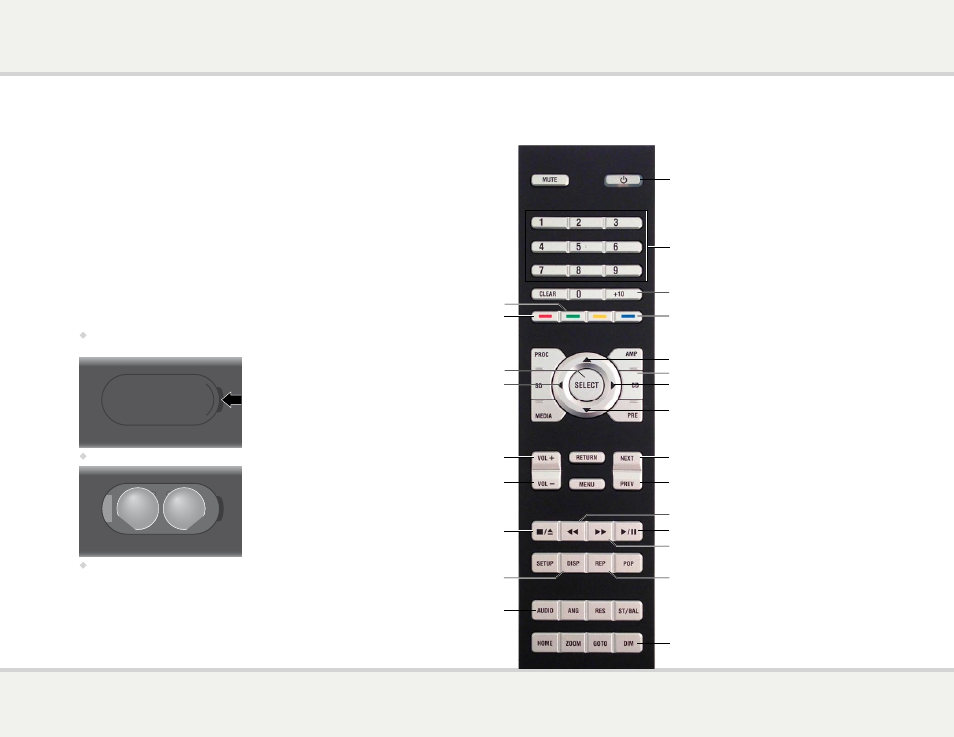
C d 3 2 u s e r g u i d e
using the remote Control
f i t t i n g t h e b a t t e r i e s
Before using the remote control you need to insert
the two button cells supplied with the C24.
•
Open the cover on the back of the remote
control by pressing the tab gently:
•
Insert the two batteries, positive side uppermost:
+
CR2025
LITHIUM BA
TTERY
3V
+
CR2025
LITHIUM BA
TTER
Y
3V
•
Replace the cover and push until it clips into place.
Note: Replace only with 3V button cells
type CR2025 or equivalent.
When disposing of old batteries please be considerate
to the environment.
Switch on/off
Display tracks in a folder
on CDR/USB menu
Move up on CDR/USB menu
Move down on CDR/USB menu
Select between disc and USB
Change the display brightness
Display folders on CDR/USB menu
Decrease volume of amplifier
Increase volume of amplifier
Select CD mode
Enter track number
Enter number >10
Select item on CDR/USB menu
Programme a sequence of tracks
Play or pause the disc
Change the sampling rate
Forward scan
Reverse scan
Repeat the track or disc
Change the displayed information
Open or close the CD tray,
or stop the disc
Shuffle tracks
Restart the current track,
or skip to the previous track
Skip to the next track
This page explains how to use the C24 remote control to
operate the CD32, and how to fit the batteries into the remote
control.
