Checking the oxygen purity – Precision Medical PM4150 EasyPulse Portable Oxygen Concentrator (POC) User Manual
Page 20
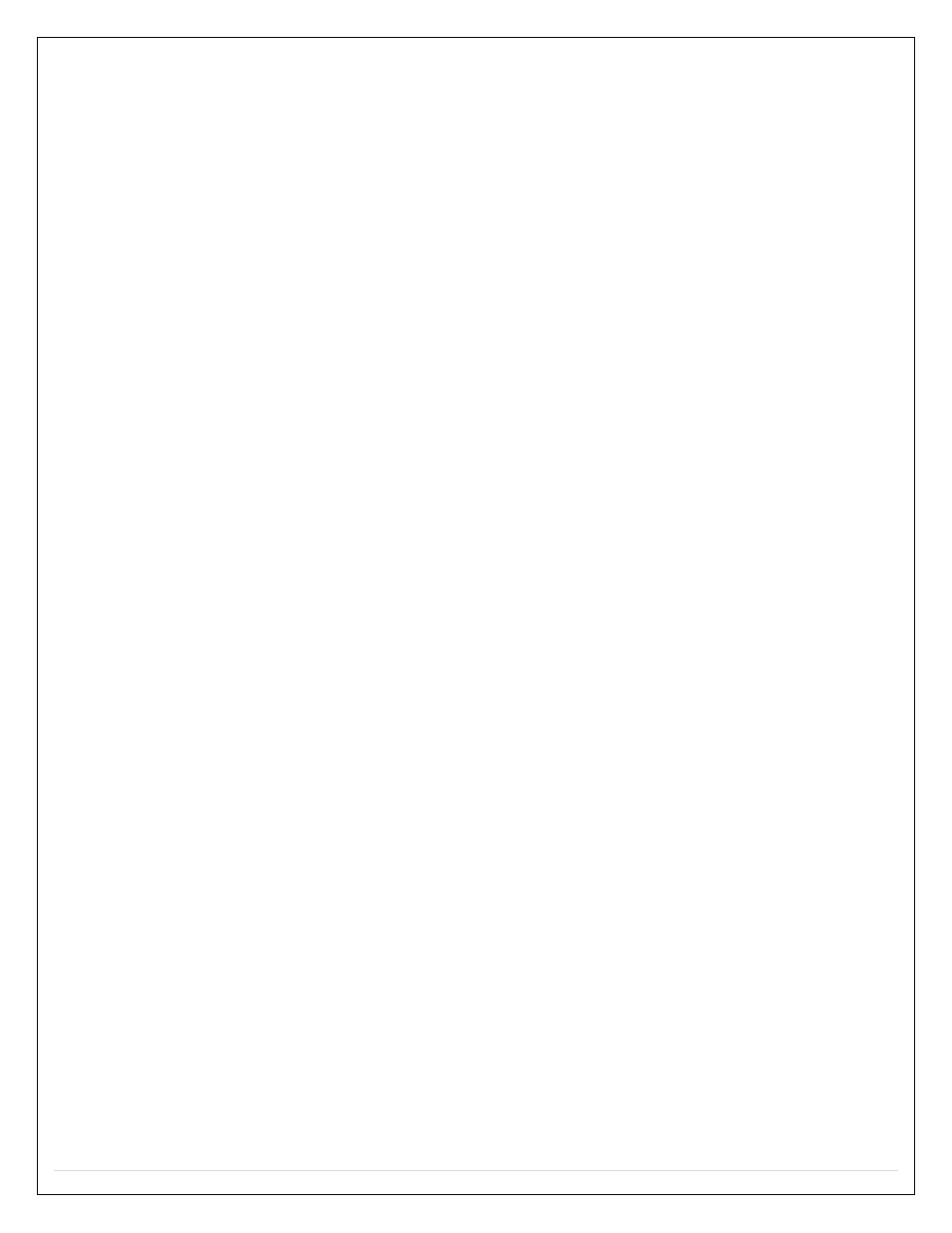
18 |
P a g e
Checking the Oxygen Purity
To Put the EasyPulse POC in Test Mode
*It is very important to remove any external power source and allow the device to sit for at least 15 seconds
before attempting to put in to the test mode.
*Do not block the outlet while in the test mode. Damage to the device may occur and is not covered under
warranty.
1. Attach the EasyPulse POC to the oxygen purity test device
2. Remove all external power sources
3. Turn device off for 15 seconds
4. Then, like a combination lock, turn dial to: 5, then 1, then 3, then off.
5. Turn device to any flow setting. Device will continuously pulse.
6. The alarm LED on the front will blink yellow and red while in test mode. (Steps 3 & 4 must be completed within 8
seconds)
7. Attach any external power source if needed.
8. In this mode, you can go to any flow setting and test oxygen purity. The device will pulse as if it was attached to a
simulator breathing 20 breaths per minute.
9. To return device to normal function, turn dial to off position. Once the device is turned to the off position, you will
need to go through the above steps to get the device back into the test mode.
