PRAKTICA ActionCam User Manual
Page 5
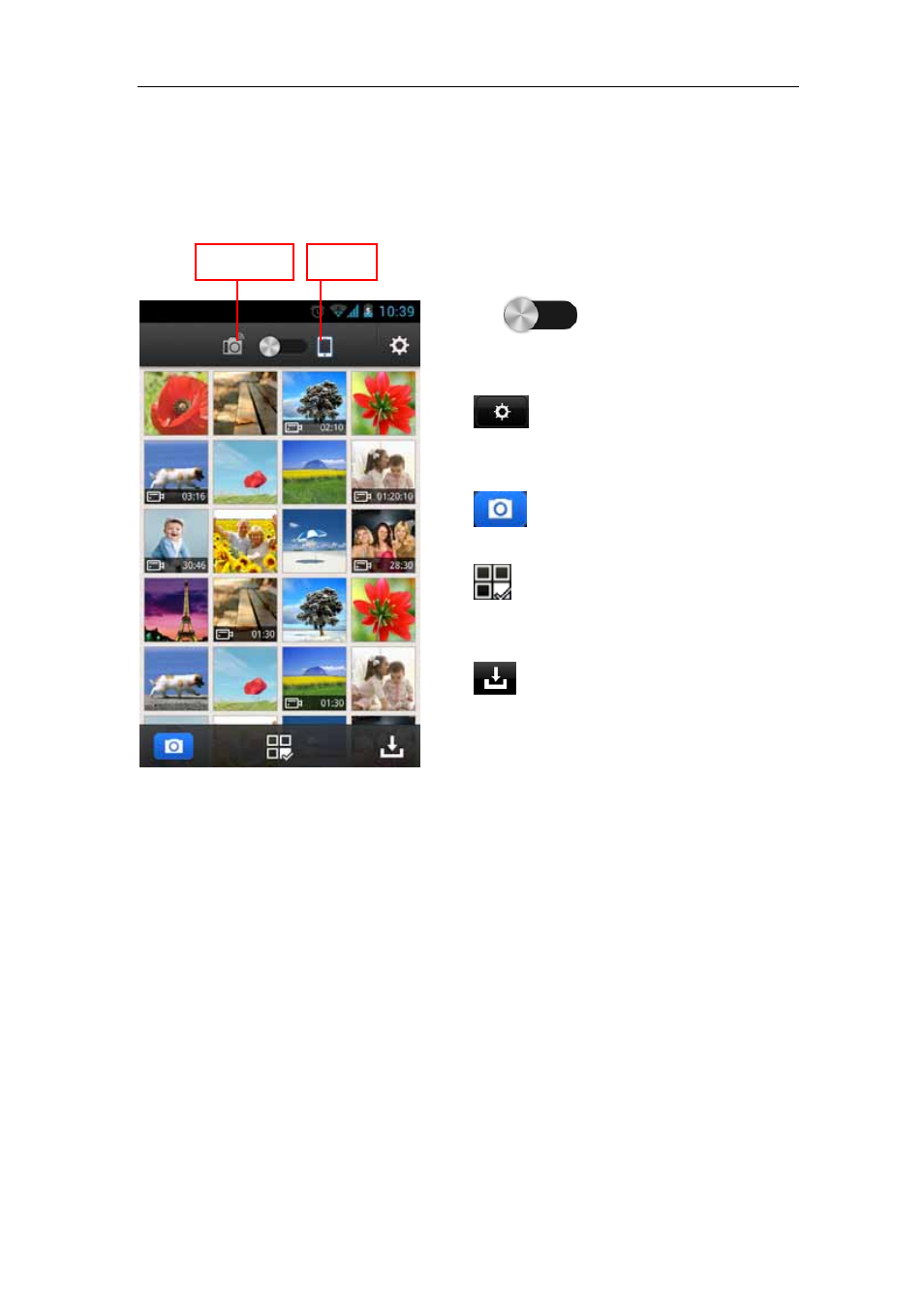
ActionCam!
User Manual
- 3 -
2.2 Preview files
In the media album, you can see all the captured and recorded files in your DV.
Tap the
icon to switch between the
remote media album and the local media
album.
Tap
to go to the application’s settings
screen. Please refer to chapter 2.7 for detailed
information.
Tap
to go back to the capture and
recording screen.
Tap
to get more options for sharing or
editing. Please refer to chapter 2.4, 2.5 and
2.6 for more information.
Tap
to download files from the remote
DV to your local device. Please note this icon
appears only when in the remote thumbnail
preview screen. Please refer to chapter 2.3 for
more information about downloading.
Tap on the thumbnail to go to the large view screen.
Remote
Local
