4 dpof – PRAKTICA DVC5.10 User Manual
Page 52
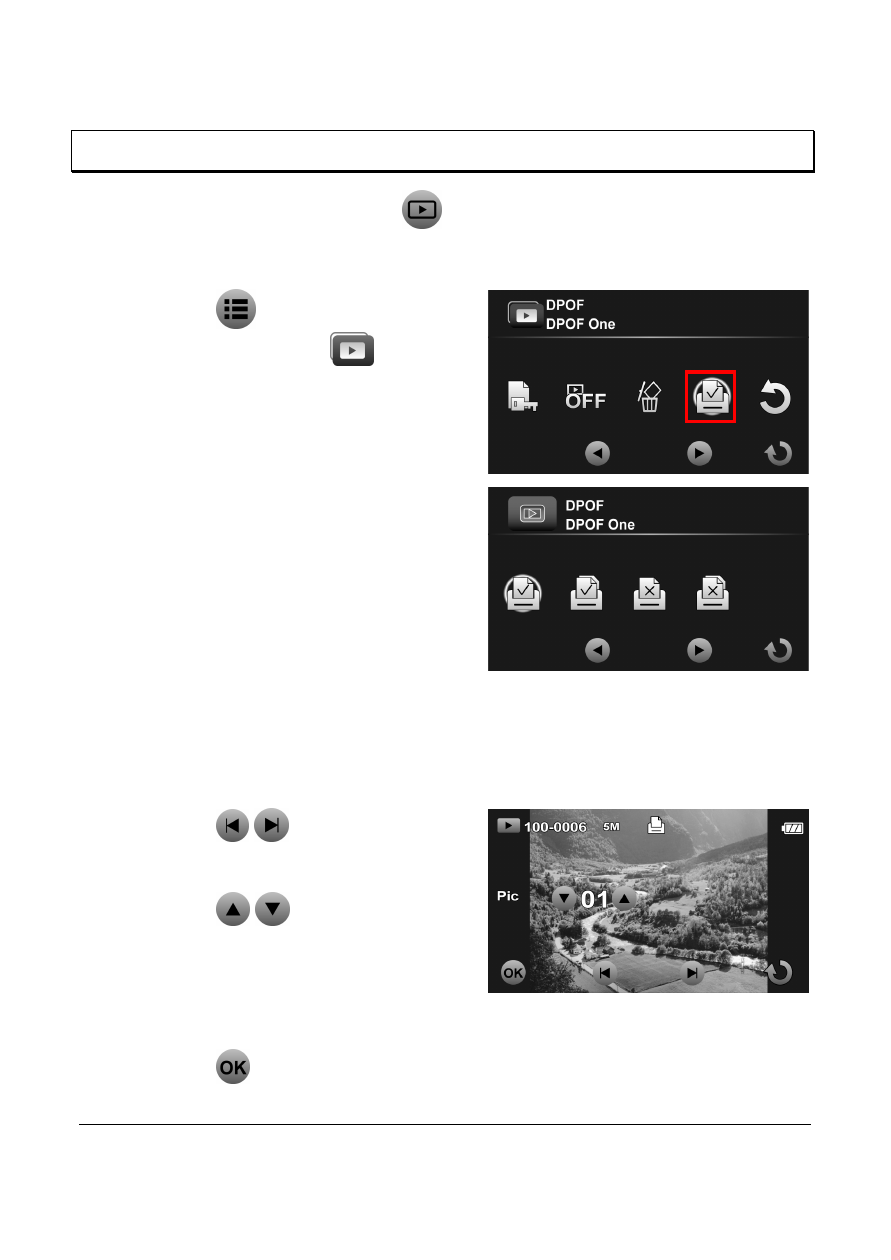
52
3.8.4
DPOF
Note: A memory card is required for DPOF function.
1.
In Camera mode, touch
to enter Photo Playback mode.
2.
Select the desired photo file that you want to set the DPOF tag.
3.
Touch
to enter the
Photo Playback (
) menu.
4.
Touch DPOF to enter the
menu.
5.
Touch an option to select the
desired setting.
•
DPOF One: Set the
number of print on the
current file.
•
DPOF All: Set the number of print on all files.
•
Reset One: Remove the DPOF tag on the current file.
•
Reset All: Remove the DPOF tag on all files.
6.
Touch
/
to select the
desired file.
7.
Touch
/
to set the
number of print.
8.
Repeat step 6~7 to tag other
file.
9.
Touch
to confirm the DPOF setting.
