3 using the digital video camera, 1 recording videos – PRAKTICA DVC5.10 User Manual
Page 21
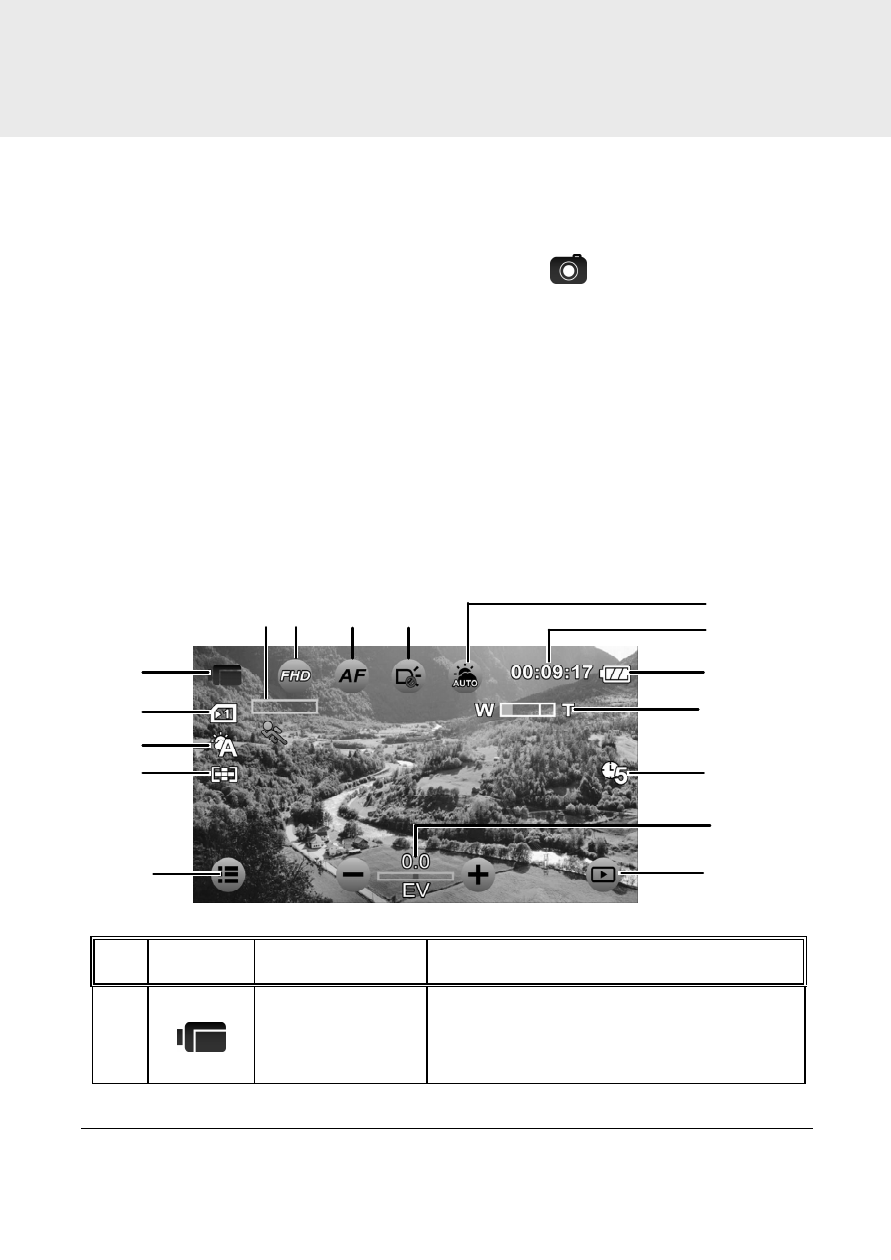
21
3 Using the Digital Video Camera
3.1 Recording videos
1.
Turn on the digital video camera. By default, the device is set to
Video mode. In Camera mode, touch
to switch to Video
mode.
2.
Press the Record button to start recording the video. Press it
again to stop recording.
While recording, you can also use the Zoom lever to zoom/in
on the subject.
3.1.1
The recording screen
1
5
10
2
3
4
11
12
14
13
15
16
6 7
8
9
No.
Icon
Item
Description
1
Video mode
Indicates the digital video camera
is currently in Video mode.
Touch to switch to Camera mode.
