MEDC Ex ResistTel User Manual
Page 20
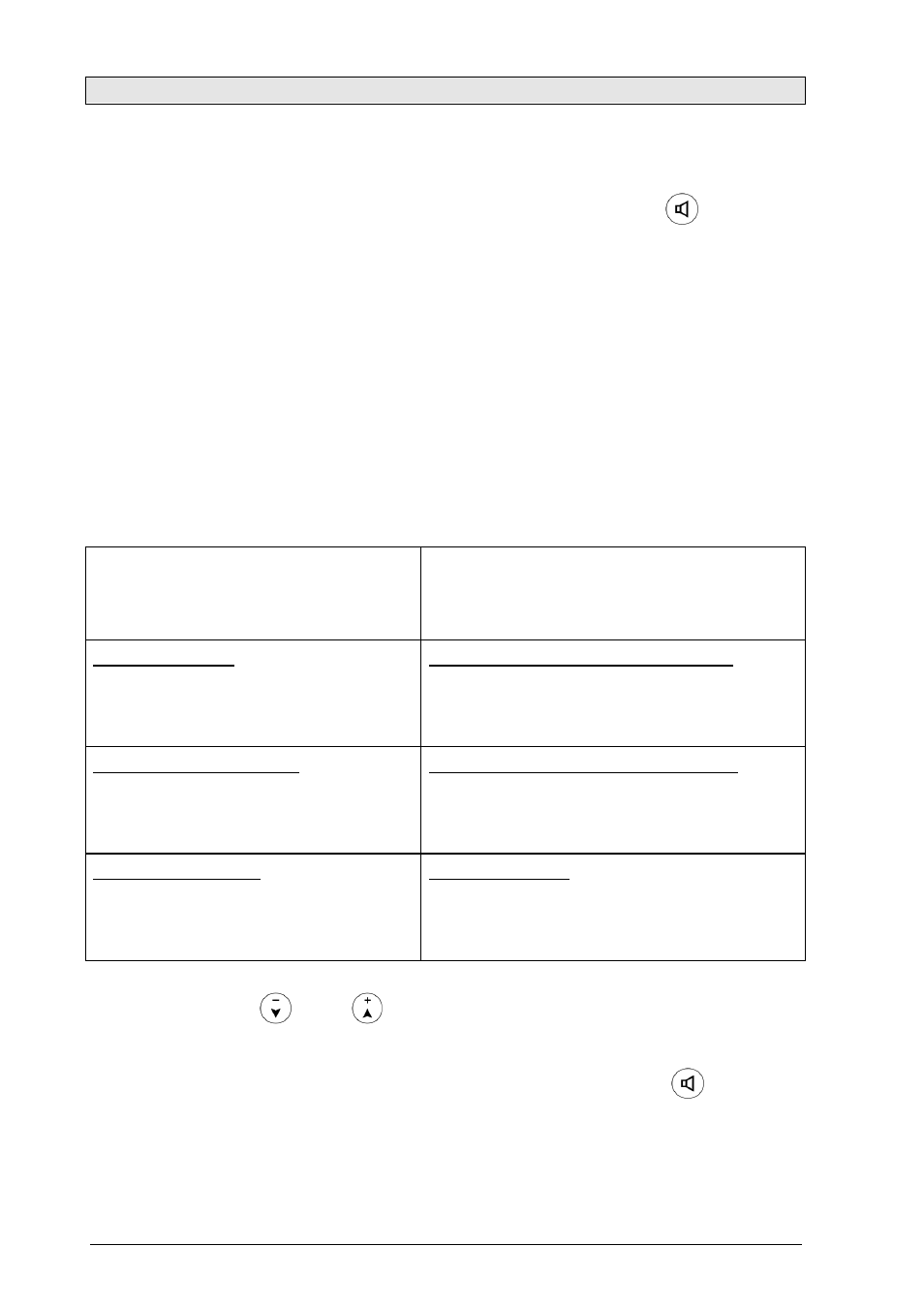
20
Working with the headset (except ZB version)
If the headset has been connected correctly, it takes the place of hands-
free talking. For this reason, hands-free talking with the headset is not
possible. If you switch on the ResistTel with the key
, you are
operating in headset mode. If you lift the handset while in headset
mode, the handset assumes a higher priority. That means that it is
possible to speak and listen using the handset but, in this mode, it is
only possible to listen with the headset.
Comparison of the operating states without and with connected
headset:
Operation without the headset
Operation with the headset
Handset mode
Handset mode with the headset
- Handset can speak and listen
- Headset can only listen
- Loudspeaker is off
Open Listening mode
Open Listening with the headset
- Handset can speak and listen
- Headset can only listen
- Loudspeaker is on
Hands-free mode
Headset mode
- Handset is replaced
- Headset can speak and listen
- Loudspeaker is off
Using the keys
and
you can adjust the headset volume for
talking. If you wish to durably change the headset volume, use the menu
"Settings / Headset Volume". You end the call using the key
.
