Sm87bg general arrangement – MEDC SM87BG User Manual
Page 4
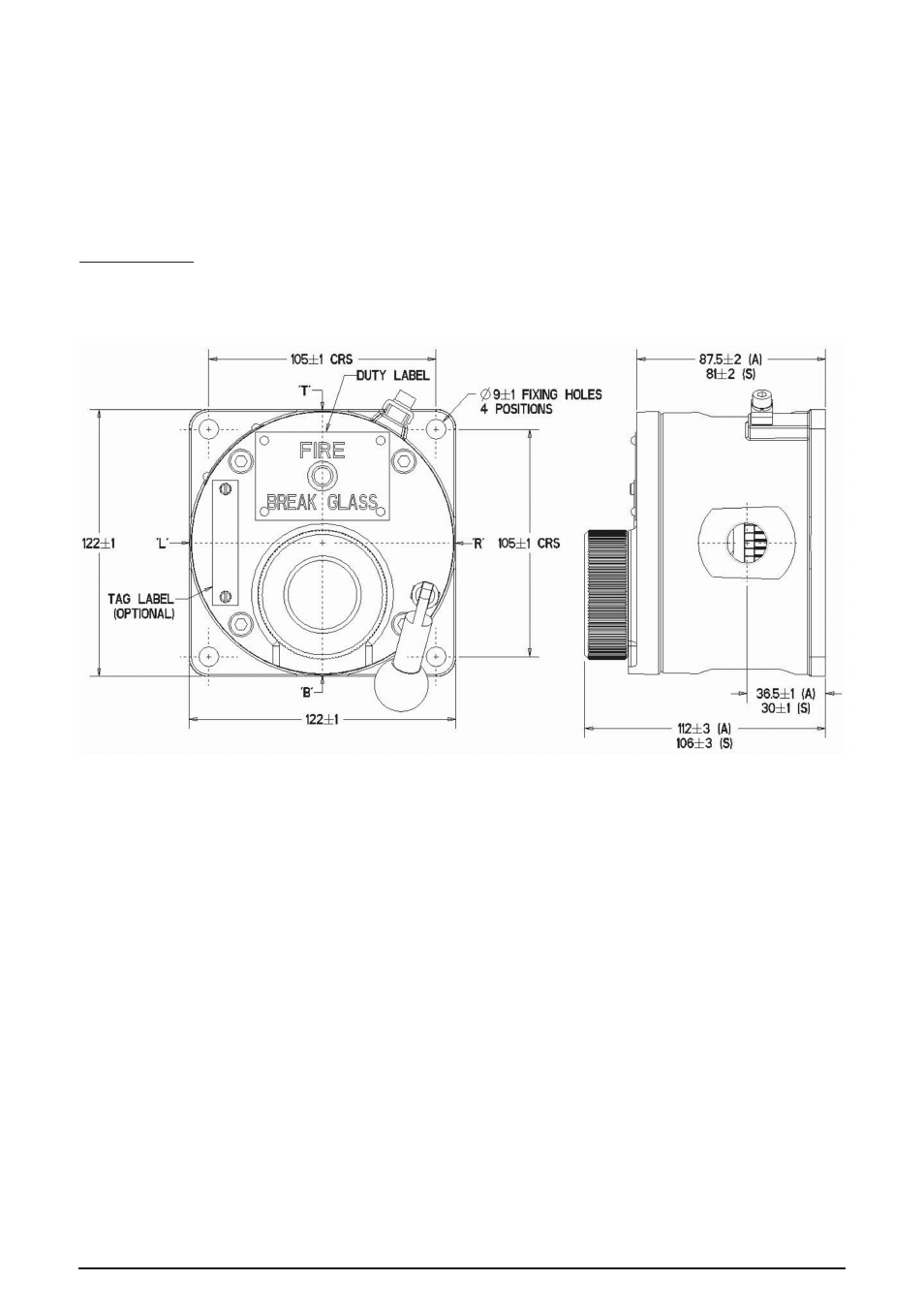
external terminal is for a supplementary bonding connection where local codes or authorities permit or require
such a connection.
Once termination is complete, carefully push the cover assembly back onto the base, avoiding damage to the
mating surfaces. Ensure that the retaining strap is not trapped between the mating surfaces and that the o-ring
is correctly seated in its groove. Ensure the retaining strap and wires are clear of the microswitch actuator and
operating mechanism. Replace the 4 off M6 screws (5.0mm A/F hexagon key) into the holes in the cover as-
sembly and tighten evenly. Ensure the maximum gap of 0.15mm is maintained between the cover and the base
once assembled.
3.0 OPERATION
The operating voltage of the unit is stated on the unit label.
SM87BG GENERAL ARRANGEMENT
SM87
units - operation
BG
The unit is operated by breaking the glass element in the front of the cover using the hammer attached to the
unit. If a lift flap has been specified, this will need to be raised first to gain access to the glass element.
SM87BG unit - resetting procedure
a. To replace the glass, a kit containing O-rings and glass is provided.
b. Unscrew and remove the circular bezel on the front of the unit.
c. Remove the original O-rings and glass and ensure the grooves in the bezel and cover are clean.
d. Fit the larger O-ring into the groove on the cover.
e. Fit the smaller O-ring into the groove on the underside of the bezel:-
i. Offer the O-ring up to the groove.
ii. Place thumbs of both hands side by side onto the O-ring
iii. Press the O-ring down into the groove circumference maintaining even pressure, forcing the O-ring into
the groove.
iv. The O-ring should be fully seated in the groove and not fall out when fitting the bezel to the cover.
v. Centralise the new glass element on the cover
f. Place the new glass element into position on the cover and assemble the bezel over the top of the glass
element.
12/11
© Cooper MEDC 2011
