Medal Sports SMUS1458416 User Manual
Page 17
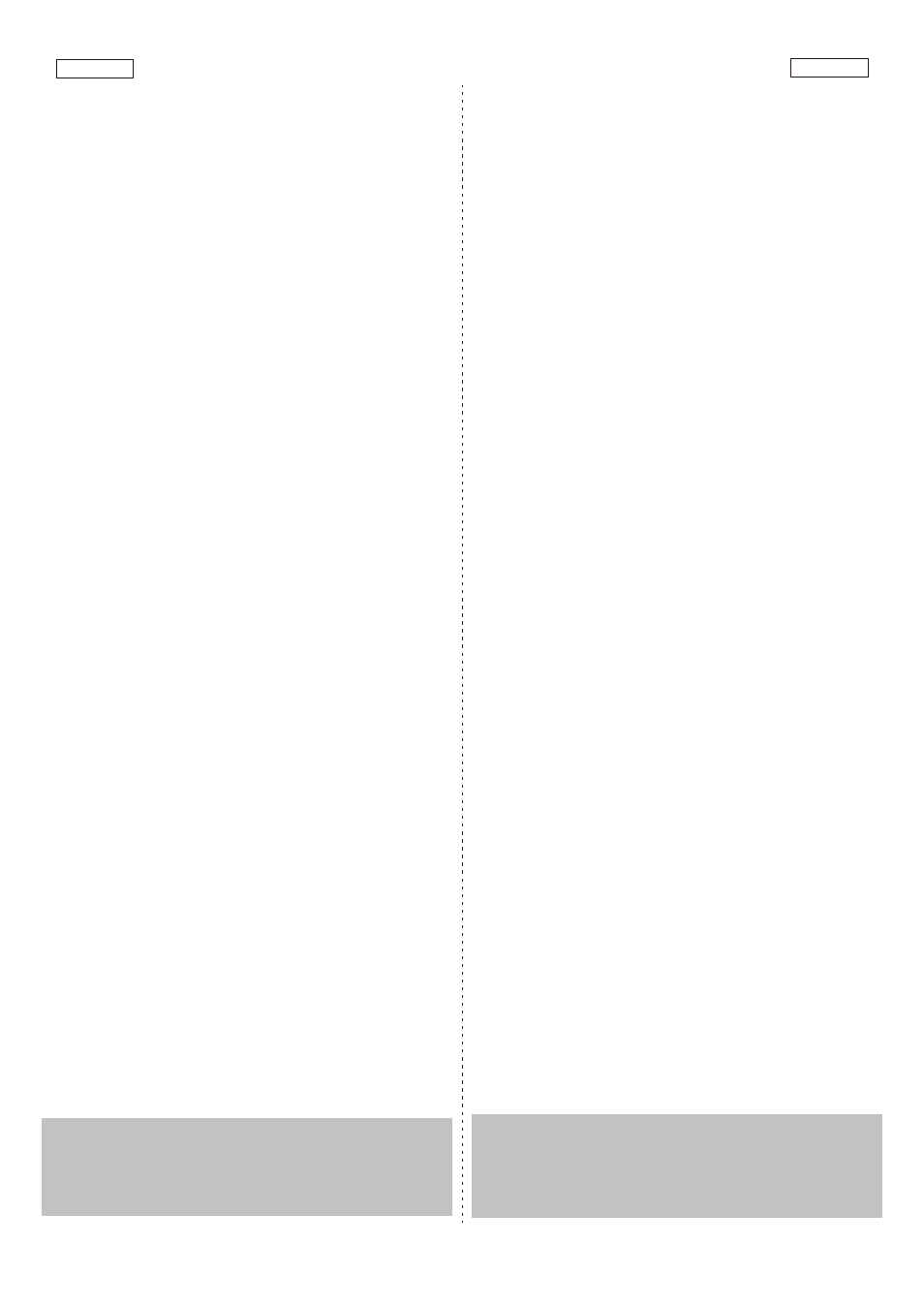
CHOOSE FROM 8 DIFFERENT GAME OPTIONS
5. Check Point
Press "PLAY" to enter game 5.
Press "UP/Down" to select single/multiple players (P1/P2/P3/P4).
Press "PLAY" to begin the game.
"HOME" displays "player", "VISITOR" displays "24" points,
pre-set 40 seconds playimg time.
Points scored will display on scoreboard "HOME".
Before time is out, once 24/52/68/86 points is scored, playing
time increases 10/20/10/20 seconds respectively.
Countdown 5 seconds to next player's turn when one player
finishes game.
Player with more points scored wins ( LED will flash on player
with higher score).
Game is finished when a player scores 98 points.
Press "PLAY" to restart this game.
6. Around the World
Use tape to mark the shooting lines.
Press "PLAY" to enter game 6.
Press "UP/Down" to select single/multiple players (P1/P2/P3/P4).
Press "PLAY" after the number of player is selected.
Scoreboard "HOME" displays Player 1/2/3/4, "VISITOR" displays
scored points.
Once score comes to 10 points or time comes to 99 seconds
countdown 5 seconds to next player's turn when one player
finishes game.
Player who finishes the game first wins (LED will flash on winner).
Press "PLAY" to restart this game.
7. Left and Right shoot
Press "PLAY" to enter game 7.
Press "UP/Down" to select single/multiple players (P1/P2/P3/P4).
Press "PLAY" after the number of player is selected.
Press "UP/Down" to select playing time, 30/45/60 seconds.
Press "PLAY" to begin the game.
Scoreboard "HOME" displays Player, "VISITOR" displays points.
Make a shot in "HOME" frame when LED is flasing on "HOME",
2 points scored display on "HOME".
Make a shot in "VISITOR" frame when LED is flasing on
"VISITOR", 2 points scored display on " VISITOR".
Countdown 5 seconds to next player's turn when one player
finishes game.
Player with more points scored wins ( LED will flash on player
with higher score).
Press "PLAY" to restart this game.
8. One to One
Press "PLAY" to enter game 8.
Press "UP/Down" to select single/multiple players (P1/P2/P3/P4).
Press "PLAY" after the number of player is selected.
Press "UP/Down" to select playing time, 30/45/60 seconds.
Press "PLAY" to begin the game.
Scoreboard "HOME" shows Player 1, 3; Scoreboard "VISITOR"
shows Player 2, 4.
All shots worth 2 points until last 10 seconds, each score counts
3 points.
Countdown 5 seconds to next player's turn when one player
finishes game.
Player with more points scored wins ( LED will flash on player
with higher score).
Press "PLAY" to restart this game.
ELIJA DESDE 8 DIFERENTES OPCIONES DE JUEGO
5.Control de Punto
Presione "PLAY" para entrar al juego 5.
Presione "UP/Down" para seleccionar jugadores único/múltiple
(P1/P2/P3/P4).
Presione "PLAY" para iniciar este juego.
En pantalla de "HOME" muestra "player", en "VISITOR" muestra "24"
puntos, con 40 segundos de tiempo de juego prefijado.
Puntos marcados se mostrará en el marcador de "HOME".
Antes de que el tiempo se acabe, una vez que se marca 24/52/68/86
puntos, el tiempo de juego aumenta 10/20/10/20 segundos
respectivamente.
Se realiza cuenta regresiva de 5 segundos para el próximo jugador
cuando un jugador haya terminado el juego.
Jugador con mayor puntaje obtenido gana (LED se parpadeará sobre
el jugador con mayor puntaje).
El juego se acaba cuando un jugador marca 98 puntos.
Presione "PLAY" para reiniciar este juego.
6. Entorno al Mundo
Use la cinta para marcar las líneas de tiro.
Presione "PLAY" para entrar al juego 6.
Presione "UP/Down" para seleccionar jugadores único/múltiple
(P1/P2/P3/P4).
Presione "PLAY" después que el número de jugador fuera
seleccionado.
En el marcador de "HOME" se visualiza Jugador 1/2/3/4, en
"VISITOR" se visualiza puntos marcados.
Una vez que el puntaje llegue a 10 puntos o el tiempo llegue a 99
segundos, se realiza cuenta regresiva de 5 segundos para el próximo
jugador cuando un jugador haya terminado el juego.
Jugador con mayor puntaje obtenido gana (LED se parpadeará sobre
el marcador).
Presione "PLAY" para reiniciar este juego.
7. Tiro Izquierda y Derecha
Presione "PLAY" para entrar al juego 7.
Presione "UP/Down" para seleccionar jugadores único/múltiple
(P1/P2/P3/P4).
Presione "PLAY" después que el número de jugador fuera
seleccionado.
Presione "UP/Down" para seleccionar el tiempo de juego, 30/45/60
segundos.
Presione "PLAY" para iniciar el juego.
El marcador "HOME" muestra el Jugador, "VISITOR" muestra los
puntos.
Haga el tiro en el marco de "HOME" cuando LED está parpadeando
en "HOME", 2 puntos marcados se mostrarán en "HOME".
Haga el tiro en el marco de "VISITOR" cuando LED está parpadeando
en "VISITOR", 2 puntos marcados se mostrarán en "VISITOR".
Se realiza cuenta regresiva de 5 segundos para el próximo jugador
cuando un jugador haya terminado el juego.
Jugador con mayor puntaje obtenido gana (LED se parpadeará sobre
el jugador con mayor puntaje).
Presione "PLAY" para reiniciar este juego.
8.Uno a Uno
Presione "PLAY" para entrar al juego 8.
Presione "UP/Down" para seleccionar jugadores único/múltiple
(P1/P2/P3/P4).
Presione "PLAY" después que el número de jugador fuera
seleccionado.
Presione "UP/Down" para seleccionar el tiempo de juego, 30/45/60
segundos.
Presione "PLAY" para iniciar el juego.
Marcador "HOME" indica Jugador 1, 3; Marcador "VISITOR" indica
Jugador 2,4.
Todos los tiros marcados valen 2 puntos hasta los últimos 10
segundos, cada ingreso de puntaje se cuentan 3 puntos.
Se realiza cuenta regresiva de 5 segundos para el próximo jugador
cuando un jugador haya terminado el juego.
Jugador con mayor puntaje obtenido gana (LED se parpadeará sobre
el jugador con mayor puntaje).
Presione "PLAY" para reiniciar este juego.
www.themdsports.com
1458416
16
(La ultima página)
(The last page)
Español
English
Este dispositivo cumple con la parte 15 de las reglas de FCC. La
operación está sujeta a las dos condiciones siguientes:
(1) Este dispositivo no podría causar interferencia dañosa.
(2) Este dispositivo debe aceptar cualquier interferencia recibida,
incluyendo la interferencia que podría causar operación
indeseada.
This device complies with the part 15 of the FCC rules. Operation
is subject to the following two conditions :
(1) This device may not cause harmful interference.
(2) This device must accept any interference received, including
interference that may cause undesired operation.
