MCZ Forma GAS 115 User Manual
Page 33
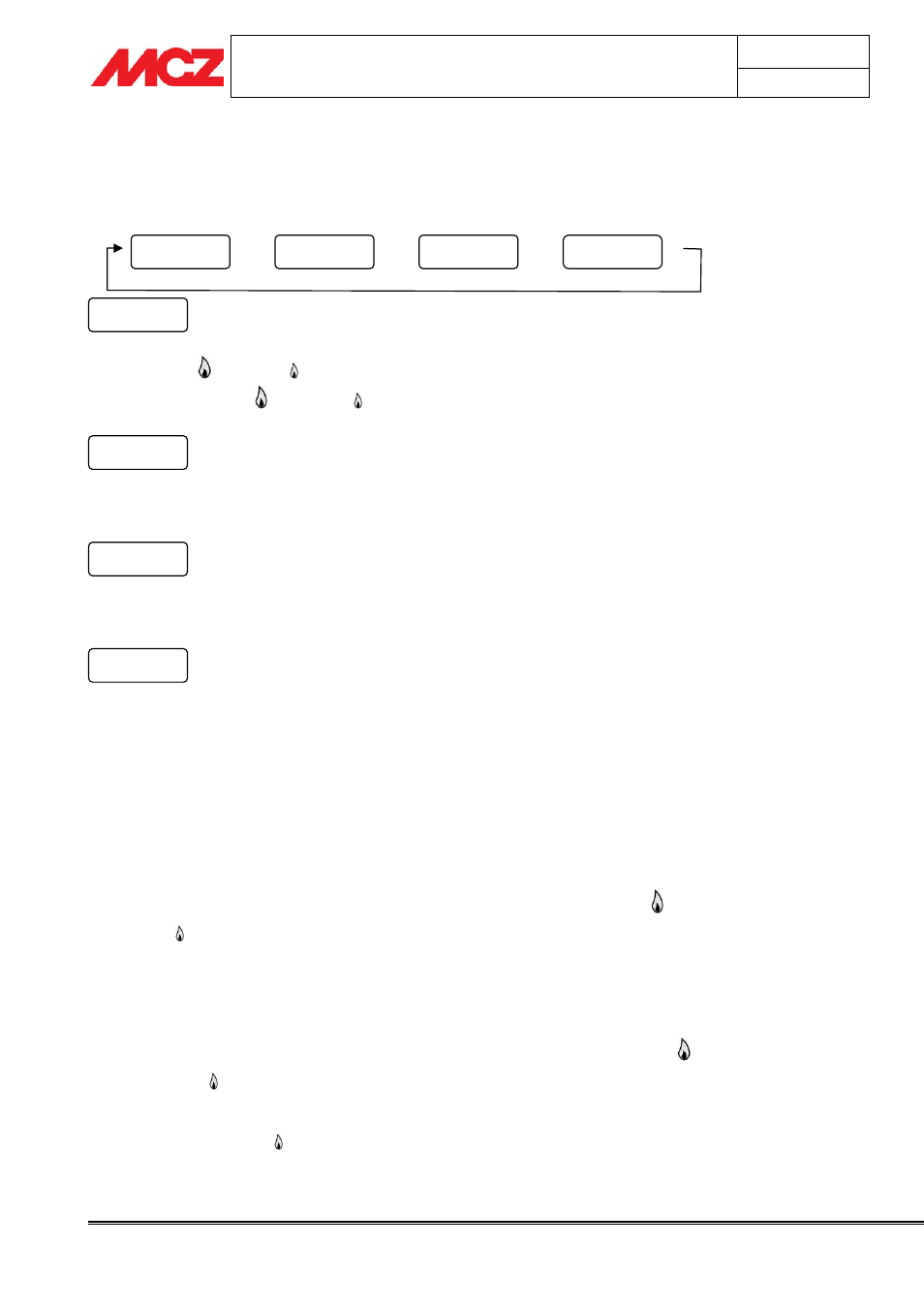
FORMA GAS 55/75/95/115
USER MANUAL
page
6
Technical service – MCZ S.p.A. all rights reserved - Reproduction prohibited
8.1 Additional functions
The display screen on the remote control unit always shows one of the functions below:
By pressing the the SET-key (fig. 1.6) briefly, the various functions can be shown consecutively.
manual operation.
If the indication MAN is shown in the display screen, the hearth can adjusted to a higher or lower flame position
by pressing the -key or the -key (fig. 1.9 of 2.0), see paragraphs. 6.2 en 6.3.
NOTE: By pressing the - key or the -key (fig. 1.9 of 2.0), the manual operation is switched on and the active
thermostat and/or timer programmes are switched off.
Day temperature
If the indication for day temperature is shown in the display screen, the thermostat will make sure the
environmental temperature agrees with the settings for day temperature.
Night temperature
If the indication for night temperature is shown in the display screen, the thermostat will make sure the
environmental temperature agrees with the settings for night temperature.
Timer function
In this “clock thermostat” function the duration of the periods for day and night temperatures is set within 24
hours.
8.2 Setting day and night temperatures
Move the SET-key (fig. 1.6) step by step to TEMP.
Now keep the SET-key (fig. 1.6) pushed in for a long time until the temperature indication in the display
screen starts to blink.
In accordance with your wishes, increase the Day temperature with the -key (fig. 1.9) or lower it with
the -key (fig. 2.0).
Press the SET–key (fig. 1.6) again, now TEMP appears in the display screen.
Now keep the SET-key (fig. 1.6) pushed in for a long time until the temperature indication in the display
screen starts to blink.
In accordance with your wishes, increase the Night temperature with the -key (fig. 1.9) or lower it
with the -key (fig. 2.0).
Note! The lowest temperature that can be set is 5 ºC. If you don’t want the hearth to switch on at night,
keep pressing the -key (fig. 2.0) until the sign - - appears in the display screen.
Save the settings by pressing the OFF- key (fig. 1.8) or wait for ten seconds.
TIMER
TEMP
MAN
TEMP
TEMP
TEMP
TIMER
MAN
