Basic functions of the remote control unit, Thermostat and timer function – MCZ Forma GAS 115 User Manual
Page 32
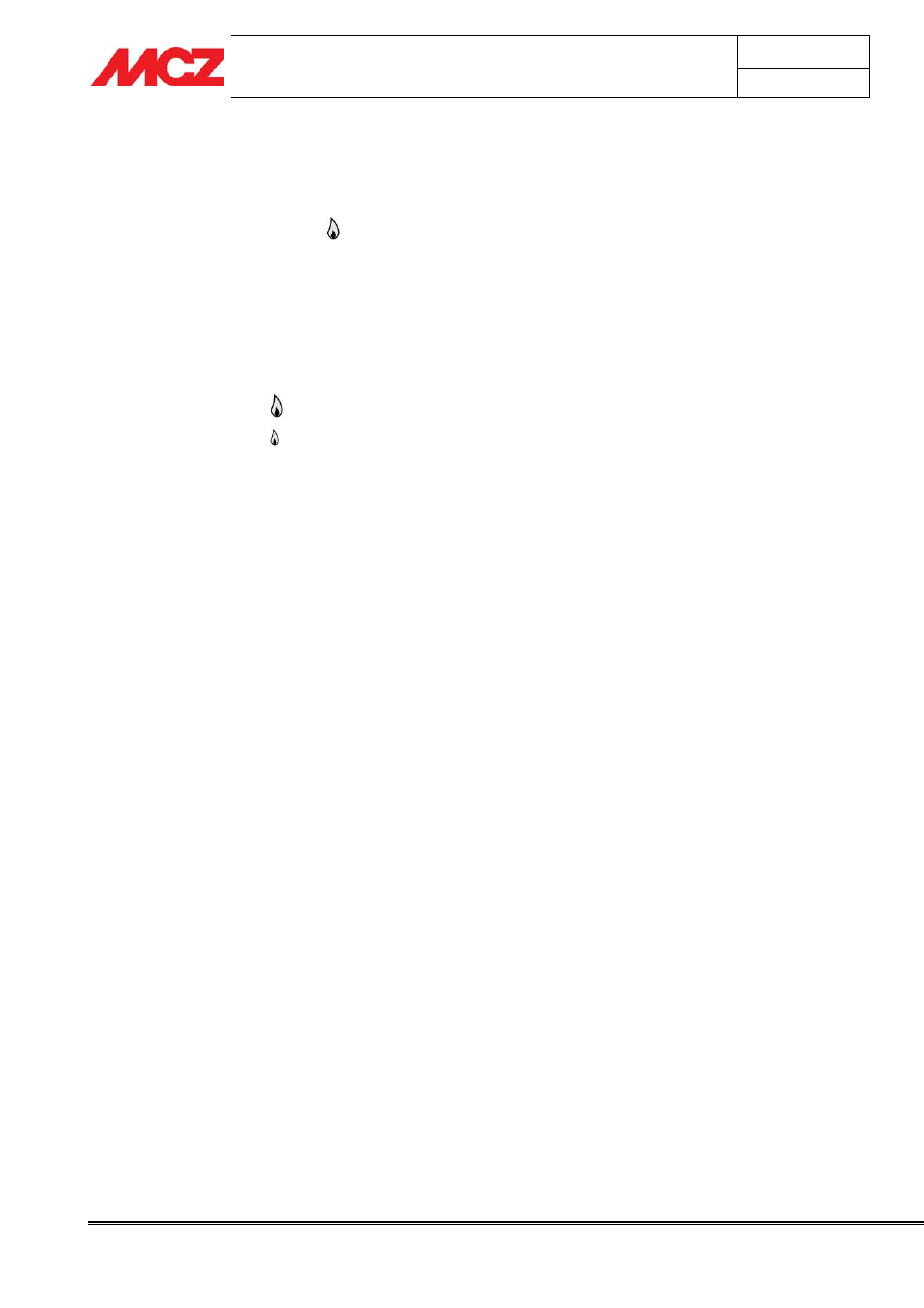
FORMA GAS 55/75/95/115
USER MANUAL
page
5
Technical service – MCZ S.p.A. all rights reserved - Reproduction prohibited
7. Basic functions of the Remote Control Unit
7.1 Switching on the hearth
Press the - key and the -key simultaneously, until a sound signal is audible (fig. 1.7).
o
The start-up procedure will be executed now. During this period the receiver will emit a
repetitive sound signal.
o
The hearth will start burning at the highest position automatically now.
7.2 Adjusting the flame height
o
Keep the -key pushed in to increase the flame height step by step. (fig. 1.9)
o
Keep the -key pushed in to lower the flame height step by step and/or to switch back to the
pilot light. (fig. 2.0)
7.3 Switching off the hearth
Press the OFF-key and the hearth will be switched off completely. (fig. 1.8)
Move the toggle switch F (fig. 1.2) to position – O, if the hearth is not in use for a longer period.
8. Thermostat and Timer Function
The following settings are possible in the thermostat function:
Day temperature
(TEMP)
Night temperature
(TEMP)
If the thermostat function is used, the remote control unit should be placed in the wall bracket (fig. 2.4/2.5/2.6),
this should be mounted within 4 metres of the hearth in the same room.
The timer function (TIMER) can make the thermostat function once or twice on day temperature and one or
twice on night temperature during a period of 24 hours.
Factory settings thermostat and timer:
Day temperature
-
23°
Night temperature
-
--
(appliance doesn’t switch on)
Timer
- P1
6:00 (getting
up)
P1 8:00 (departure)
P2 16:00 (homecoming)
P2 22:00 (night)
Example setting one switch period:
Day temperature
-
21°
Night temperature
-
--
(appliance doesn’t switch on)
Timer
- P1
8:00 (getting
up)
P1 22:00 (night)
