M p 3, Dvd disc, Cd disc – Eltax DV-150 User Manual
Page 19: Enter, Title --- chapter --- time, Input time hh:mm:ss (hour : minute : second), Down, Hour : minute : second), Search, This functi on does not apply to
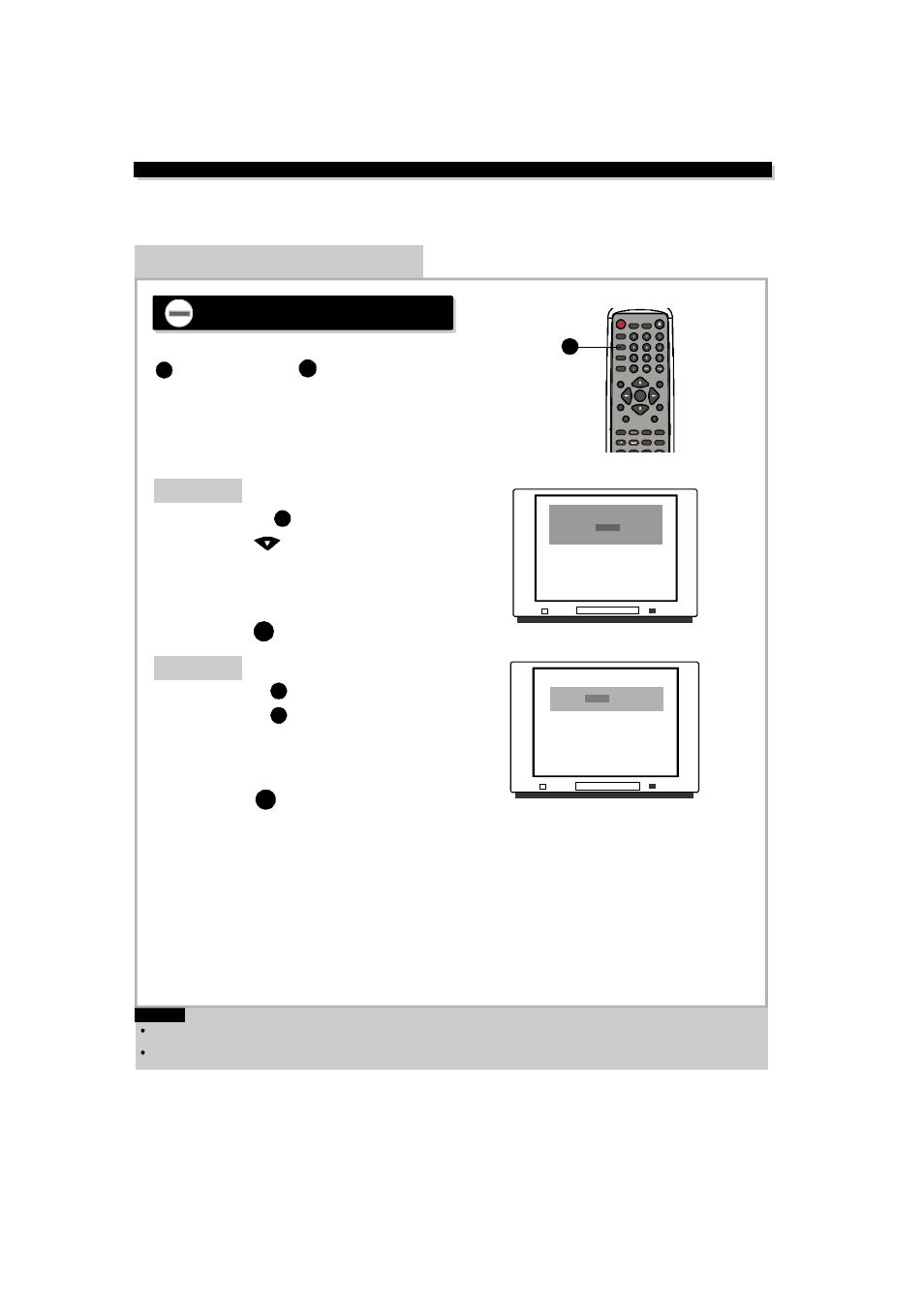
... ... ...
... ... ...
... ... ...
... ... ...
... ... ...
... ... ...
... ... ...
... ... ...
... ... ...
... ... ...
... ... ...
... ... ...
... ... ...
... ... ...
... ... ...
... ... ...
... ... ...
... ... ...
... ... ...
... ... ...
... ... ...
... ... ...
... ... ...
... ... ...
... ... ...
... ... ...
... ... ...
... ... ...
... ... ...
... ... ...
... ... ...
... ... ...
... ... ...
... ... ...
... ... ...
... ... ...
... ... ...
... ... ...
... ... ...
... ... ...
... ... ...
... ... ...
... ... ...
... ... ...
... ... ...
... ... ...
... ... ...
... ... ...
... ... ...
... ... ...
... ... ...
... ... ...
... ... ...
... ... ...
... ... ...
... ... ...
...... ...
...... ...
...... ...
...... ...
...... ...
...... ...
...... ...
...... ...
...... ...
...... ...
...... ...
...... ...
...... ...
...... ...
...... ...
...... ...
...... ...
...... ...
...... ...
...... ...
...... ...
...... ...
...... ...
...... ...
...... ...
...... ...
...... ...
...... ...
...... ...
...... ...
...... ...
... ... ...
... ... ...
... ... ...
... ... ...
... ... ...
... ... ...
... ... ...
... ... ...
... ... ...
... ... ...
... ... ...
...... ...
...... ...
...... ...
... ... ...
... ... ...
... ... ...
... ... ...
... ... ...
... ... ...
... ... ...
... ... ...
... ... ...
... ... ...
... ... ...
SEARCH functionality depends on different DVD disc's format. Some DVD discs do not allow SEARCH function.
SEARCH does NOT function during Program playback.
Press the
button select SEARCH Mode.
1
SEARCH a desired section
DVD disc
NOTE
Press the
button
to play at a desired Title, Chapter or Time.
Input title number
Input chapter number
Input time hh:mm:ss
Press
ENTER
button.
TITLE ---
CHAPTER ---
TIME --:--:--
CD disc
Input time hh:mm:ss
(Hour : Minute : Second)
Press
ENTER
button.
Press the
button to T rack Search mode.
This functi on does NOT apply to
M P 3
Press
DOWN
button highlight desired item.
FUNCTION BUTTONS
Input track number XXX
(Track Number)
TIME --:--:--
TRACK ---
Press the
button again to Disc Search mode.
(Hour : Minute : Second)
Search
Time
Title/Chapter
--:--:--
---/---
1
Search
Time
Track
--:--:--
---
SEARCH
SEARCH
SEARCH
SEARCH
ENTER
SEARCH
SEARCH
SEARCH
SEARCH
ENTER
STANDBY
P/N
MUTE
EJECT
PROG
SEARCH
SUBTITLE
ANGLE
SETUP
RETURN
ENTER
TITLE
MENU
CHANNEL
LANGUAGE
RESET
REPEAT
MARK
CLEAR
MODE
PSCAN
A - B
SLOW
DISPLAY
SHUFFLE
SHUFFLE
VOLUME
19
