Performing a wash cycle, Quick start guide, Add the washing – Electrolux LAVAMAT SOUPLESSE 14 User Manual
Page 19
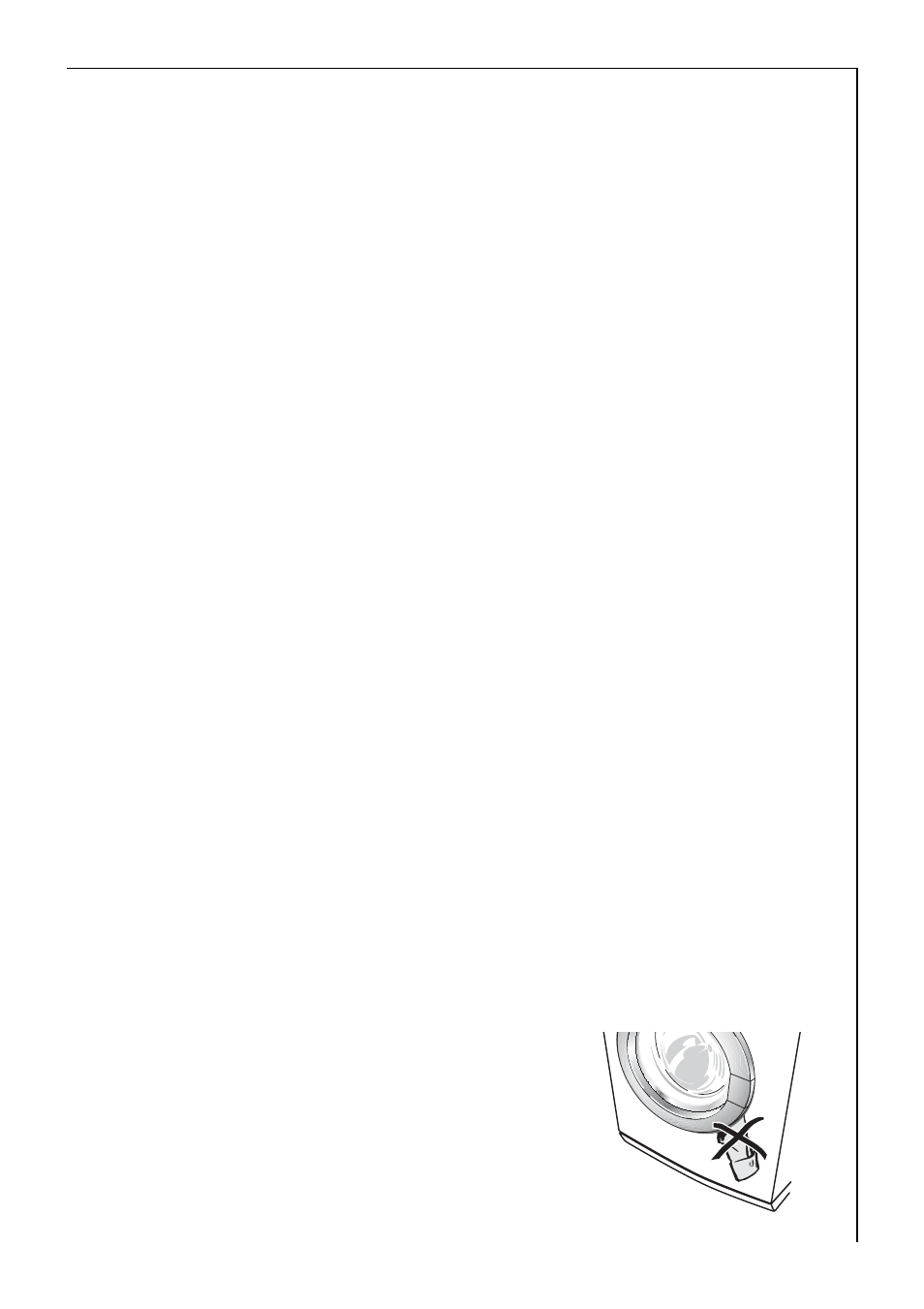
Instructions for use
19
Performing a wash cycle
Quick Start Guide
To complete a wash cycle, follow the steps below:
0
1. Open the door, load the washing.
2. Close the door.
3. Pour detergent/conditioner into the drawer.
4. Choose a suitable programme:
– use the programme selector to set the programme
– set any additional programme functions as required
5. If necessary, adjust the spin speed or select RINSE HOLD (GEEN CENTR.,
SANS ESSOR.).
6. Start the programme by pressing the START/PAUSE (START/PAUZE,
MARCHE/PAUSE) button.
When the programme is finished:
Important! If the programme ends at Rinse Hold, select PUMP
OUT(POMPEN, VIDANGE), SPIN (CENTRIFUG., ESSORAGE) or GENTLE
SPIN (KORT CENTRIFUG., ESSOR. DELICAT) before opening the door.
7. Open the door, and take out the washing.
The door can be opened after the END (EINDE, FIN) indicator is lit.
8. Switch off the machine: Set the programme selector to OFF
(UIT, ARRET).
Add the Washing
3
For the maximum filling quantities, refer to the ”Program Tables”.
For information on the correct preparation of the washing, see ”Sort
and Prepare the Washing”.
0
1. Sort and prepare the washing according to type.
2. Open the filling door: Pull on the handle of the filling door.
3. Fill with washing.
Attention! When closing the door, make
sure no items of washing get stuck! This
could damage textiles and the unit.
4. Close the filling door securely.
