Characters available with the esc (^ command, In the i239x emulation mode, In the pcl6 mode – Epson AcuLaser MX20DNF User Manual
Page 34: In the i239x emulation mode in the pcl6 mode
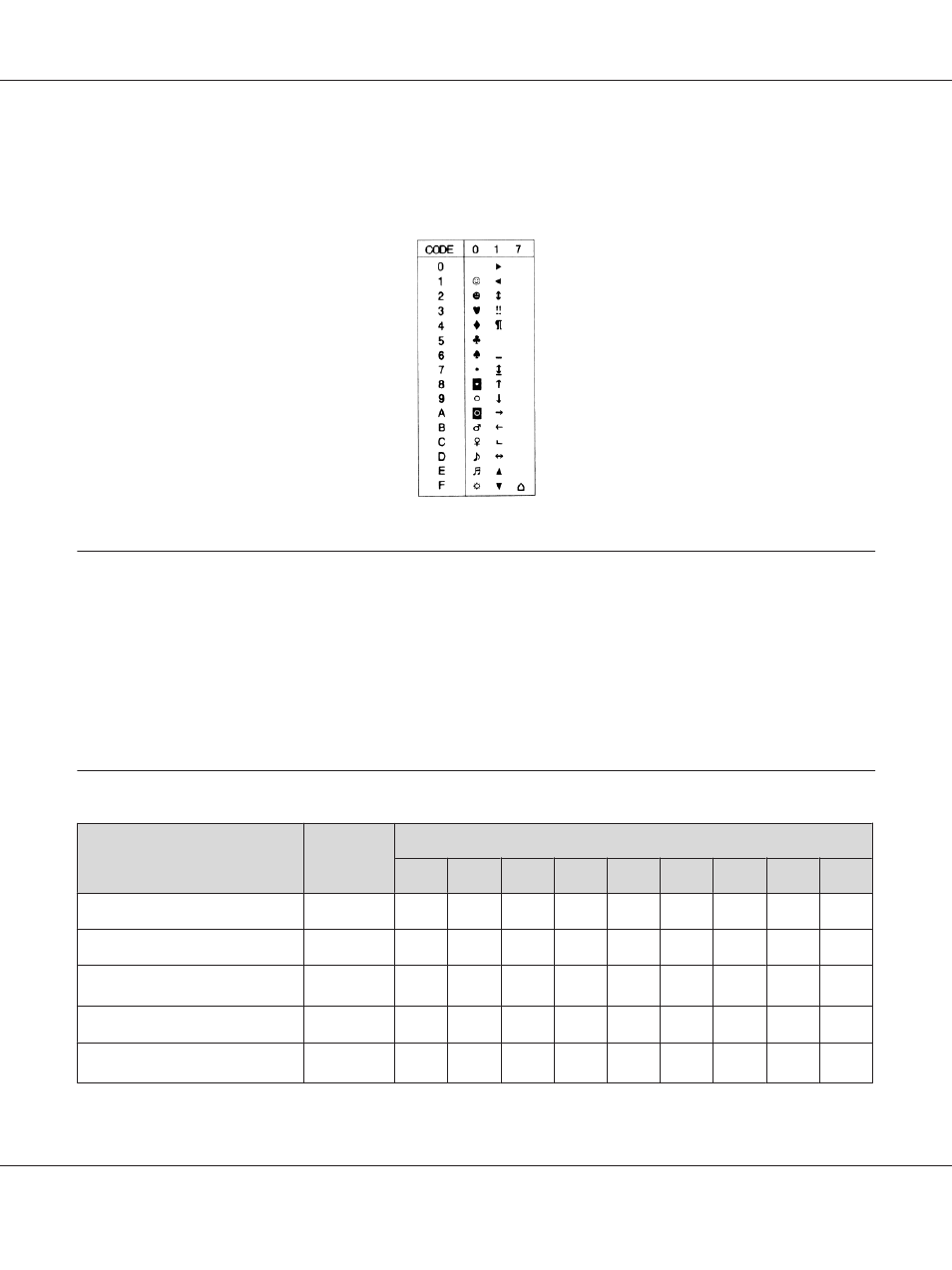
Characters available with the ESC (^ command
To print the characters in the table below, use the ESC (^ command.
In the I239X Emulation Mode
The available symbol sets in the I239X mode are PcUSA, PcMultilingual, PcEur858, PcPortuguese,
PcCanFrench, PcNordic. See “In the ESC/P 2 or FX Modes” on page 31.
The available fonts are EPSON Sans Serif, FixedPitch 810, EPSON Prestige, EPSON Gothic, EPSON
Presentor, EPSON Orator, and EPSON Script.
In the PCL6 Mode
Symbol Set Name
Attribute
Font Classification
*1
*2
*3
*4
*5
*6
*7
*8
*9
ISO Norwegian
4
N
N
N
-
-
-
-
-
-
ISO Italian
9
N
N
N
-
-
-
-
-
-
ISO 8859-1 Latin 1
14
N
N
N
-
-
-
-
-
N
ISO Swedish
19
N
N
N
-
-
-
-
-
-
ASCII
21
N
N
N
-
-
-
N
N
-
Epson Font Guide
Symbol Sets 34
This manual is related to the following products:
