Select output voltage, Connect to terminal device, Plug in mains adapter – Powerfix Power Socket Switch User Manual
Page 16: Meaning of led indicator
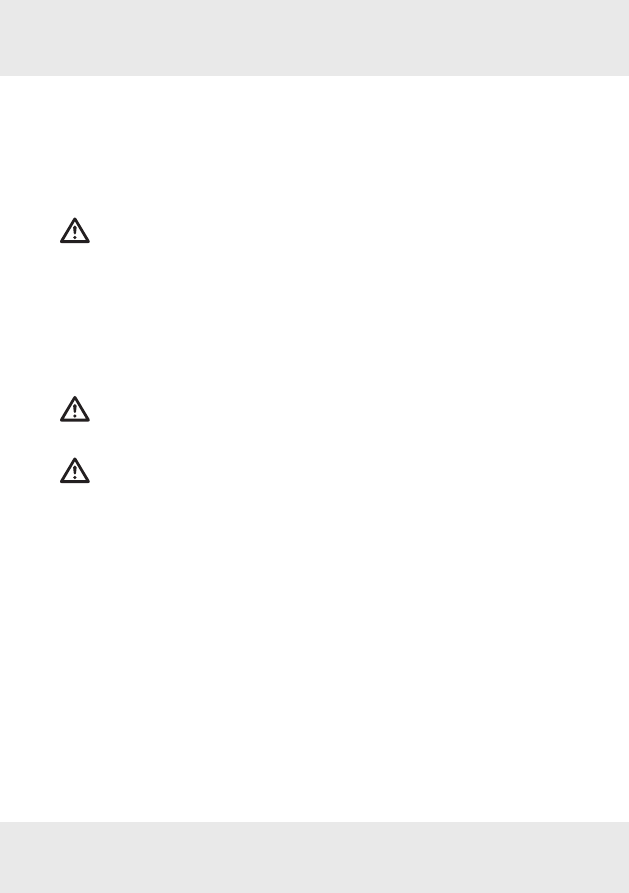
All-purpose power adaptor
16 GB
●
Select output voltage
❑
Set the voltage selector switch to the supply
voltage that is needed for your terminal
device.
CAUTION:
An erroneous voltage can
damage the connected terminal device.
●
Connect to terminal device
❑
Plug the relevant adapter plug into the
supply socket of your terminal device.
CAUTION:
Ensure that the unused plugs
cannot cause a short circuit!
CAUTION:
Do not connect normal (non-re-
chargeable) batteries!
●
Plug in mains adapter
❑
Plug the mains adapter into a live safety
socket.
●
Meaning of LED indicator
❑
The red LED illuminates if the mains adapter
is correctly connected and operational.
16 GB
