Operation ● select polarity – Powerfix Power Socket Switch User Manual
Page 15
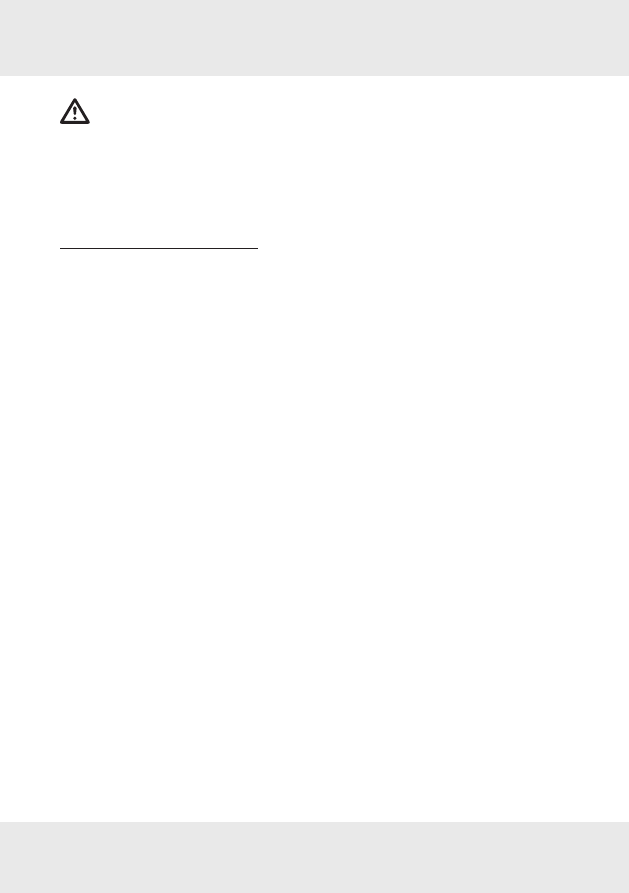
All-purpose power adaptor
GB 15
CAUTION! DANGER OF INJURY!
Please do not use this device if you find that
it is damaged in any way.
●
Operation
●
Select polarity
❑
Inspect the terminal device to establish
the polarity that is required, or consult the
operating instructions of the terminal device.
See illustration A for positive polarity,
where outside is – and inside is +. Or see
illustration B for negative polarity, where
outside is + and inside is -
❑
Move the polarity selector switch on your
mains adapter to the relevant position.
Image C shows a positive polarity with the
selector switch down. Image D shows a
negative polarity with the selector switch up.
GB 15
