12 setting the clock – Emerson Radio PD6900 User Manual
Page 13
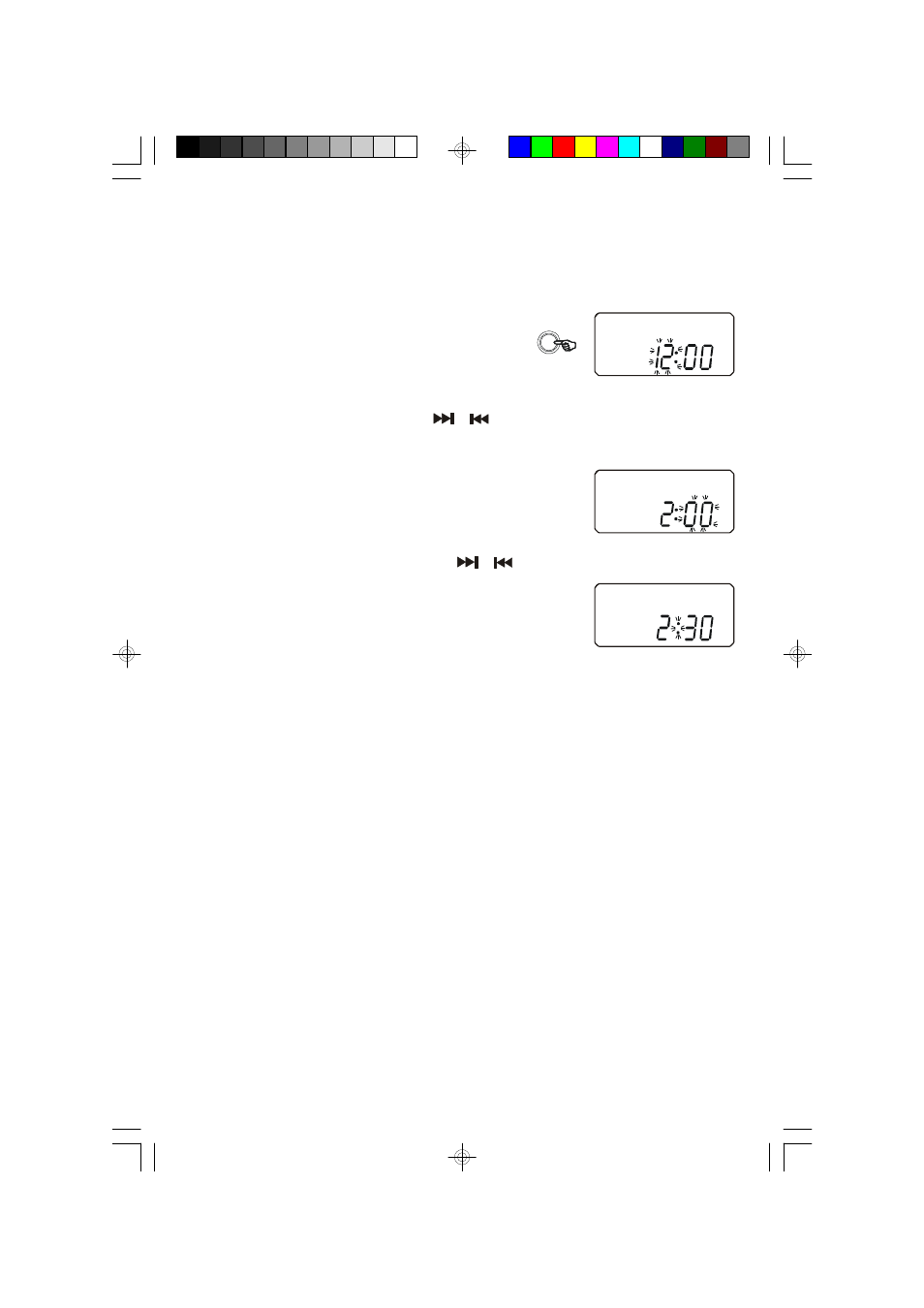
12
SETTING THE CLOCK
Clock can be set while clock time is displayed, at Power ‘Off’ mode only, and follow
the procedures below:
1.) Press the MEMORY button for more than one
second. The Hour will start flashing.
2.) Adjust the hour by pressing the
/
buttons. Set the correct hour for AM
AM
or PM.
3.) Press MEMORY button to confirm. Minutes will start
flashing.
4.) Adjust the minutes by pressing the
/
buttons.
s.
5.) Press MEMORY button to store the time.
NOTE:
• If button is not pressed within 5 seconds, the clock display stops flashing.
• If the unit is disconnected from the AC power and no batteries installed, you
will need to reset the clock.
AM
PROGRAM
MEMORY
PM
PM
PD6900_ib_053102.p65
31/5/2002, 17:24
12
See also other documents in the category Emerson Radio Players:
- HD8100RD (19 pages)
- Barbie TUNE BLOSSOM BAR100 (21 pages)
- Barbie BAR201 (22 pages)
- Barbie BAR330 (27 pages)
- BAR330 Revised 02/02/2007 - Part 1 (13 pages)
- BAR330 Revised 02/02/2007 - Part 2 (14 pages)
- Barbie BAR502 Floweroake CD Player with Dual Mircophone (20 pages)
- Barbie BAR504 (18 pages)
- DTE110 (17 pages)
- Barbie BAR900 (35 pages)
- DTE200 (2 pages)
- DTE205 (2 pages)
- DTE288 (27 pages)
- GP208 (15 pages)
- HD2700 (16 pages)
- HD2800 (16 pages)
- HD2850 (16 pages)
- HD7088 (26 pages)
- HD7096A (19 pages)
- HD7097 (18 pages)
- HD7098 (18 pages)
- HD7100 (19 pages)
- HD7288 (27 pages)
- HD7295 (28 pages)
- HD7998 (19 pages)
- HD7999 (19 pages)
- HD8000 (19 pages)
- HD8003 (23 pages)
- HD8100R (20 pages)
- HD8110 (22 pages)
- HD8115 (23 pages)
- HD8116 (23 pages)
- HD8118 (40 pages)
- HD8120 (27 pages)
- HD8150BL (22 pages)
- HD8197RD (20 pages)
- HD9116BL (23 pages)
- HD9971 (18 pages)
- MP120 (2 pages)
- MP200 (24 pages)
- MP205 (28 pages)
- MP250 (44 pages)
- MP530 (36 pages)
- PD1710 (19 pages)
- PD3500RD (35 pages)
