Synchronising transmitter / receiver – Silvercrest 104412-14-01/104412-14-02 User Manual
Page 46
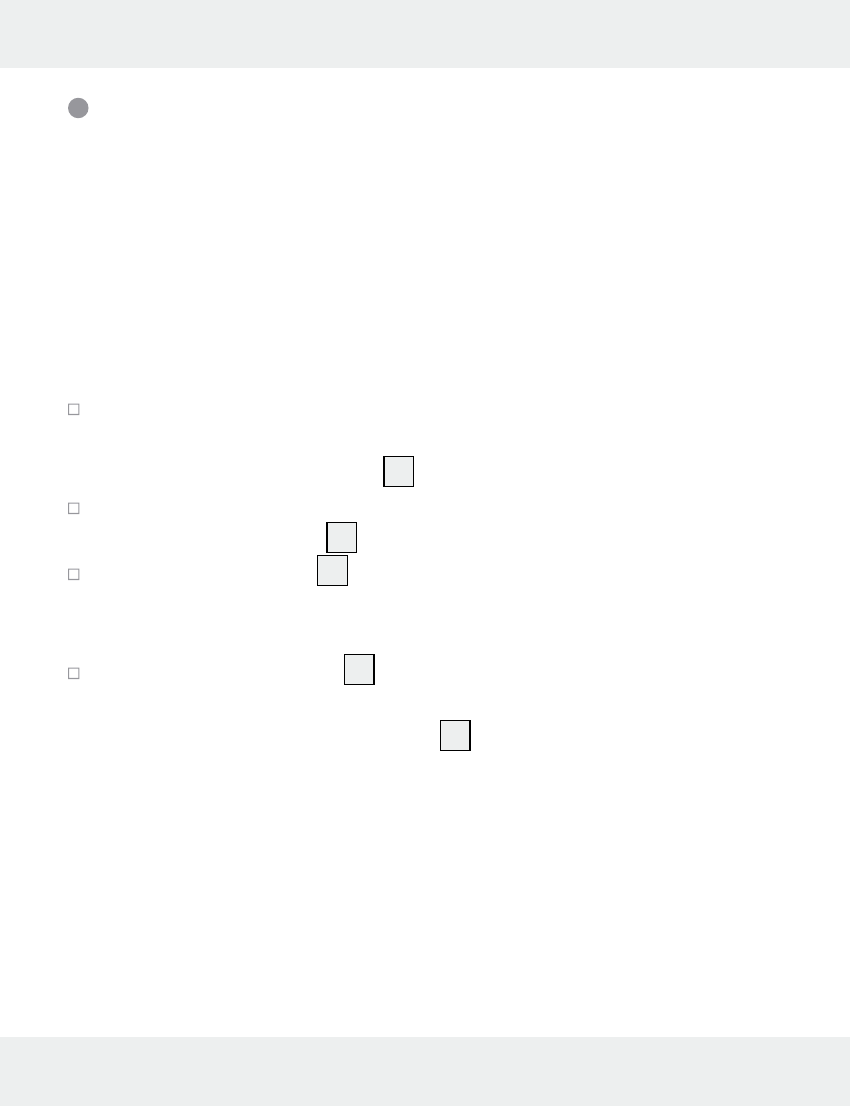
46 GB/MT
Synchronising transmitter / receiver
The doorbell works on 434 MHz which is a quite common fre-
quency. To ensure that the function gets no influenced be doorbells in
the neighborhood, the transmitter and the receiver hence have to be
synchronized in regard of the encryption. Every transmitter is working
with a different encryption of the signal.
Synchronise the transmitter and receiver as follows:
As soon as the batteries are installed, the receiver enters synchro-
nizing mode for approx. 1 minute. During the synchronizing
mode, the signal indicator
1
steadily lights up in blue color.
You can also manually enter synchronising mode by holding the
synchronising button
5
for approx. 3 seconds.
The signal indicator
1
on the receiver will steadily light up for
approx. 1 minute, to indicate that the receiver is in synchronizing
mode.
Press the chime button
9
of the transmitter, while the receiver is
in synchronise mode. If the receiver receives the signal, the steady
blue light of the signal indicator
1
flickers 6 times to indicate
that the synchronization is successful.
