Silvercrest SFB 10.1 C3 User Manual
Page 25
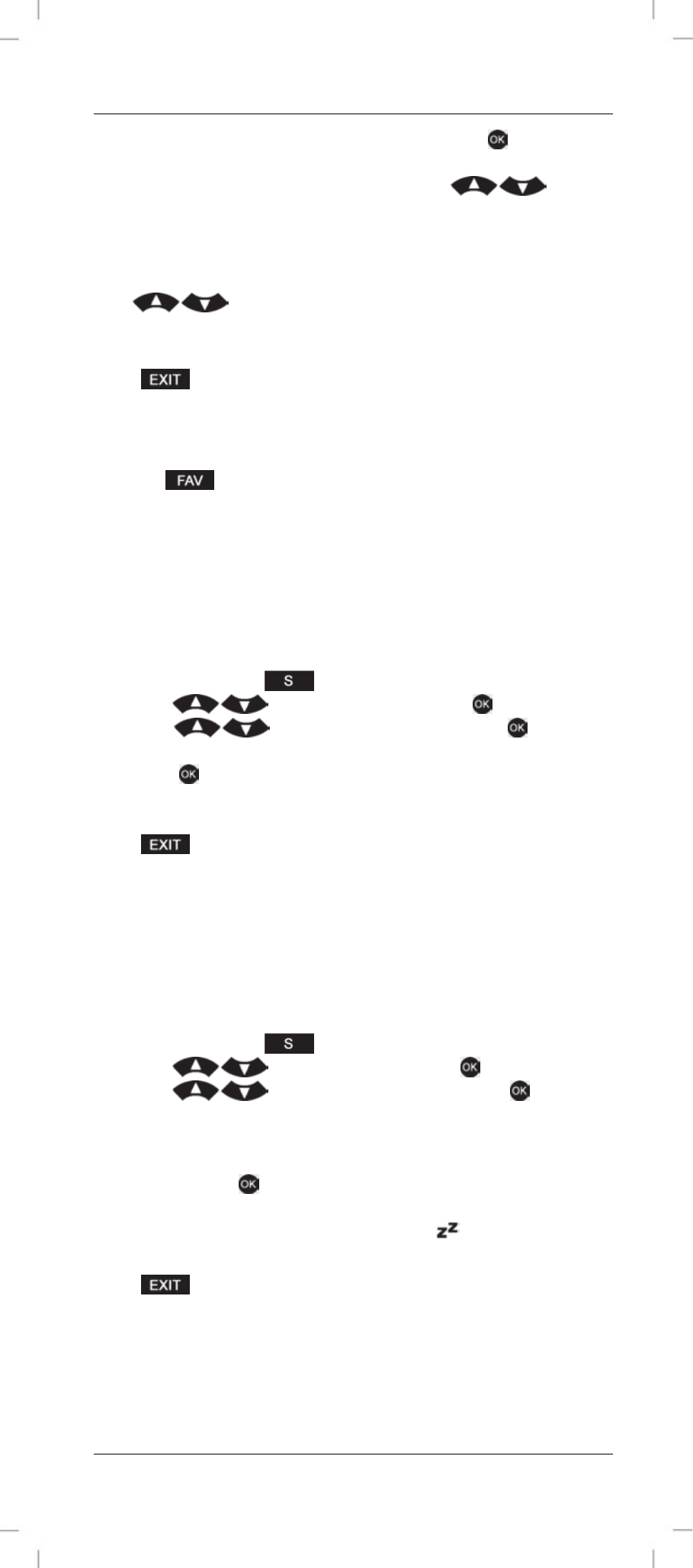
SilverCrest SFB 10.1 C3
English - 23
on the display. When you have finished, press
to save your
input. The display reads “SUCCESS”. Then the next favourite
channel preset appears on the display. Press
to select
a different favourite preset.
7. After entering 6 buttons for one preset, it is saved automatically
when you press the 6
th
button. The display reads “SUCCESS”. Then
the next favourite channel preset appears on the display. Press
to select a different favourite preset.
8. If you select a favourite preset that is in use already, your entry
overwrites any existing channel.
Press
to go back one menu level. To return to the start window,
press one of the device buttons.
Switching to favourite channel
Press the
button once or more to switch your favourite channels in
sequence. Once you reach the last saved favourite channel, the selection
starts again from the beginning.
Deleting all favourite channels (DEL ALL)
It is only possible to delete all favourite channels at once. Individual
favourite channels cannot be deleted but they can be overwritten.
1. Press the device button for the device that you wish to program.
2. Press and hold the
button for at least 3 seconds.
3. Press
, select “FAV CH” and press
to confirm.
4. Press
, select “DELETE ALL” and press
to confirm.
The display reads “SURE DELET”.
5. Press
to confirm. The display reads “DELETED” and then
“SETUP”. Next you can program more favourite channels or exit the
menu.
Press
to go back one menu level. To return to the start window,
press one of the device buttons.
The timer function (TIMER)
SLEEP TIMER
This feature lets you set a delay time after which a selected device will
switch off.
1. Press the device button for the device that you wish to program.
2. Press and hold the
button for at least 3 seconds.
3. Press
, select “TIMER” and press
to confirm.
4. Press
, select “SLEEP TIMER” and press
to confirm.
The display reads “SET TIMER” and suggests a delay time of 30. The
first digit flashes.
5. Use the number buttons to enter a value between 01 and 99
minutes. Press
to confirm. The display reads “SUCCESS” and
then “SLEEP TIMER”.
6. When the sleep timer is programmed, the
icon appears on the
left of the display.
Press
to go back one menu level. To return to the start window,
press one of the device buttons.
Event timers (TIMER 1….TIMER 4)
The remote control includes 4 event timers that allow the remote control to
send a preset command sequence at a set time.
