Silvercrest SFB 10.1 C3 User Manual
Page 14
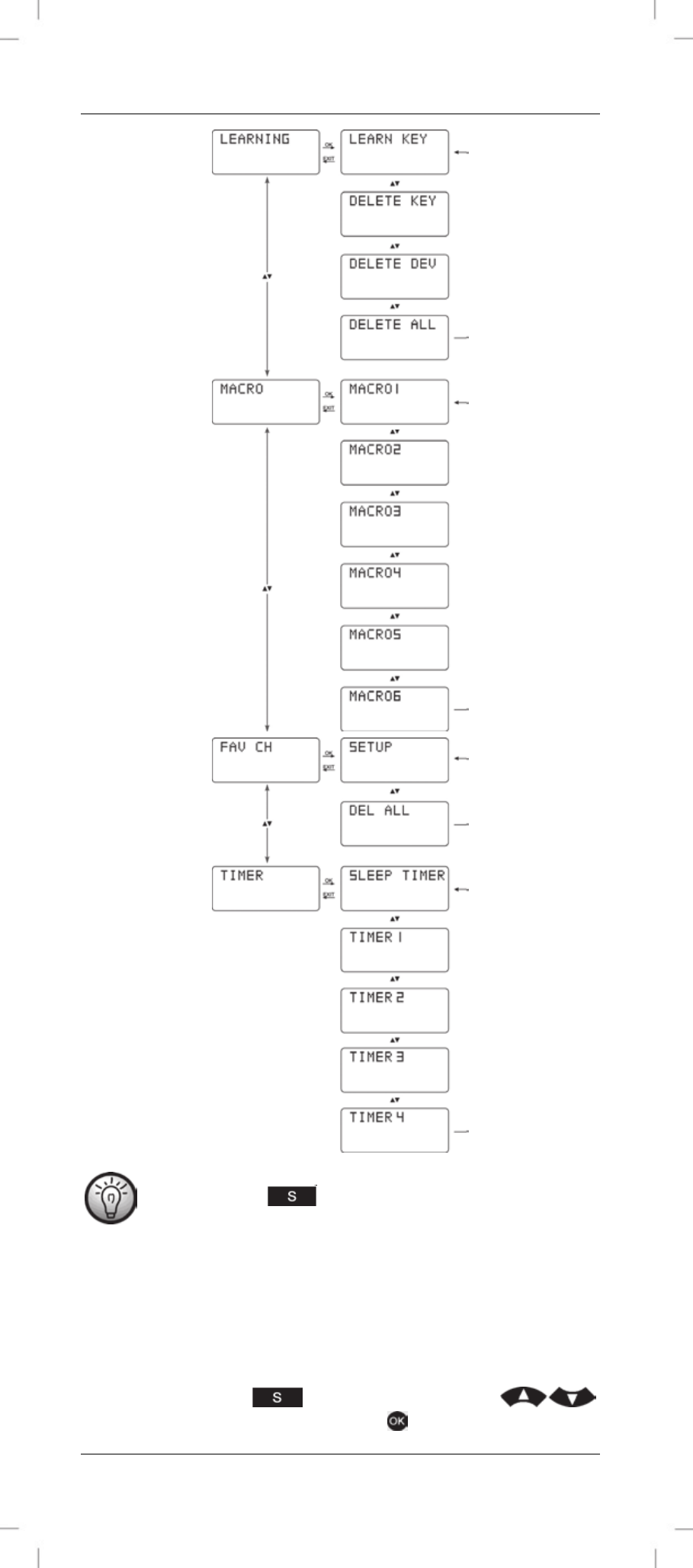
SilverCrest SFB 10.1 C3
12 - English
To open the configuration menu it is necessary to
keep the
button pressed (approx. 3
seconds) until the display toggles to setup mode.
Setting the Menu Language (LANGUAGE)
The “LANGUAGE” main menu item allows you to select the desired
language for the remote control. You can choose one of the following
menu languages: English, German, Italian, Spanish or French. Proceed as
follows:
1. Press and hold the
button for 3 seconds. Press
, select “LANGUAGE” and then press
.
