Using the attachments, Large round brush, Small round brush – Silvercrest SWCD 1000 A1 User Manual
Page 10: Curling tongs
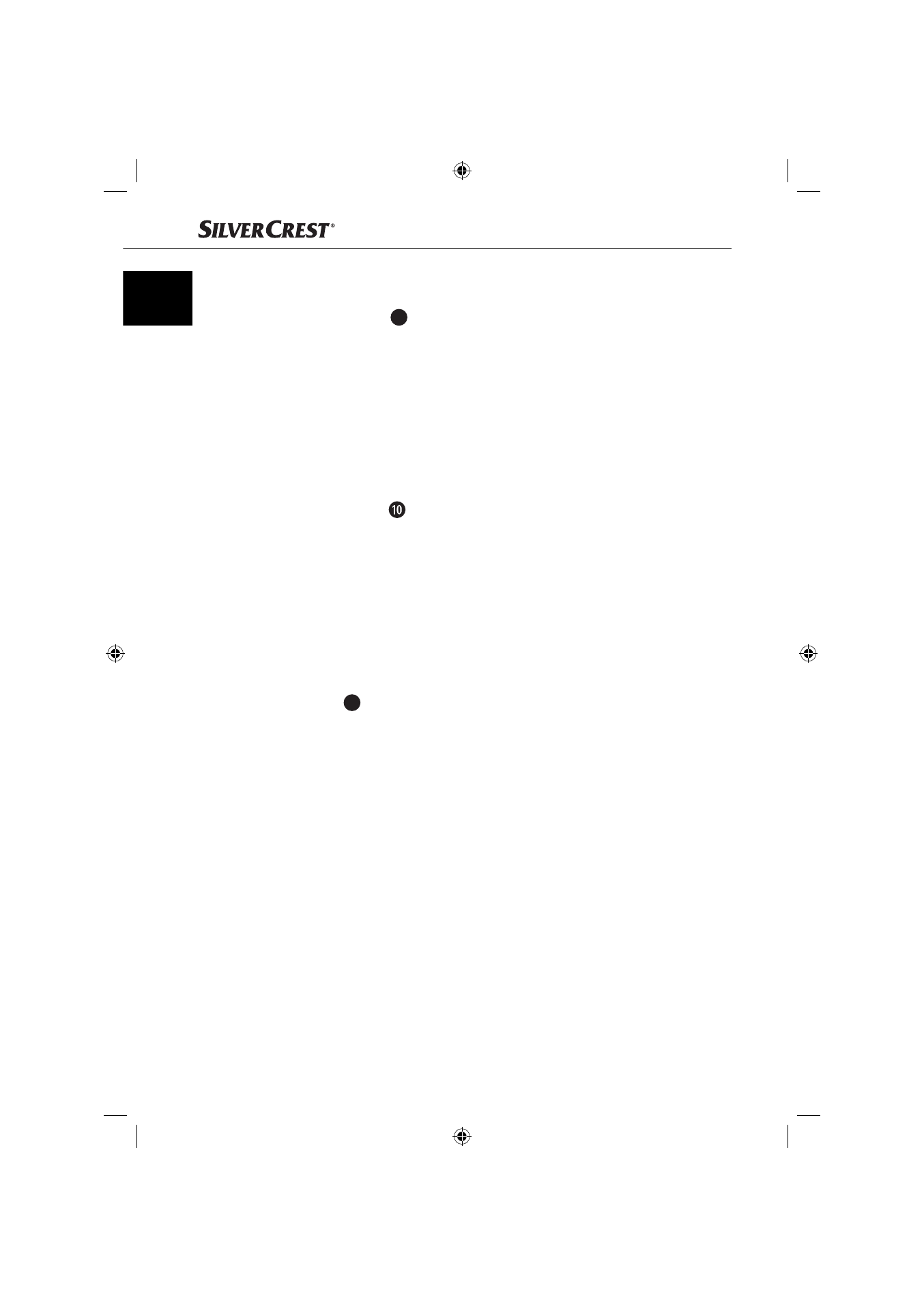
8
SWCD 1000 A1
GB
Using the attachments
Large round brush
13
This attachment gives the hair more volume or large curls.
■
Wind a slightly damp strand of hair around the large round brush e.
■
Switch the appliance on at level 1 or 2.
■
When the strand is dry, slide the slide switch Cool Shot 2 upwards.
Wait until the strand has cooled.
■
Unwind the large round brush e from the strand.
■
Proceed with the other strands in the same way.
Small round brush
With this attachment you can put curls or waves into your hair.
■
Wind a slightly damp strand of hair around the small round brush 0.
■
Switch the appliance on at level 1 or 2.
■
When the strand is dry, slide the slide switch Cool Shot 2 upwards.
Wait until the strand has cooled.
■
Unwind the small round brush 0 from the strand.
■
Proceed with the other strands in the same way.
Curling tongs
9
With this attachment you can put small spiral curls (angel curls) into your hair.
■
Secure the tip of the strand with the clip.
■
Then wind the slightly damp strand of hair around the curling tongs 9.
■
Switch the appliance on at level 1 or 2.
■
When the strand is dry, slide the slide switch Cool Shot 2 upwards.
Wait until the strand has cooled.
■
Pull the curling tongs 9 out of the strand.
■
Proceed with the other strands in the same way.
IB_72216_SWCD1000A1_PL_HU.indb Abs2:8
IB_72216_SWCD1000A1_PL_HU.indb Abs2:8
27.02.12 11:47
27.02.12 11:47
