Switching off the weighing function, Temperature display, Troubleshooting – Silvercrest Z31183 User Manual
Page 49: Cleaning, care and storage
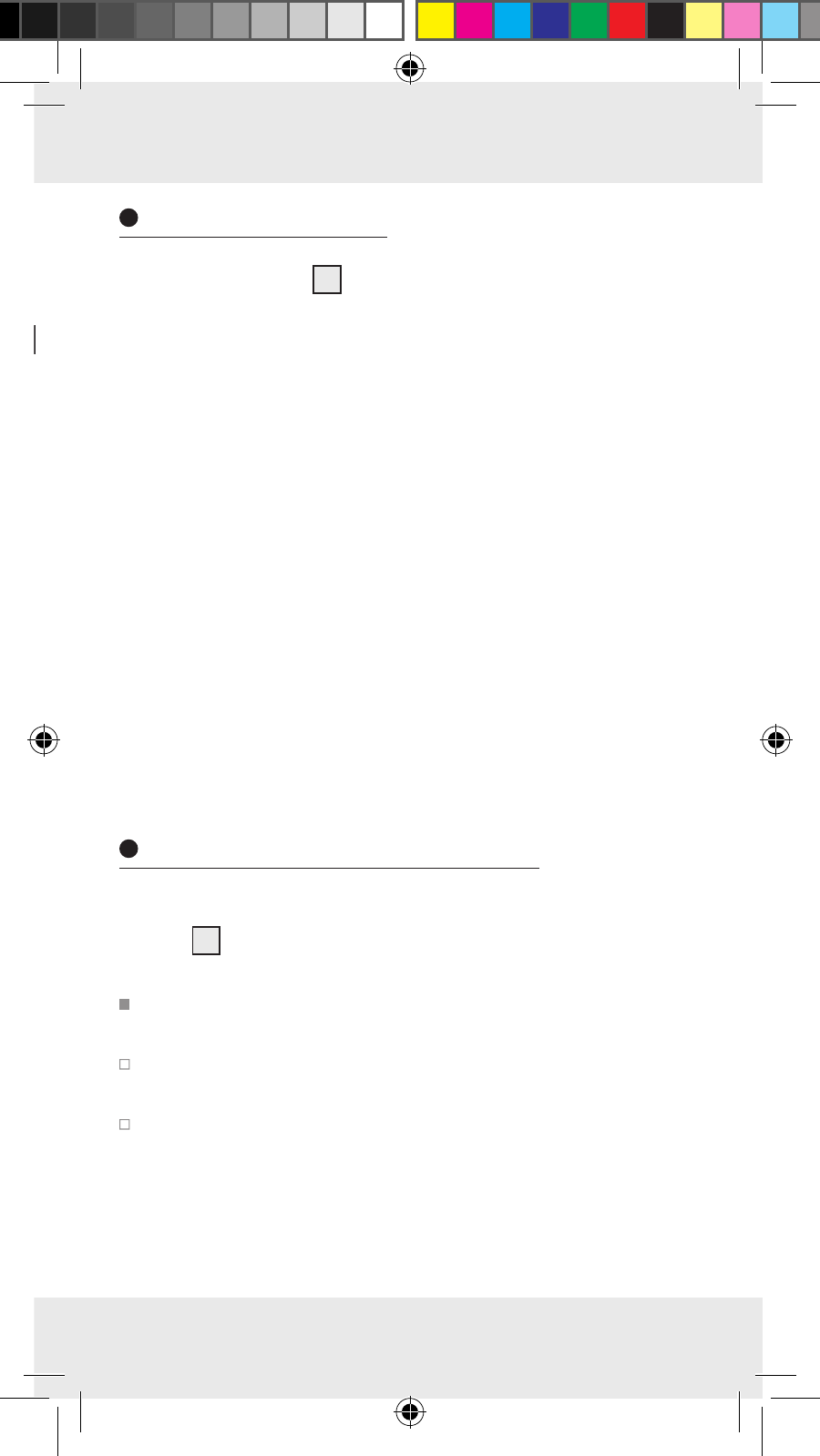
49
GB/MT
Press the T-SET button
4
once in the clock mode or
twice in the weighing mode. A bell-symbol appears in the
LC display
5
.
Note: You can set the time period precisely to the second.
Press and hold the ▲ Z / T button
7
or ▼ UNIT button
6
,
so that the time readout in the LC display runs faster.
Press the ▲ Z / T button or ▼ UNIT button to set the time in
10 minute intervals.
Press the T-SET button once. Press the ▲ Z / T button or
▼ UNIT button to set the time in 1 minute intervals.
Press the T-SET button once. Press the ▲ Z / T button or
▼ UNIT button to set the time in 10 second intervals.
Press the T-SET button once. Press the ▲ Z / T button or
▼ UNIT button in set time in 1 second intervals.
Press the T-SET button to start the countdown.
Note: You can reset the timer. To do this press the T-SET
button.
A signal sounds as soon as set time period has elapsed.
Press any button to switch off the signal.
Switching off the weighing function
Note: If the appliance has not been used for about 2 minutes,
it switches automatically to the time mode.
Press the ON / OFF button
3
to return manually to the
time mode.
Temperature display
The temperature is shown in °C in the lower left of the
LC display
5
.
Troubleshooting
– If the LC display
5
shows “Err”, there is too much weight
on the appliance. Remove the excess load. Never place a
load of more than 5 kg onto the appliance.
– If the LC display shows “Lo”, the batteries are discharged.
Change the batteries.
Note: The message “Lo” only appears in the weighing
mode.
– If the LC display shows “UNST”, wait for a few seconds.
– If the appliance does not work as expected, change the
batteries.
Note: The device contains delicate electronic components.
This means that if it is placed near an object that transmits
radio signals, it could cause interference. If the display in-
dicates a problem, move such objects away from it. Elec-
trostatic discharges can lead to malfunctions. In the case
of such malfunctions remove the batteries briefly and then
insert them again.
Cleaning, care and storage
Note: For storage you can hang the appliance using the
hanger
1
(see Fig. A).
Under no circumstances should you use liquids or detergents,
as these will damage the appliance.
The appliance should only be cleaned on the outside with
a soft, dry and lint-free cloth.
For stubborn dirt use a cloth with soapy water or stainless
steel cleaner.
