Caller id display set-up and adjustments – Emerson Radio CKT9087 User Manual
Page 17
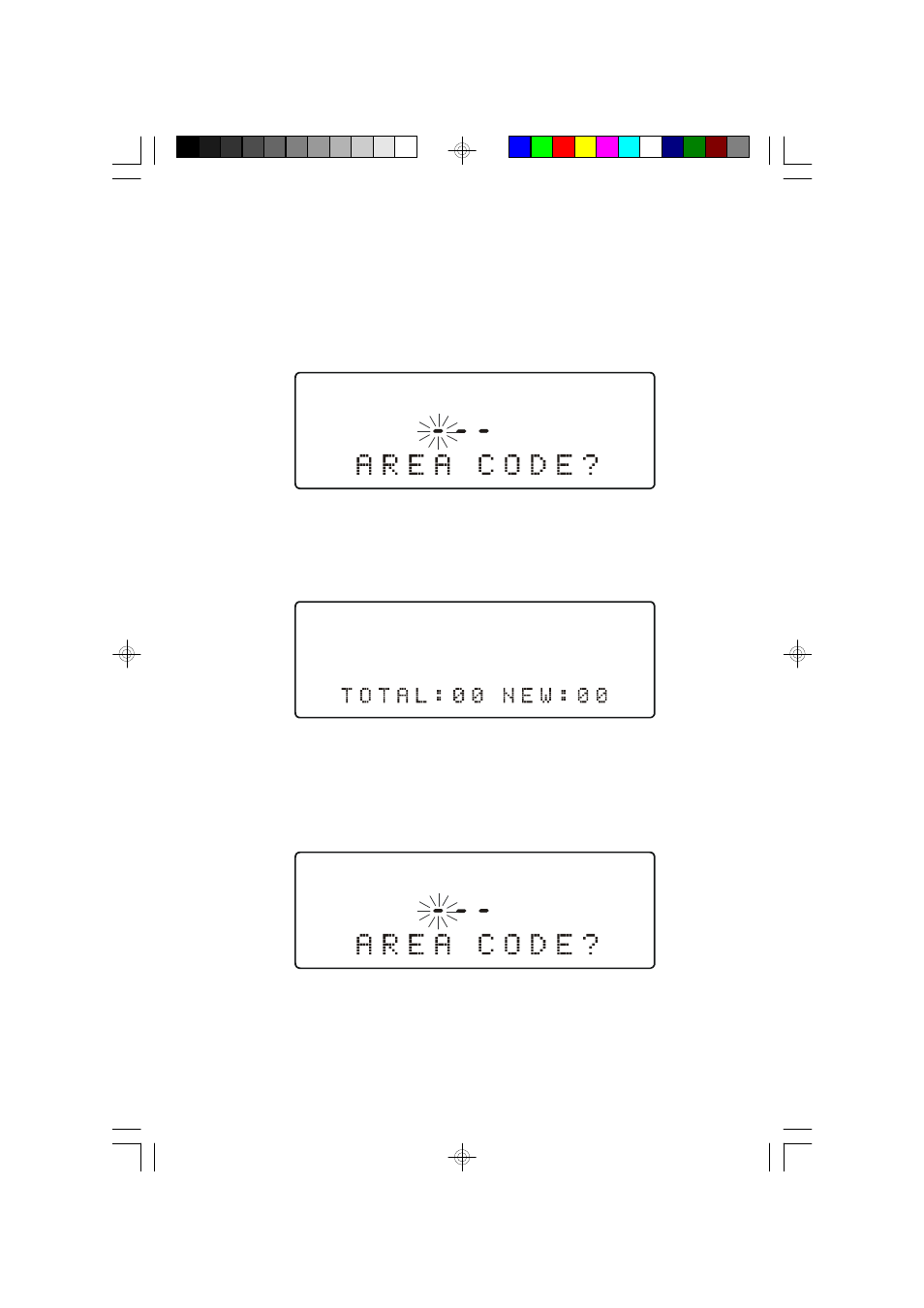
1 6
Caller ID Display Set-up and Adjustments
Entering Your Own Area Code and Adjusting The Display Contrast Level
In order for the Caller ID feature to work properly you must first enter your own
area code in the display. When you connect the base unit to your AC outlet for the
first time the display will ask for your area code as follows:
After 30 seconds the display will change to show the TOTAL calls and NEW calls
in the Caller ID memory.
1.) Depress and hold the UP button for at least 3 seconds to return to the AREA
CODE? screen. The cursor will be flashing below the first digit.
CKT9087_090606.p65
6/9/2006, 10:56
16
See also other documents in the category Emerson Radio Clock:
- CK5028 (12 pages)
- CK5029 (18 pages)
- CK5030 (12 pages)
- CK5038 (19 pages)
- CK5048 (19 pages)
- CK5051 (14 pages)
- CK5052 (17 pages)
- CK5238 (13 pages)
- CK5250 (17 pages)
- CKS1708 (2 pages)
- Barbie BAR800 Hour Garden (17 pages)
- Barbie BAR805 (17 pages)
- AC100 (16 pages)
- CK7330 (2 pages)
- CK9902 (2 pages)
- CKA1100 (20 pages)
- CKS1701 (22 pages)
- CKS1702 Part 1 (1 page)
- CKS1704BK (2 pages)
- CKS1800 (2 pages)
- CKS1850 (22 pages)
- CKS1855 (26 pages)
- CKS1862 (24 pages)
- CKS2000N (20 pages)
- CKS2020 (22 pages)
- CKS2021 (22 pages)
- CKS2023 (22 pages)
- CKS2235 (26 pages)
- CKS2237 (22 pages)
- CKS2862 (24 pages)
- CKS3029 (22 pages)
- CKS3030 (22 pages)
- CKS3038S (22 pages)
- CKS3088 (30 pages)
- CKS3095B (36 pages)
- CKS3526 (27 pages)
- CKS3525 (27 pages)
- CKS3528 (27 pages)
- CKS5060B (24 pages)
- CKS9005 (20 pages)
- CKS9051 Part 2 (1 page)
- CKT9100 (40 pages)
- CKW2000 (42 pages)
- GP808 (15 pages)
