Before first use / use, Using the safety lock-out, Foil shave (dry shave) – Silvercrest SFR 1200 A1 User Manual
Page 39
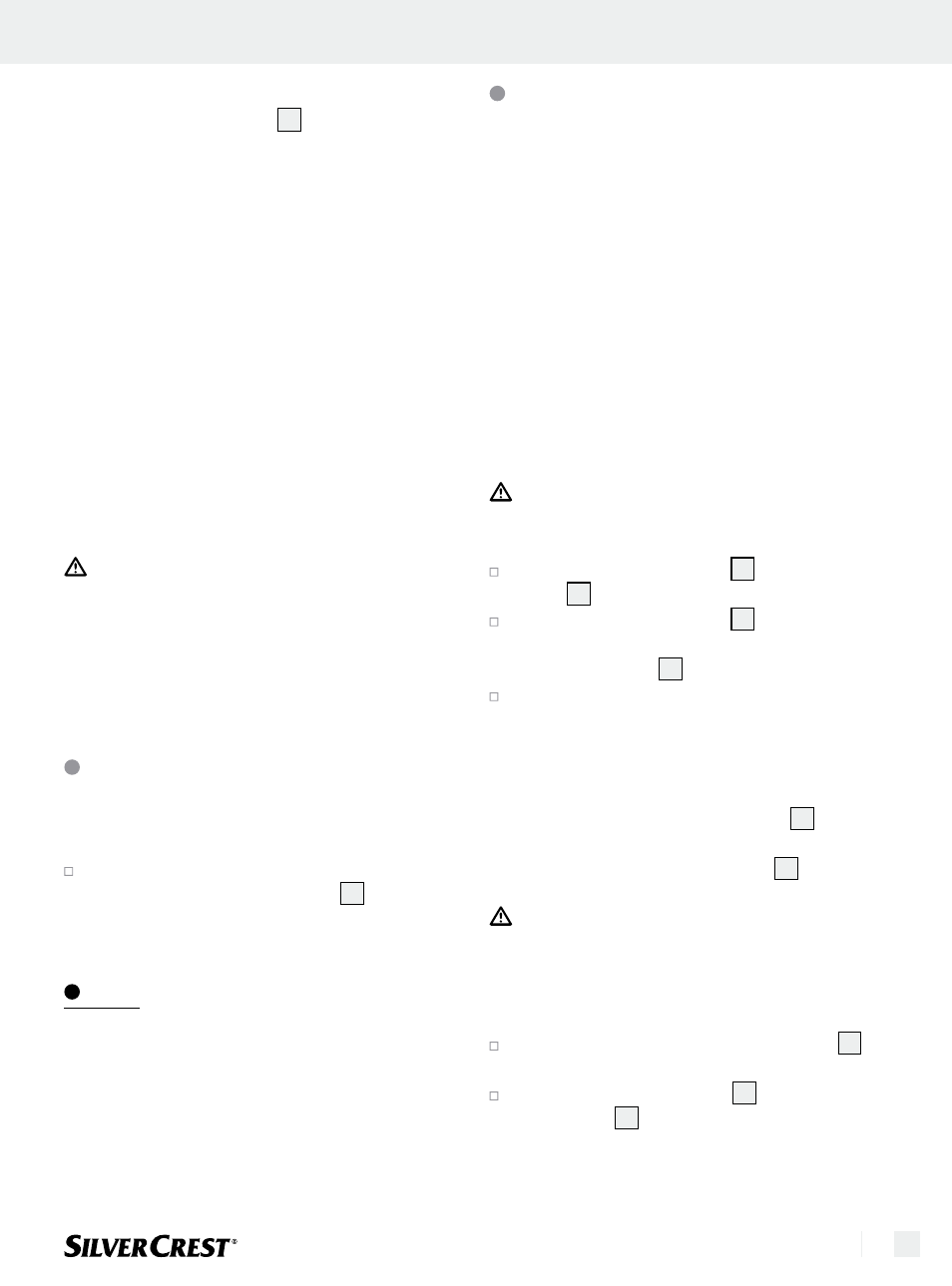
39
GB/MT
Before first use / Use
Note: The green light-emitting diodes (LEDs)
of the charge indicator
10
on the front of the
shaver show the present charge state in percent.
A quick-charge process is completed in 5 minutes.
This method of charging is adequate for one shave.
Fully charged batteries provide enough charge for
cordless operation for about 90 minutes.
If your shaver stops during shaving because a bat-
tery has run of out charge then you can continue
by connecting the shaver to the plug-in mains
adapter.
After the shaver is switched off, the indicators show
the present charge state of the batteries for a few
seconds. The LEDs flash green, starting with the
20 % charge state LED then following one after the
other, up to the present charge state. Then the
charge indicator ceases to illuminate.
Advice on battery care: Bear in mind that,
for technical reasons, the capacity of a rechargeable
battery reduces over a long period of non-use.
Therefore you should avoid long periods of non-use
and the associated interruption of the series of
charging and discharging cycles.
Using the safety lock-out
This function prevents the shaver from inadvertently
switching on during transport.
To release the safety lock-out, press the small
button on the ON / OFF switch
7
at the same
time as you switch on the device.
Use
Note:
This device can be used for dry or wet shaving
(Wet & Dry function). The best shaving performance
is obtained on dry skin. For a thorough shave, we
recommend that you first carefully wash and dry
your face and neck first.
foil shave (dry shave)
Do not use the shaver if you have:
– skin lesions
– inflamed skin
– sunburn
– spots and blisters.
familiarisation:
After using your shaver, you may have red or irritated
skin for a while. This is a normal reaction because
your skin has to first get used to this kind of shave.
This generally takes 2–3 weeks. Consult a doctor if
the redness or irritation continues for longer than
this period.
CAUTION! THE SHAVER IS NOT WATER-
PROOf! Do not use under the shower or in
the bath as this could damage the appliance.
Remove the protective cap
2
from the shaver
head
9
.
Slide the ON / OFF switch
7
upwards. When
doing this press the small black button on the
ON / OFF switch
7
(safety lock-out).
Now hold the shaver upright and, using slight
pressure, guide it over the surface of the skin
against the direction of hair growth. Use your
free hand to stretch the skin on your face so
that your facial hairs stand up better. A gentle,
circular motion of the shaver head
9
helps to
shave off individual facial hairs.
The integrated long hair trimmer
1
helps to
trim long facial hair.
CAUTION! Avoid pressing too hard down on
the foil to avoid breaking it. Pressing down too
hard on the skin will also have an adverse effect
on the shaving results and can lead to skin irri-
tation.
Switching off: Push the ON / OFF button
7
downwards.
Replace the protective cap
2
to protect the
shaving foil
4
!
