Printing on a macintosh, Loading paper – Epson 777/777i User Manual
Page 13
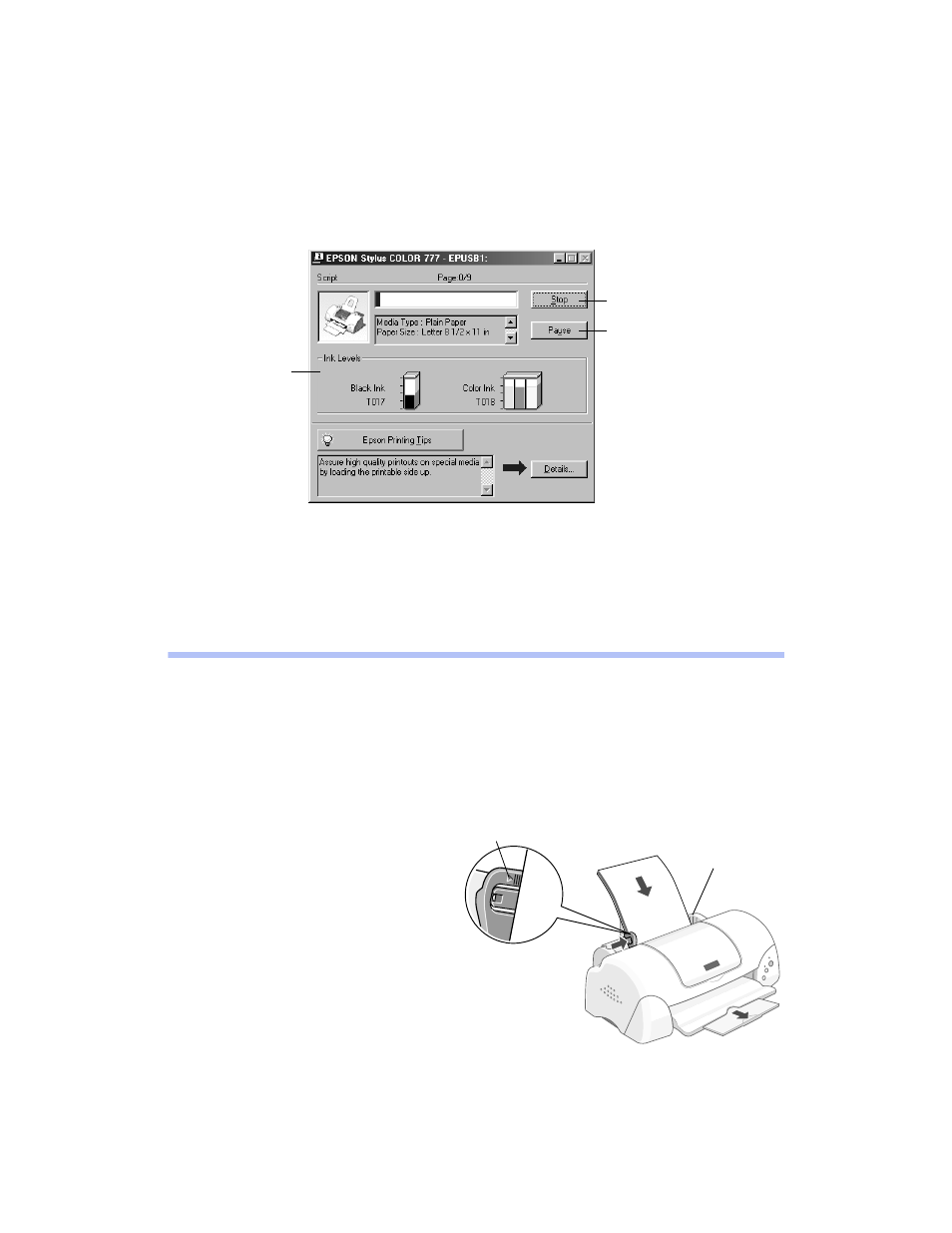
9
After a moment, the Progress Meter appears and shows the progress of your print job.
You can use the buttons to cancel, pause, or restart printing. You can also see how
much ink you have left.
For more advanced printer settings, see page 13. For more information on printing—
for example, previewing your printout, changing the paper size, or adding a
watermark—see your electronic Reference Guide (described on page 2).
Printing on a Macintosh
This section describes the basic steps for printing on a Macintosh.
(To print with Windows, see page 5.)
Loading Paper
Make sure your printer and computer
are turned on.
Place your paper against the right edge
of the sheet feeder and slide the left
edge guide against the paper. (Don’t
push the paper deeper into the feeder.)
Click to cancel printing
Does not appear if
you are printing
over a network
Click to pause or resume
printing
Load paper only
up to this arrow
Slide paper
against the
right edge
- Stylus Pro 7800 (11 pages)
- Stylus Pro 4000 (49 pages)
- Stylus Photo R300 (2 pages)
- Stylus Pro 7000 (147 pages)
- AcuLaser C3000 (316 pages)
- Stylus Pro 7900 (24 pages)
- Stylus Pro 4450 (21 pages)
- 1000 (272 pages)
- T034120 (4 pages)
- T580300 (4 pages)
- 300 (91 pages)
- B 510DN (190 pages)
- B 510DN (218 pages)
- Stylus NX510 (8 pages)
- Stylus Photo RX580 (95 pages)
- T549300 (4 pages)
- B 500DN (168 pages)
- AculaserCX11NF (5 pages)
- 480SXU (24 pages)
- 4500 (317 pages)
- STYLUS RX500 (99 pages)
- 2100 (13 pages)
- Stylus NX215 (2 pages)
- T098320 (4 pages)
- T041020 (4 pages)
- R210 (8 pages)
- All-In-One Stylus Photo RX600 (164 pages)
- 777I (53 pages)
- T033120 (4 pages)
- Stylus CX7000F (8 pages)
- 60 (113 pages)
- T034220 (4 pages)
- WorkForce 40 Series (36 pages)
- T054220 (4 pages)
- Stylus CX3200 (11 pages)
- Stylus CX7800 (18 pages)
- T060220 (4 pages)
- 2500 (180 pages)
- AcuLaser CX11N (32 pages)
- AcuLaser CX11N (4 pages)
- 2000P (16 pages)
- T606600 (4 pages)
- Stylus CX6000 (18 pages)
- FS-4000DN (2 pages)
- MSDS T544700 (4 pages)
