Silvercrest SCAZ 5.00 A1 User Manual
Page 27
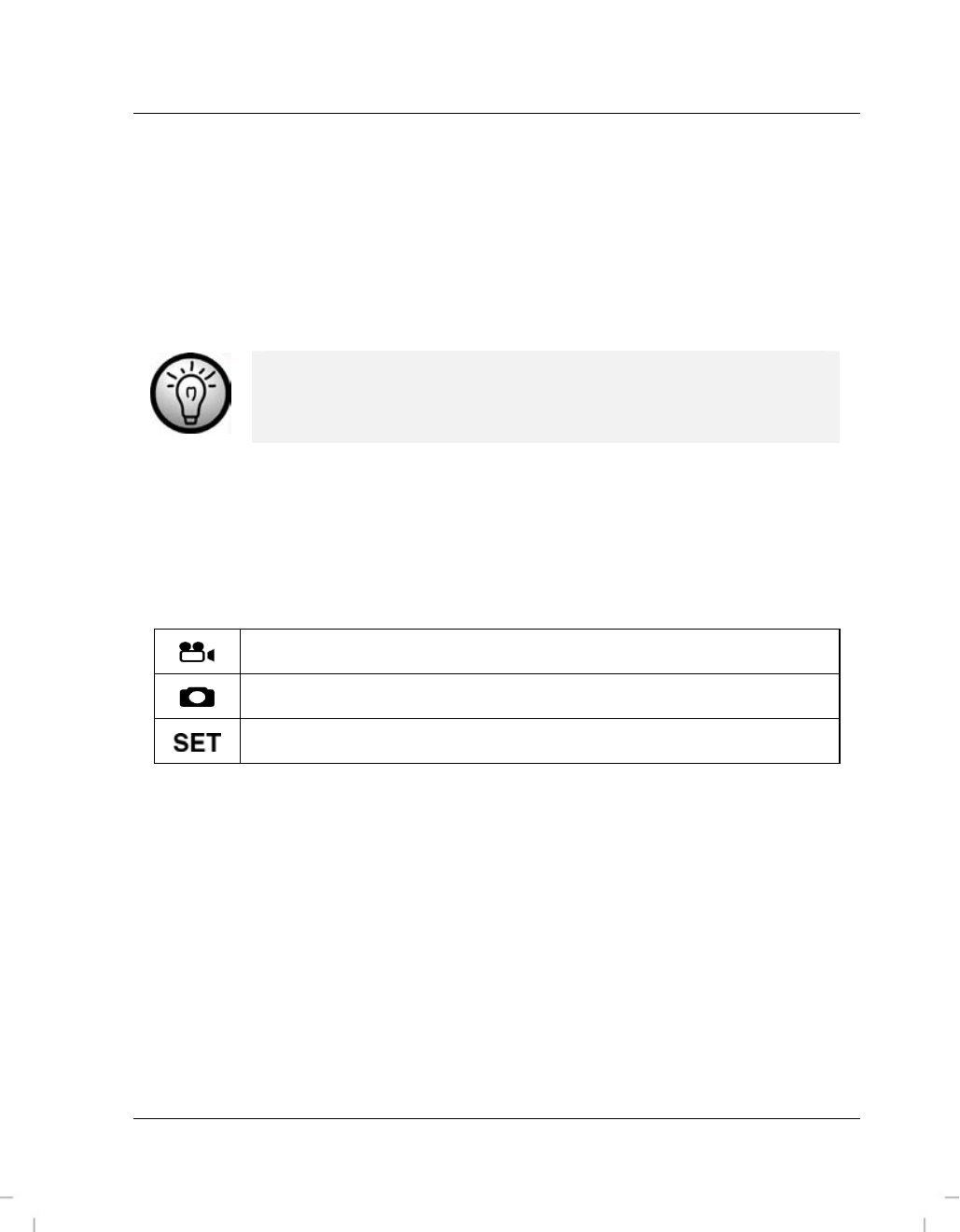
SCAZ 5.00 A1
Introduction
English - 25
Switching the Camcorder On and Off
Press the On/Off button (15) to power the camcorder on. While
initialising, the power indicator (4) will light red for a few seconds then
change to green.
Press the On/Off button (15) to power the camcorder off. The power
indicator (4) then goes out.
When opening the display, the camcorder will power on
automatically. As soon as you close the cover, it will
power off.
Switching the Operating Mode
Rotate the mode selector switch (7) to toggle between the modes Movie,
Photo and Set. To do this, rotate the corresponding icon to the yellow dot
marking on the bottom left.
Video recordings
Photography
Settings
The Touch-Sensitive Display
The device display is touch-sensitive. The displayed icons can be selected
and activated either by tapping on them with the finger or by using the
navigation button (5). This User’s Manual describes operating the device
by using the navigation button.
