Setting the alarm time, Radio alarm call – Silvercrest SPUV 90 A1/SPUH 90 A1 User Manual
Page 61
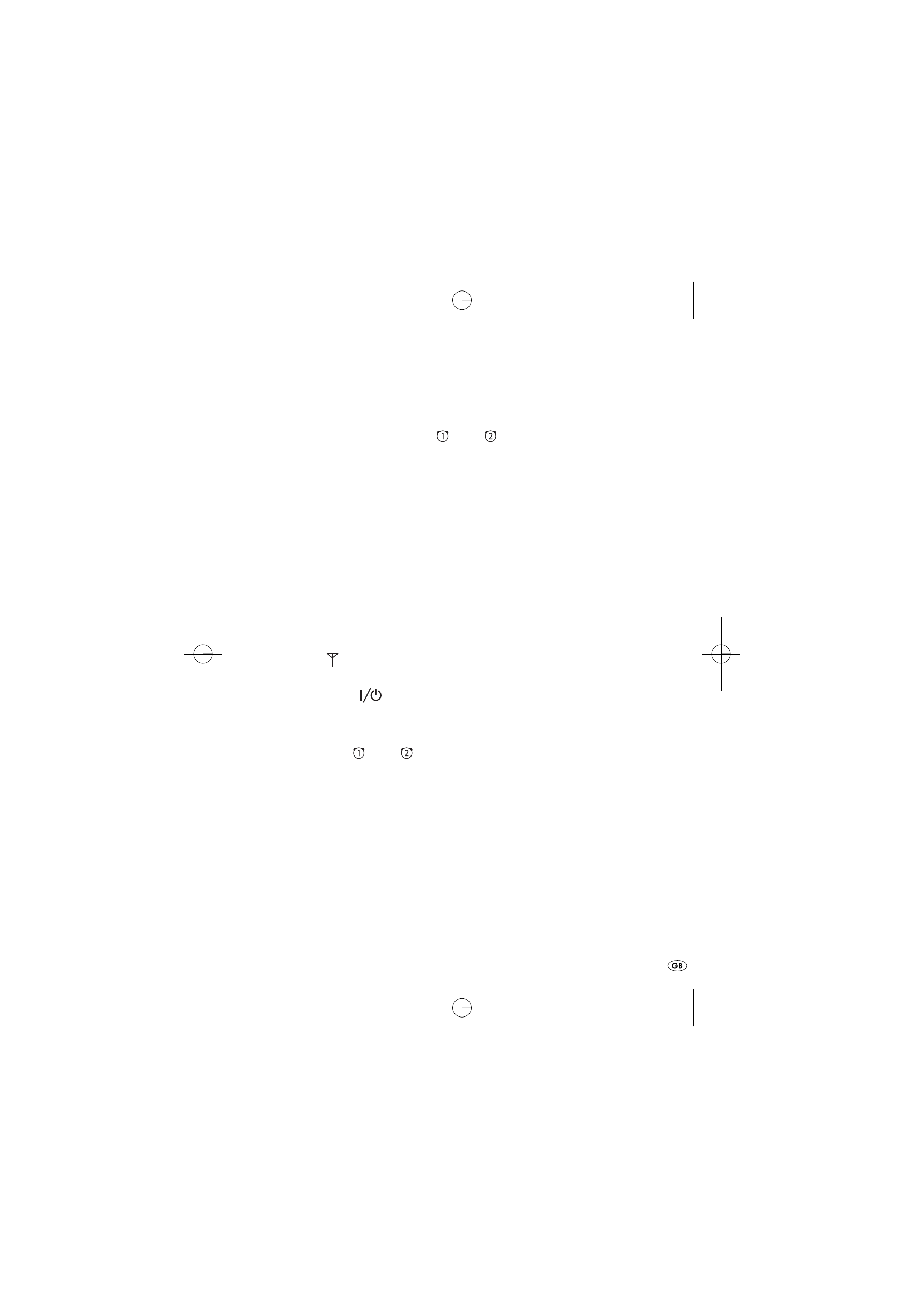
Setting the alarm time
If the clock is set correctly, as described above:
1. Press the button AL1
y
resp. AL2
u
for 2 seconds. In the display
j
the
indicator for the alarm function
resp.
appears and the time indicator
blinks.
2. Press or hold the button HOUR
r
to set the hours.
3. Press or hold the button MIN
t
to set the minutes.
4. Press the button AL1
y
resp. AL2
u
once again. The programmed alarm
time will be taken over.
Radio alarm call
When the alarm time is set correctly, as described above:
1. Set the desired radio station and the volume at which you wish to be
woken (see also chapter
Radio Operation).
2. Repeatedly press the button AL1
y
resp. AL2
u
until the symbol for radio
reception
appears in the display
j
. At the programmed time the
radio will now switch itself on.
3. Press the button
o
to switch the radio off until the following day.
4. To deactivate the alarm function, repeatedly press the button AL1
y
resp.
AL2
u
until a symbol is no longer shown next to the indicator for the
alarm function
resp.
in the display
j
. After about 5 seconds the
device returns to just a time display and the indicator for the alarm
function disappears.
- 59 -
IB_71140_SPUV90A1_LB5.qxd 28.11.2011 9:02 Uhr Seite 59
