Timer switches timer operation, Zeitschaltuhren timerbetrieb – Silvercrest Timer Switches MECHANISCH User Manual
Page 2
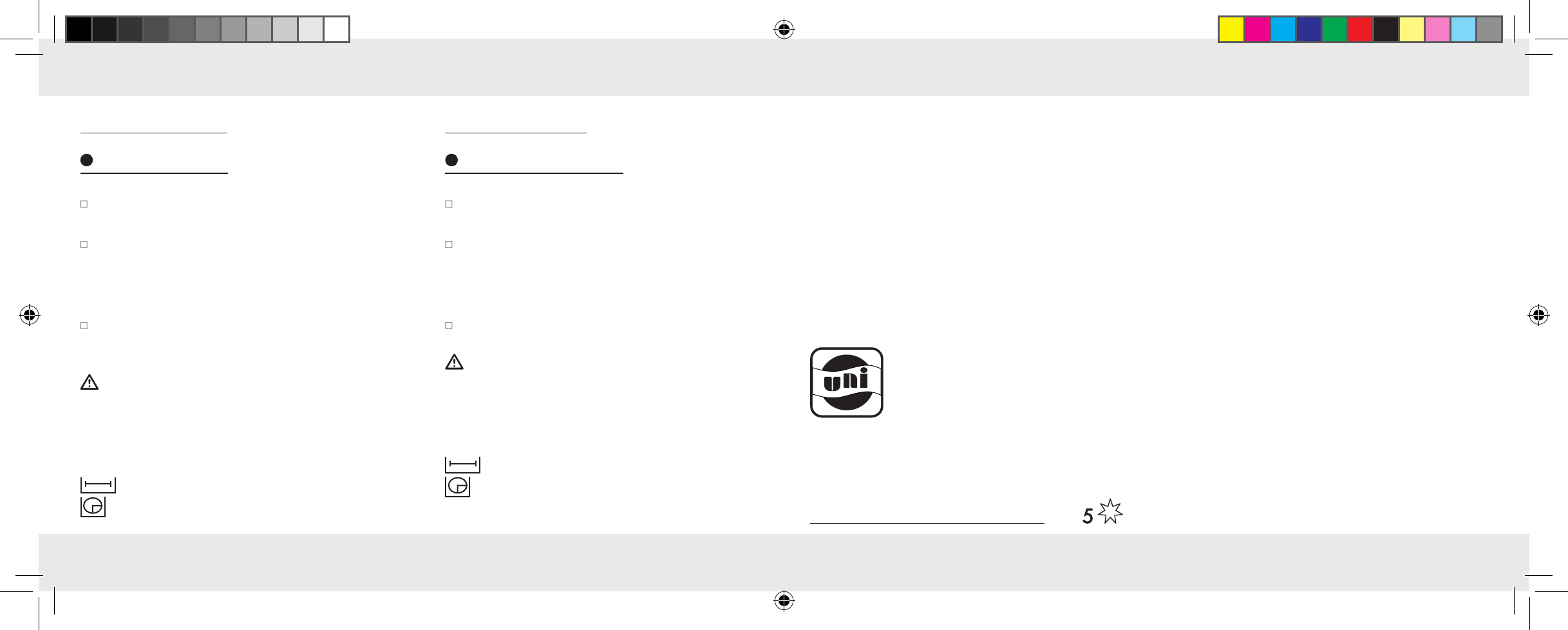
GB
timer switches
timer operation
Plug the time switch into a mains power socket
and connect the household appliance to it.
Press the setting keys down to set the switching
time (15 minutes for each key, can be set over
24 hours (Example: On: 17.00 – Off: 18.00,
see Fig A)).
Turn the arrow mark on the disc to the position
of the current time (Example: 14.00, see Fig B).
caution: Only use with appliances up to
max. 3600 W.
LED lights up in operating mode
Sliding switch:
visible = continuous operation
visible = timer operation
zeitschaltuhren
timerbetrieb
Stecken Sie die Zeitschaltuhr in eine Netzsteckdose
und schliessen Sie das Haushaltsgerät daran an.
Drücken Sie die Stifte zum Einstellen der Ein-
schaltzeit herunter (15 Minuten je Stift, 24
Stunden einstellbar (Beispiel: Ein:17.00 Uhr –
Aus: 18.00 Uhr, s. Abb. A)).
Drehen Sie die Pfeilmarkierung auf der Scheibe
auf die Position der aktuellen Uhrzeit
(Beispiel: 14.00 Uhr, s. Abb. B).
Achtung: Verwenden Sie nur Geräte bis
max. 3600 W.
LED leuchtet im Betriebsmodus
Schiebeschalter:
sichtbar = Dauerbetrieb
sichtbar = Timerbetrieb
DE/AT/CH
Uni-ElEktrA GmBH
Jahnstr. 20
72513 Hettingen
Germany
Estado de las informaciones
Stand der Informationen · Last
Information Update: 06 / 2013
Ident.-No.: 062013-ES
91041_silv_Zeitschaltuhren_Content_MECHANISCH_70x100mm_ES.indd 2
21.06.13 13:16
