Set clock – Silvercrest Timer Switches DIGITAL User Manual
Page 16
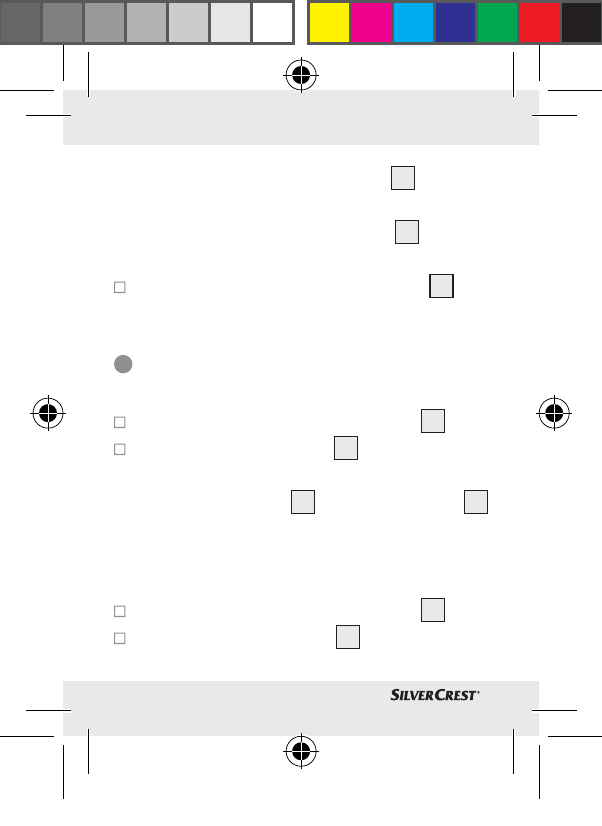
16 GB
MANUAL OFF = the switch outlet
6
is off.
AUTO =
Running program settings.
MANUAL ON = The switch outlet
6
is on.
Press the ON / AUTO / OFF button
5
to
switch between the various operating modes.
Set clock
Set weekday:
Press and hold the CLOCK button
8
.
Press the WEEK button
9
to set the week-
day.
– Once the CLOCK
8
and WEEK button
9
is released the setting will be stored.
Set clock:
Press and hold the CLOCK button
8
.
Press the HOUR button
10
to set the hour.
91041_silv_Zeitschaltuhren_Content_GB-DIGITAL_50x70mm_BS.indd 16
21.06.13 09:51
See also other documents in the category Silvercrest For Home:
- MZ 20-1 (31 pages)
- MZ 20-1 (61 pages)
- MZ 20-1 (73 pages)
- MZ 20-1 (61 pages)
- DZ 20 (149 pages)
- SAD 12 A1 (86 pages)
- SAD 12 B2 (74 pages)
- SAD 12 B2 (74 pages)
- SAD 12 A1 (46 pages)
- Timer Switches MECHANISCH (2 pages)
- Timer Switches MECHANISCH (2 pages)
- Timer Switches MECHANISCH (2 pages)
- Timer Switches MECHANISCH (2 pages)
- SFK 36 A1 (44 pages)
- SFK 36 A1 (44 pages)
- Z30914 (72 pages)
- Z32155 (101 pages)
- Z31370A/Z31370B (83 pages)
- Z31370A/Z31370B (100 pages)
- Z32155 (76 pages)
- SDR 900 A1 (116 pages)
- SDR 900 A1 (84 pages)
- SFR 3.7 A1 (44 pages)
- SFR 3.7 A1 (54 pages)
- SFR 3.7 A1 (74 pages)
- SFK 16 A1 (155 pages)
- Z30914 (101 pages)
- Z32155 (103 pages)
- Z30914 (74 pages)
- WD1610 (122 pages)
- WD1610 (170 pages)
- 104412-14-01/104412-14-02 (97 pages)
- 104412-14-01/104412-14-02 (99 pages)
- SDTS 300 A1 (70 pages)
- SWS-A1 (190 pages)
- 104412-14-01/104412-14-02 (69 pages)
