Connecting headphones – Silvercrest SLB 1.2 A1 User Manual
Page 31
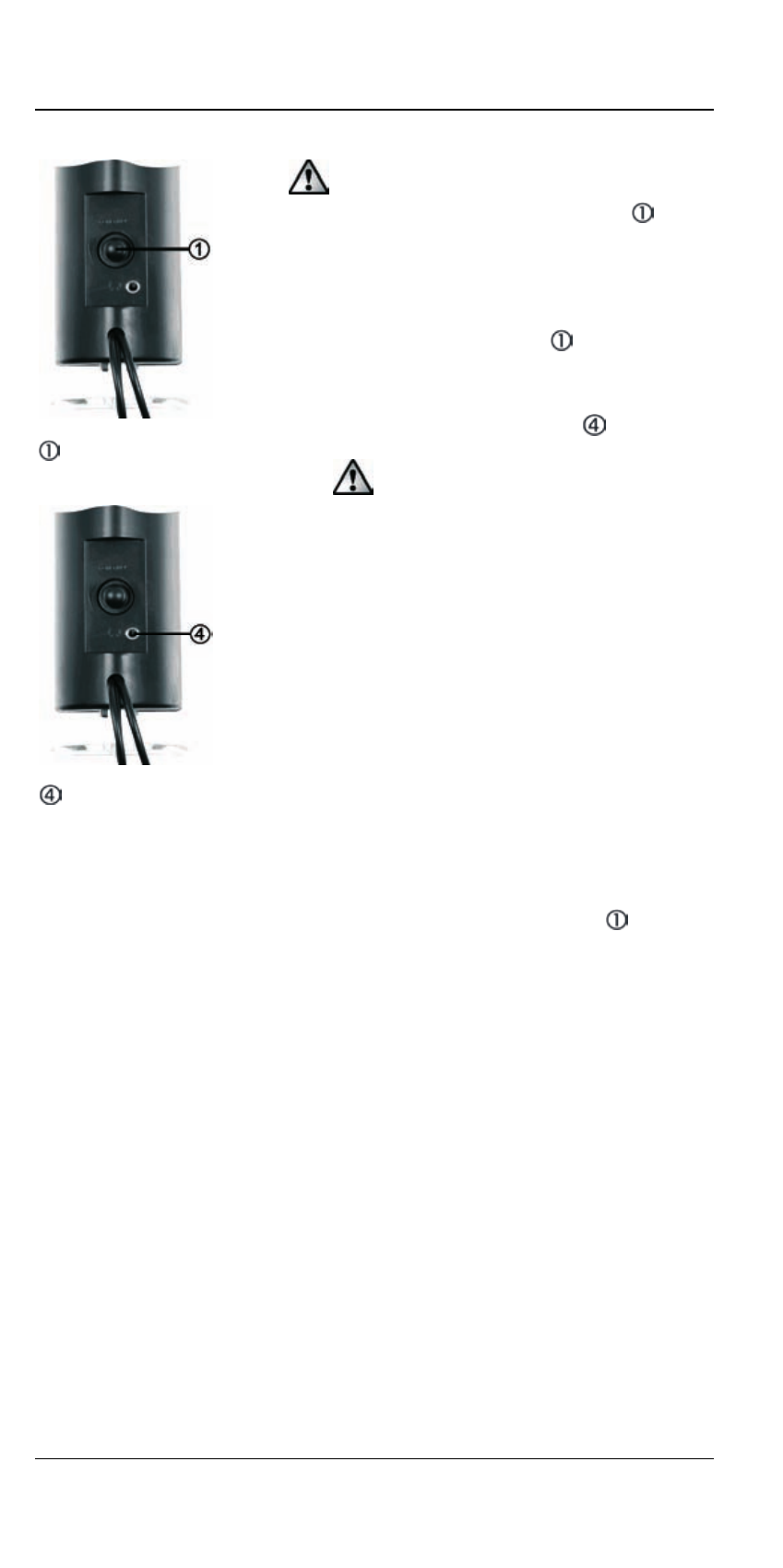
Multimedia PC Loudspeakers SLB 1.2 A1
30 - English
Connecting headphones
Control knob ON/OFF
and volume control
Headphone socket for
3.5 mm jack plug
Before connecting the headphones
always ensure that the control knob
is set
to the "OFF" position. Otherwise a sudden,
high input level could damage the head-
phones.
1. Turn the control knob
anti-clockwise
until it audibly clicks ("OFF" position).
2. Insert the jack plug of the headphones
into the headphone socket
.
Excessively high volume levels
can damage your hearing. For this
reason take care when using
headphones.
3. Before using the headphones switch the
loudspeakers on again and carefully in-
crease the volume.
As soon as you connect headphones, the loudspeakers are muted.
The headphone output is of passive design, which means that the
volume can be controlled by means of the control knob
, but the
maximum volume is set on the computer or the audio device. Please
note that headphones can only be connected when the audio device
output complies with the limits specified in applicable standards. Please
refer to the corresponding instruction manuals for details.
