Operation, Switching on/off and volume control – Silvercrest SLB 1.2 A1 User Manual
Page 30
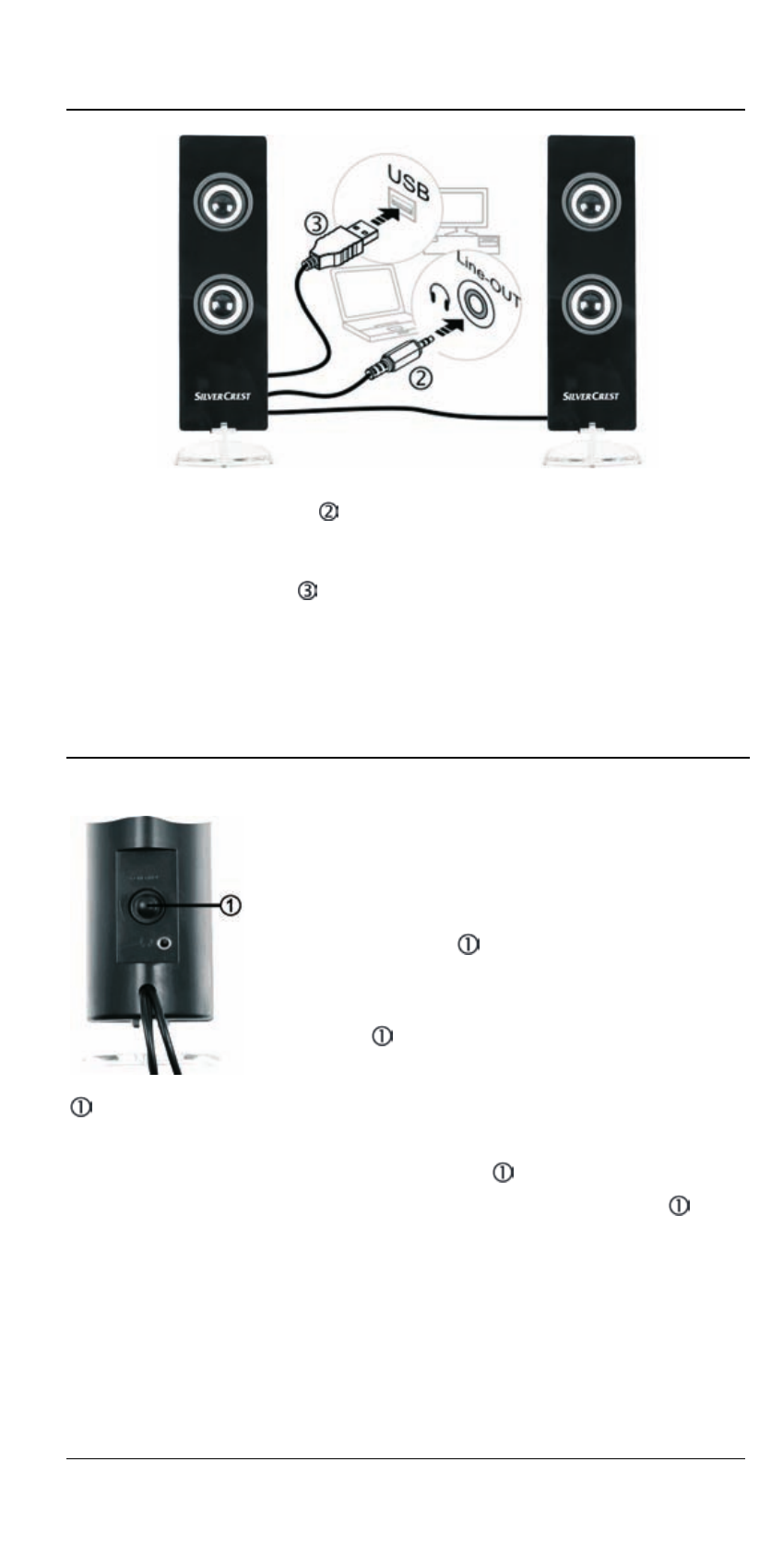
Multimedia PC Loudspeakers SLB 1.2 A1
English - 29
2. Connect the jack plug to the line-out or headphone socket of your
audio device (e.g. PC, notebook, MP3 player). The audio signals are
transmitted through this connection.
3. Insert the USB plug into a USB socket of your audio device (alter-
natively into the USB socket of an external USB power supply). The
power is supplied to the loudspeakers through this connection.
The loudspeakers do not work without a USB connection!
Operation
Switching ON/OFF and volume control
Control knob ON/OFF
and volume control
When the loudspeakers are connected and
switched on, the LEDs inside the speakers
light up.
Switching the loudspeakers on: Turn the
control knob
clockwise until it audibly
clicks (after less than one quarter turn).
Increasing the volume: Turn the control
knob
clockwise.
Lowering the volume: Turn the control knob
anti-clockwise.
Switching the loudspeakers off: Turn the control knob
anti-
clockwise until it audibly clicks ("OFF" position). The LEDs inside the
loudspeakers are switched off.
