Troubleshooting – Silvercrest SON 90 A1 User Manual
Page 146
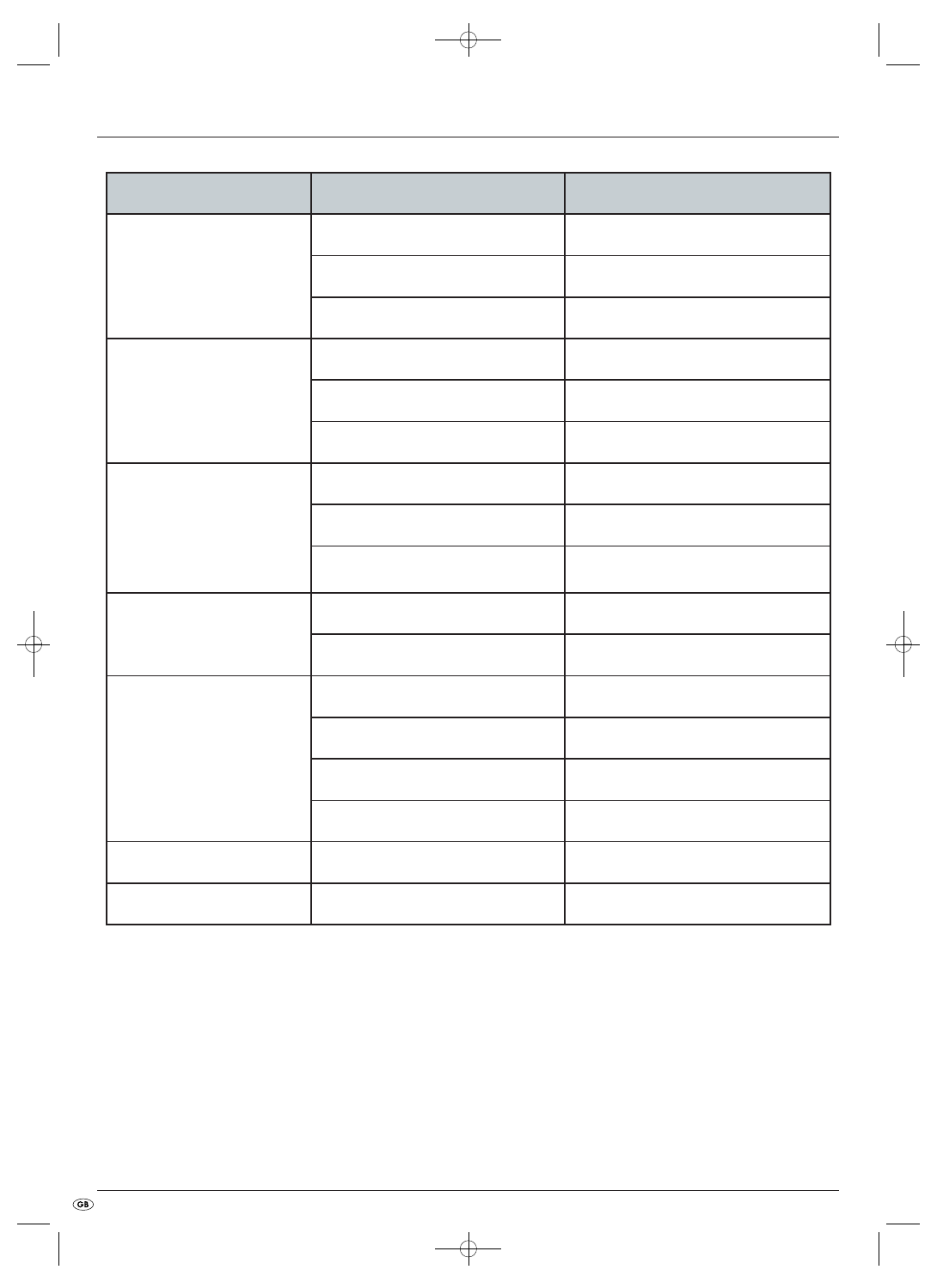
- 144 -
Troubleshooting
Problem
Cause
Solution
Needles break
• Needles are bent, blunt or damaged at the
points.
• Fit new needles.
• Needles are not correctly inserted.
• Insert the needles into the retainers correctly.
• You have pulled the material too heftily.
• Carefully guide the material with both hands.
Thread breaks
• Yarn has not been correctly threaded.
• Thread the yarn correctly.
• Thread tension is too high.
• Reduce the thread tension.
• Needles are not correctly inserted.
• Insert the needles into the retainers correctly.
Stitches are omitted
• Needles are bent, blunt or damaged at the
points.
• Fit new needles.
• Needles are not correctly inserted.
• Insert the needles into the retainers correctly.
• Yarn has not been correctly threaded.
• Check the course of the individual threads.
Stitches are irregular
• Thread tension is not correct.
• Correct the thread tension.
• Thread is trapped.
• Check the course of the individual threads.
Seams cause wrinkles
• Thread tension is too high.
• Adjust the thread tension.
• Yarn has not been correctly threaded.
• Thread the yarn correctly.
• Thread is blocked.
• Check the course of the individual threads.
• Differential feed motion not adjusted.
• Correctly adjust the differential transport.
Material is not cut off cleanly
• Blades are blunt or improperly fitted.
• Exchange the blade or reinsert it correctly.
Material edges ruffle themselves
• Too much material in a stitch.
• Altering the seam width.
IB_64780_SON 90 A1_LB5 09.03.2011 16:22 Uhr Seite 144
