Operating, 1 displays, 2 remote control – Silvercrest SHLF 2000 A1 User Manual
Page 10: 3 switching the appliance on and off, 4 setting the heat output, 5 selecting the temperature
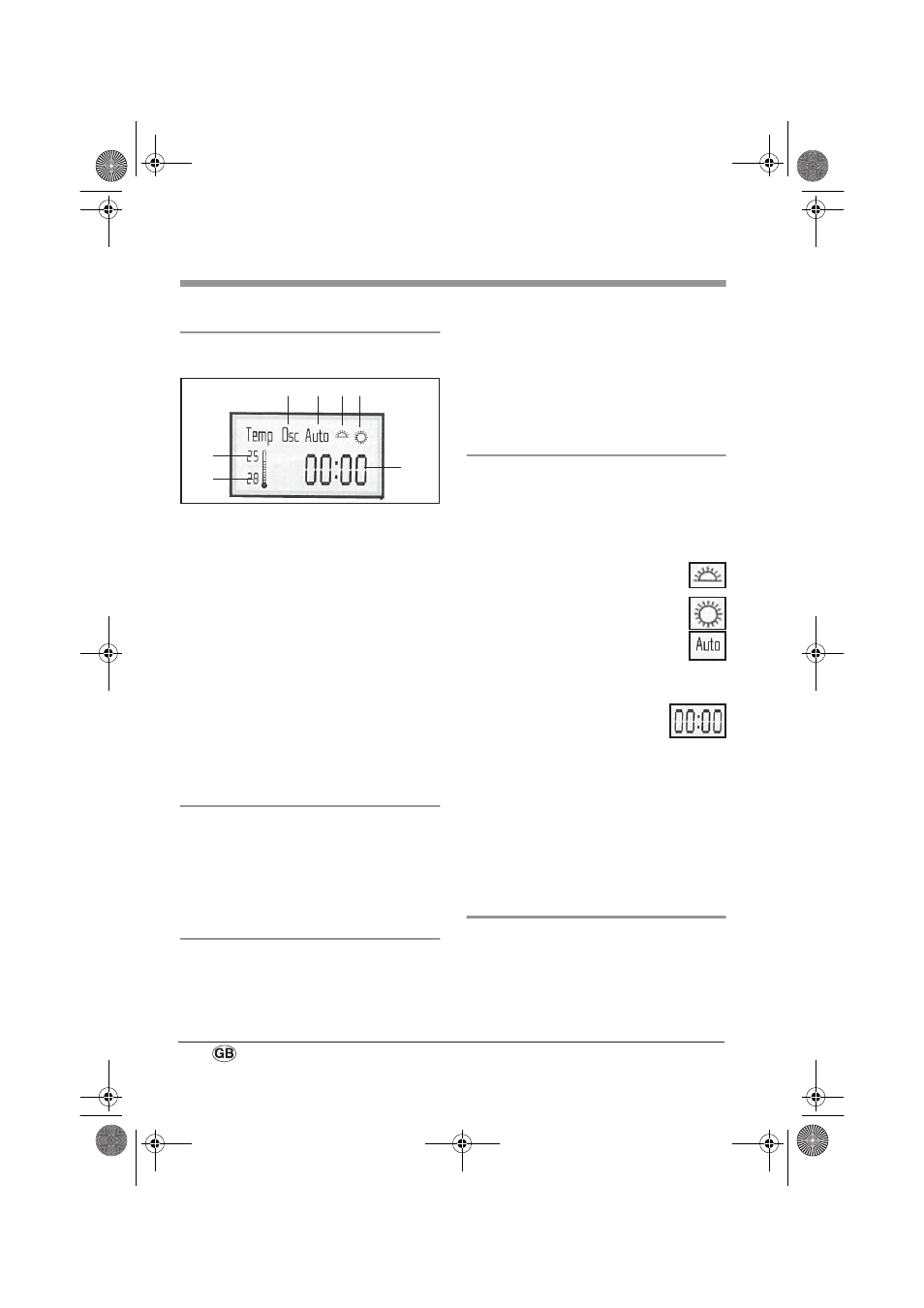
8
5. Operating
5.1 Displays
The selected function is shown in the display
10
.
A
Swivel function is switched on
B
Automatic mode. The appliance auto-
matically adjusts the heat output to the
room temperature. The heater switches
off as soon as the room reaches the
required temperature.
C
Low heat. The appliance operates at
1000 watts
D
High heat. The appliance operates at
2000 watts
E
Operating time
F
Display of room temperature
G
Display of set required temperature
As soon as the appliance is working the
indicator light
25
comes on.
5.2 Remote control
The appliance can be operated using the
control panel
2
or the remote control
19
.
The numbers in the text below refer to the
control panel
2
and
the remote control
19
.
5.3 Switching the appliance on and
off
1. Insert the mains plug into a wall socket
that complies with the technical data (see
“9. Technical data” on page 11).
2. Set the mains switch
8
to
I
to switch the
appliance on.
The mains switch 8 and the display 10
light up.
3. To switch the appliance off completely,
set the mains switch 8 to 0.
5.4 Setting the heat output
1. Select a heat setting to activate the appli-
ance. To do this, press the function selec-
tor 11 or 23 repeatedly until the
required heat setting appears in the dis-
play 10 as follows:
– Low heat. The appliance ope-
rates at 1000 watts
– High heat. The appliance ope-
rates at 2000 watts
– Automatic mode. The
appliance automatically adjusts
the heat output to the room tempera-
ture.
2. To deactivate the appliance,
press the function selector 11
or 23 repeatedly until the top
line of the display 10 disappears and
the operating time E flashes in the dis-
play.
After running on for a few seconds, the
appliance switches to standby mode.
Note:
The appliance continues to con-
sume power in this state.
5.5 Selecting the temperature
Using the “Increase temperature” button 12
or 20 you can increase the required tempe-
rature to a maximum of 38 °C. Using the
“Reduce temperature” button 13 or 22 you
F
A
B C D
E
G
RP53439 HL mit FB LB4 Seite 8 Dienstag, 13. Juli 2010 3:13 15
