Utilisation, Taking into use – Silvercrest SIM 13 B2 User Manual
Page 29
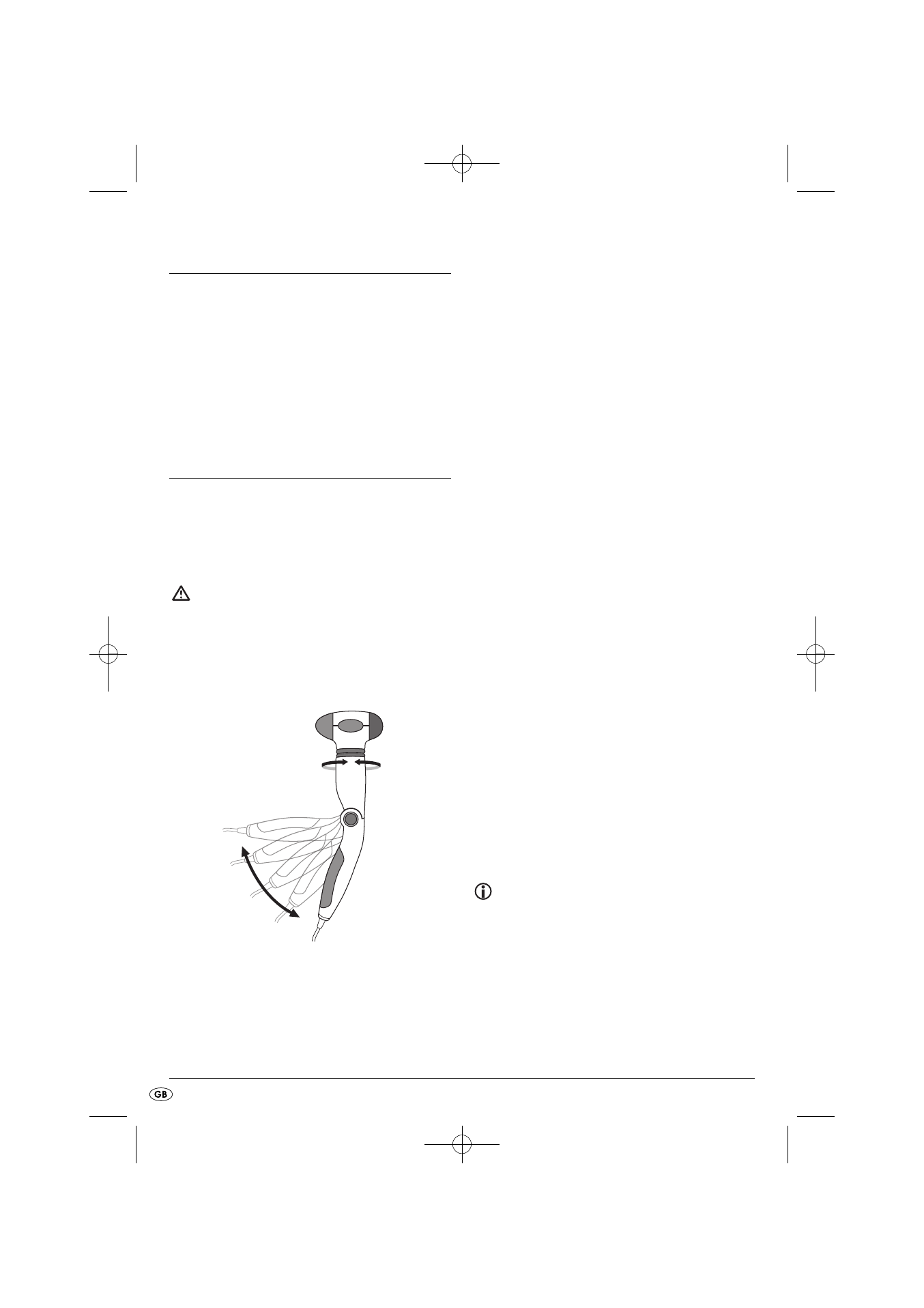
- 26 -
Utilisation
In use, the infrared lamp 9 creates warmth and it
penetrates into the deeper layers of skin. This has a
stimulating effect and is thus effective against
tiredness and tensions.
With vibration switched on in the massage head 1,
a relaxing and pain relieving effect can be achie-
ved for tired muscles through gentle massage.
Taking into use
Unpacking
• Take the Infrared Massage Appliance and the
accessories from the packaging.
• Remove all packaging material.
Attention:
Do not permit small children to play with plastic
packaging. There is a risk of suffocation!
Adjusting the rotatable parts of the
massage appliance
• With the revolvable ring 3 the massage head 1
can be turned through a radius of 270°.
Thus either the infrared lamp 9 or the massage
head 1 is directed at the body part to be treated.
The grip 7 can be turned in five levels over a
radius of 90°.
270°
90°
• For this, press the locking button on the swing
arm 8 down and move the grip 7.
• Release the locking button 8 and turn the grip 7
until it engages.
Equipping the massage head with
accessories
Select, according to the application requirement, an
accessory (0, q, w, e, r, t) for the massage:
The roller accessory 0:
Stimulates the blood circulation. Guide the roller
accessory back and forth over the whole of the
body.
The nub accessory q:
The 21 nubs are suitable for deep massage and
large muscle groups.
The surface accessory w:
Use this accessory on the whole body to relieve
muscle pain and tensions.
The Shiatsu accessory e:
The Shiatsu accessory simulates the finger posture
of a masseur and is suitable for deep massage.
The knead-massage accessory r:
This accessory is suitable for kneading simulation
and deep massage.
The accessory for exacting massage t: Use
this accessory for the massage of individual muscle
groups.
1. Release a possibly fitted accessory from the
massage head 1, in that you hold the grip
cavity 2 and pull it off.
Note:
The roller accessory 0 does not have a recessed
grip 2. To pull it off, you can take hold of the roller
on the sides.
IB_102535_SIM13B2_LB2 30.07.2014 14:05 Uhr Seite 26
