Operation / cleaning / information, Tare function, Changing the unit of measurement – Silvercrest Digital Baby Scale User Manual
Page 23: Replacing the batteries, Cleaning, Information, Warranty / service centre
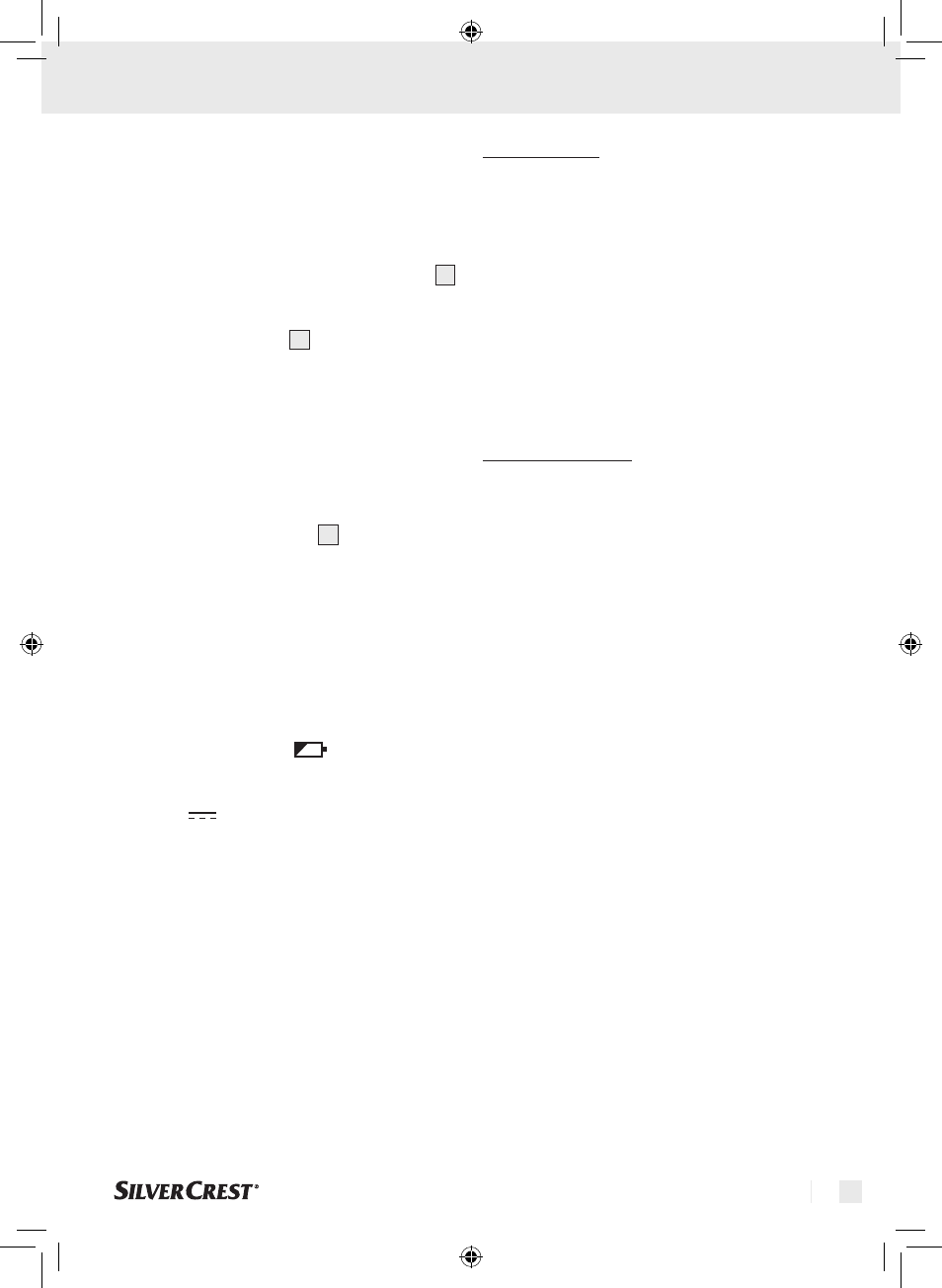
27
GB/MT
Operation / Cleaning / Information
Q
tArE function
note: if the towel or other item which you would
like to subtract after weighing the baby weighs
more than 200 g, you can subtract its weight with
the TARE function.
j
Turn on the baby scales with the power button
1
.
j
Place the object on the weighing surface and
wait until the word “HOLD” flashes in the display.
j
Press the TARE button
4
.
j
Weigh the baby as described above.
Q
Changing the unit
of measurement
note: in the condition as supplied to the customer
the weight unit is set to kg.
j
Press the lb/kg/oz button
2
in order to switch
between lb (pounds), kg (kilograms) and oz
(ounces).
Q
replacing the batteries
note: The baby scales are equipped with a “bat-
tery replacement display”. If the baby scales are
used when the batteries are too weak, the follow-
ing is shown in the display
.
j
In this case you should replace the flat batter-
ies with four new batteries of the same type
(1.5 V
AAA).
j
Open the battery compartment lid on the un-
derside of the baby scales.
j
Remove the flat batteries and dispose of them
as described in the section on “Disposal“.
note: when inserting the batteries, please
ensure that the contacts are not bent.
j
Insert the new batteries into the battery com-
partment. When inserting the batteries, please
ensure the correct polarity! This is shown in the
battery compartment.
j
Close the battery compartment.
note: if the battery scales are not working,
please check whether you have inserted the
batteries correctly, and reinsert them properly if
necessary.
Q
Cleaning
j
Clean the device with a slightly damp cloth. In
cases of increased soiling you can also mois-
ten the cloth with a light detergent.
j
Do not use chemical cleaners or scouring
agents for cleaning the device.
j
Never immerse the device in water or other liquids.
Ignoring this advice may damage the device.
j
Ensure that no water enters the device. If this
does occur, then wait until the device has dried
out fully before you use it again.
Q
Information
Q
Warranty / service centre
We provide a 3-year warranty covering faults in
materials or manufacture of the product from the
purchase date.
The warranty does not cover:
· Damage resulting from improper use.
· Wear parts.
· Defects that were known to the customer at the
time of purchase.
· Damage for which the customer was responsible.
This warranty does not affect the customer‘s legal
rights. The customer must provide proof of pur-
chase in order for any warranty claims within the
warranty period to be honoured. Claims under the
warranty within a period of 3 years from the date of
purchase are honoured by
MGG Elektro GmbH-Service
c / o Dachser GmbH & Co. KG
Thomas-Dachser-Str. 1
89129 Langenau, Germany
In the event of a warranty claim, the customer has
the right to have the goods repaired by our own
workshop or a workshop authorised by us. The
device must not be opened for any reason. Opening
or modifying the device invalidates the warranty.
This warranty does not grant any additional rights
56912_silvpc_Babywaage_Content_LB5.indd 27
25.08.10 15:56
