Emerson Radio CKA1100 User Manual
Page 17
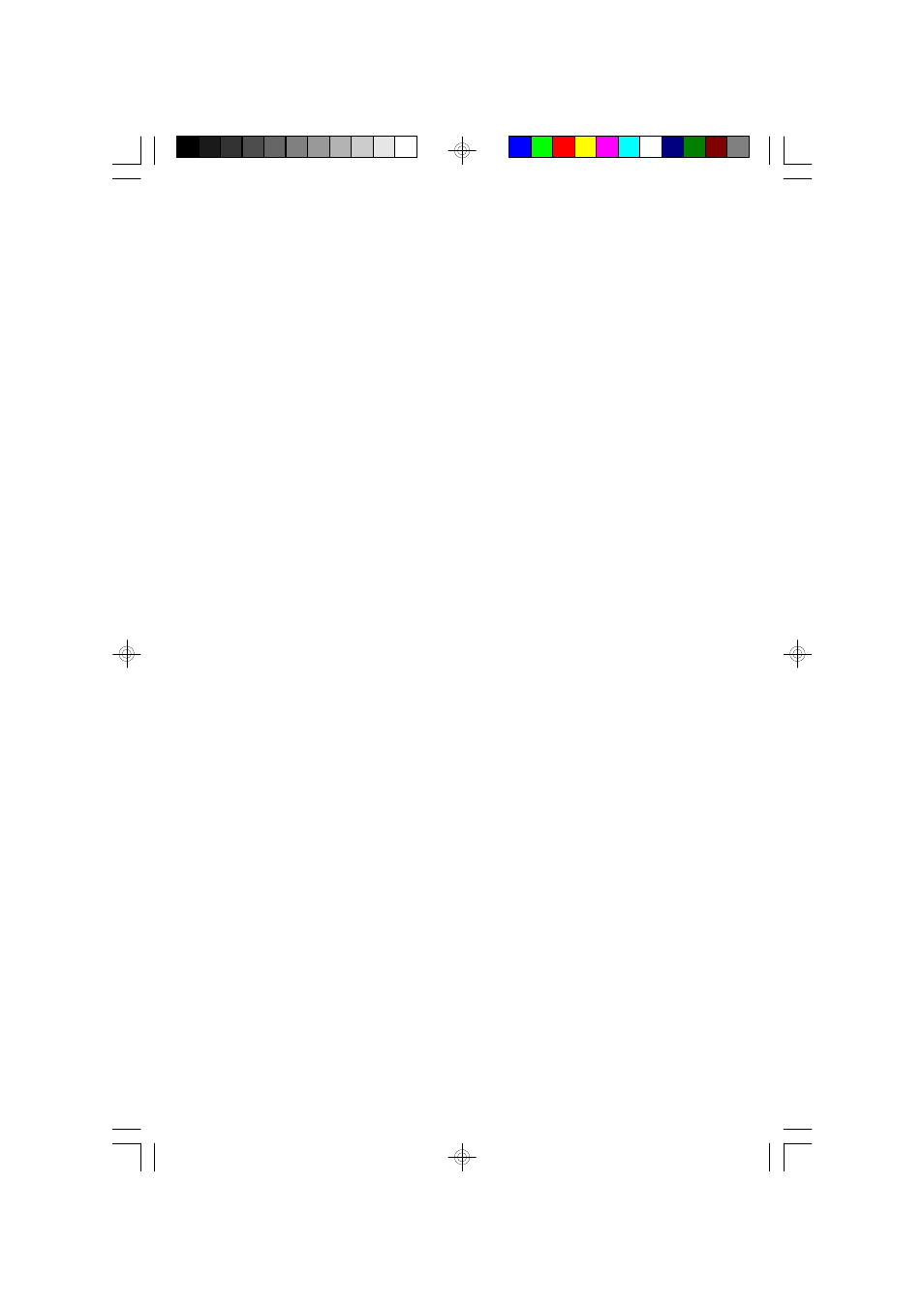
16
SLEEP TO MUSIC TIMER
This feature allows you to program the radio to play for a long as 90 minutes or as
little as 2 minutes before shutting off automatically.
1.) Press the SLEEP button. The display will show “SL 10” and the radio will turn
‘On’. Select the station and adjust the volume as desired. After 10 minutes the
radio will shut off automatically.
2.) To adjust the amount of time before the radio shuts ‘Off’, depress and hold the
SLEEP button and press the “+” or “–” buttons to adjust the amount of time up
to 90 minutes or down to 2 minutes. Release the buttons when the desired
amount of time appears on the display. The radio will play for the amount of
time you selected and then shut ‘Off’ automatically.
Notes:
• When you adjust the amount of sleep time from the initial default setting of 10
minutes, your new setting becomes the new default sleep time. For example, if
you adjust the sleep time setting from 10 minutes to 60 minutes, each time you
press the SLEEP button the display will show 60 minutes. This will continue as
the default sleep time until you change the setting again.
• If you experience a power interruption and the back up batteries are exhausted
the sleep timer setting will revert to the original 10 minute default setting when
power is restored.
• Remember that the station and volume level you select for Sleep timer operation
is the same station and volume level that you will hear when the radio turns on
in the morning.
DISPLAY DIMMER CONTROL
To reduce the brightness of the display if desired, slide the DIMMER switch to the
‘LOW’ position.
CKA1100_drafts052102.p65
21/5/2002, 15:19
16
