System connection e, System connection e xample xample, Tip*1 – Eclipse - Fujitsu Ten AVN7000 EN User Manual
Page 14
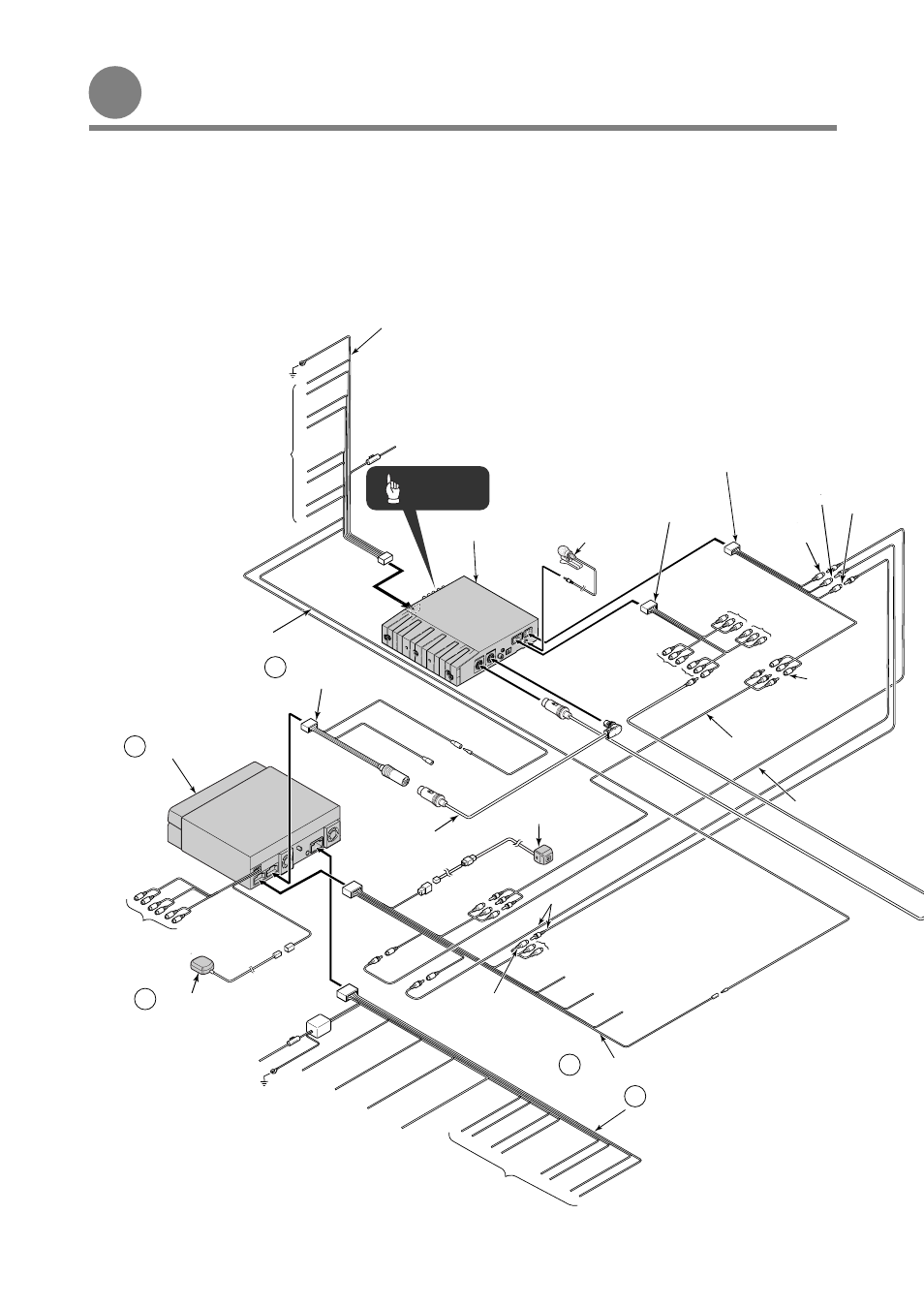
- 14 -
System connection e
System connection e
xample
xample
MAIN UNIT
1
BEC105
(sold separately)
NO CONNECTION
(Do
not remove cap)
16P
GPS ANTENNA
TO GROUND
TO ACC
(Power Supply)
Red
TO HEAD LIGHT SWITCH
(Illumination (+) )
Orange/White
TO POWER ANTENNA RELAY
(Supply)
Blue
TO TURN-ON LEAD OF EACH UNIT
(Supply)
Blue/White
TO BATTERY+12V (Permanent Supply)
Yellow
H/A MUTE
TEL MUTE
Light Green
TO GROUND
INTERCONNECTING CABLE
(supplied with DCU105)
4P
DIGITAL OUTPUT
TO VEHICLE SPEED PULSE
SIGNAL TERMINAL
(Refer to page 10)
TO PARKING BRAKE SIGNAL
(Refer to page 11)
Red/
White
TO REVERSE SIGNAL
(Refer to page 11)
Green
Purple/
White
NAVI MUTE
Brown
NO CONNECTION (Do
not remove cap)
13P
20P
INTERCONNECTING
CABLE
(supplied with DCU105)
13P
NAVI OUTPUT
TO BATTERY+12V (Permanent Supply)
Yellow
13P
1P
16P
DVD-MUTE
Pink
NAVI MUTE
Brown
20P
12P
Pink
DCU105
(sold separately)
Black
Black
INTERCONNECTING CABLE
(supplied with DCU105)
MICROPHONE
(supplied with DCU105)
DIN CABLE
(supplied with DCU105)
VIDEO OUTPUT
VIDEO INPUT
INTERCONNECTING CABLE
(supplied with DCU105)
DIGITAL
INPUT
NAVI VOICE
OUTPUT
VIDEO OUTPUT
TO EXTERNAL MONITOR
(remove cap when using
extenal MONITOR)
FROM EXTERNAL
VIDEO
EQUIPMENT
(remove cap when
using extenal
VIDEO
EQUIPMENT)
INTERCONNECTING CABLE
(supplied with DCU105)
RCA CABLE (supplied with DCU105)
16P
VIDEO
INTPUT
These speaker cables are not used when
connecting an external amplifier.
If not using an external amplifier, connect the
front and rear speakers using these speaker
cables.
These speaker cables are not used
when connecting a DCU105 (sold
separately).
AVN7000 + DCU105 + HDR105 + TVR105 + CH3083
INTERCONNECTING CABLE
(Speed pulse, parking, reverse,video, etc)
3
INTERCONNECTING CABLE
(Power and speaker connector)
2
INTERCONNECTING
CABLE (E-lan etc)
4
14
RCA CABLE
(supplied with DCU105)
Tip*1
