Key lock, Heating pause, Press and hold the – Silvercrest RT2000 User Manual
Page 30: Press the, Button, Use the adjusting wheel to set the temper
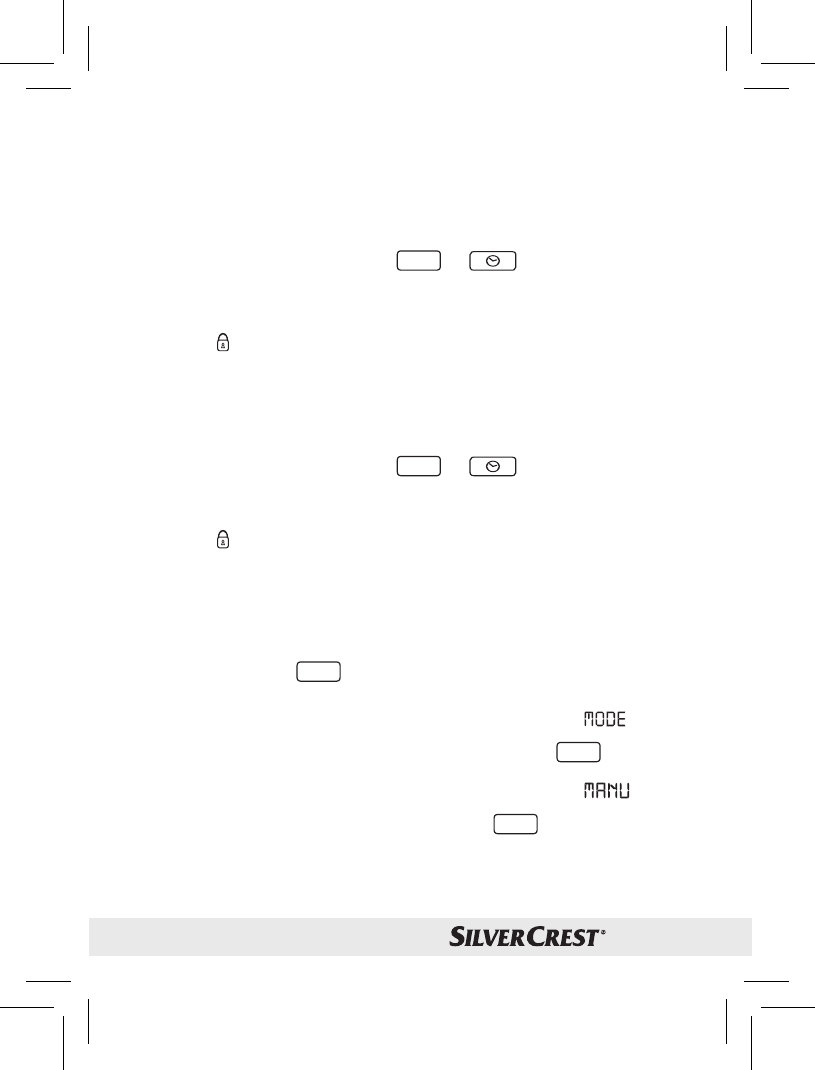
32
Gi
Key Lock
This function locks the functions assigned to
the buttons.
□
Press and hold the
OK
+
buttons
simultaneously for approx. 2 seconds.
The icon appears in the display.
Deactivate the key lock function when you
want to use the device again.
□
Press and hold the
OK
+
buttons si-
multaneously for approx. 2 seconds.
The icon disappears and the key lock func-
tion is deactivated.
Heating Pause
□
Press the
MENU
button.
□
Use the adjusting wheel to select the
menuoption.Confirmbypressing
OK
.
□
Use the adjusting wheel to select the
option.Confirmbypressing
OK
.
□
Use the adjusting wheel to set the temper-
See also other documents in the category Silvercrest Radiators:
- SOR 2600 A1 (26 pages)
- SOR 2600 A1 (28 pages)
- SOR 2600 A1 (28 pages)
- SOR 2600 A1 (8 pages)
- SOR 2600 A1 (32 pages)
- SOR 2600 A1 (44 pages)
- SOR 2600 A1 (32 pages)
- Foot Warmer (40 pages)
- Foot Warmer (52 pages)
- Heated Mattress Pad (40 pages)
- Heated Mattress Pad (56 pages)
- Neck & Shoulder Heating Pad (40 pages)
- Neck & Shoulder Heating Pad (56 pages)
- SKT 2000 B1 (62 pages)
- SKT 2000 B1 (54 pages)
- SKT 2000 B1 (90 pages)
- SKT 2000 B1 (62 pages)
- SWW 1500 B2 (58 pages)
- SWW 1500 B2 (70 pages)
- SWW 1500 B2 (70 pages)
- SWW 1500 B2 (50 pages)
- SWW 1500 B2 (70 pages)
- SRNH 100 C2 (25 pages)
- SSK 100 A1 (45 pages)
- SRNH 100 C2 (33 pages)
- SHK 100 D3 (54 pages)
- SHK 100 D3 (25 pages)
- SHK 100 D3 (57 pages)
- SWD 100 C2 (46 pages)
- SWD 100 C2 (54 pages)
- SWD 100 C2 (48 pages)
- SFW 100 B2 (37 pages)
- SFW 100 B2 (45 pages)
- SFW 100 B2 (61 pages)
- SFW 100 B2 (37 pages)
- SFW 100 B2 (45 pages)
- SFW 100 B2 (65 pages)
- SFW 100 B2 (29 pages)
- SSHK 100 B2 (55 pages)
- SHK 100 D3 (39 pages)
- Luxury Heated Mattress Pad (8 pages)
- Luxury Heated Mattress Pad (40 pages)
- Luxury Heated Mattress Pad (58 pages)
- SHLF 2000 A1 (58 pages)
