Replacing batteries – Livarno Z31730A/Z31730B User Manual
Page 13
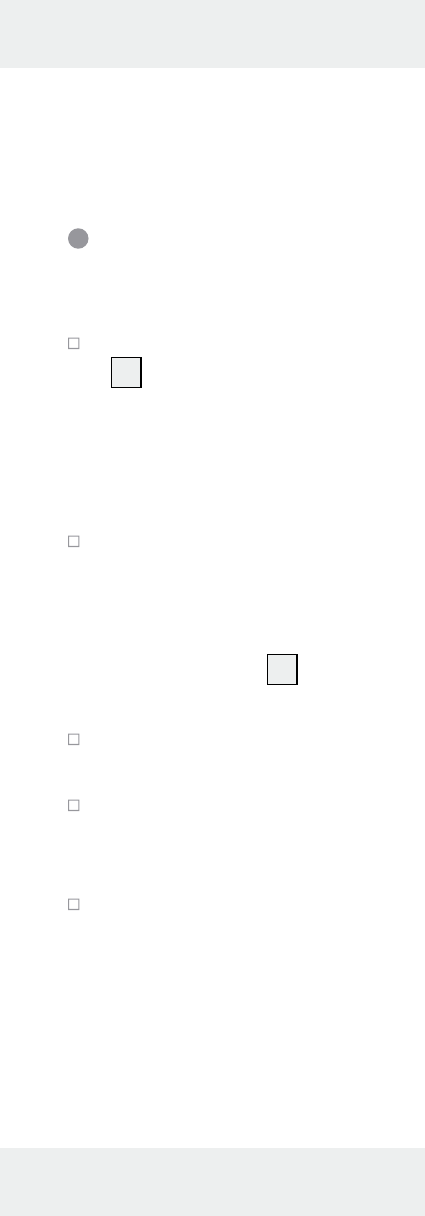
13
GB/IE
Press the on / off switch
again: turns the light off.
Replacing
batteries
Slide the mounting plate
7
and remove from the
bracket. There are two
battery compartments at
the rear centre of the LED
light (see Fig. F).
Press the handle on the
battery compartment slightly
toward the compartment
and lift the battery com-
partment cover
4
to open
the battery compartment.
Insert batteries in the com-
partment as indicated.
Replace the battery cover
to close the battery com-
partment.
Apply light pressure until
the handle locks in again.
This manual is related to the following products:
See also other documents in the category Livarno Lighting:
- Halogen Under-Cupboard Light (45 pages)
- Halogen Under-Cupboard Light (41 pages)
- Z31172..-BS (62 pages)
- Z31172..-BS (85 pages)
- Z31172..-BS (24 pages)
- Z31172..-BS (54 pages)
- Z31172..-BS (51 pages)
- Z31172..-BS (27 pages)
- 10194 (34 pages)
- 10194 (25 pages)
- 10194 (25 pages)
- 10194 (21 pages)
- 106341-14-01-BS (2 pages)
- Z29618-BS (2 pages)
- Z29618-BS (2 pages)
- Z29618-BS (2 pages)
- Z30652A-BS Z30652B -BS Z30652C-BS (36 pages)
- Z30652..-BS (12 pages)
- Z31171 (40 pages)
- Z31171 (54 pages)
- Z31171 (55 pages)
- Z31171 (43 pages)
- Z31171 (56 pages)
- Z29981 (2 pages)
- Z29981 (2 pages)
- Z29981 (2 pages)
- Z29981 (2 pages)
- Z29981 (2 pages)
- Z29981 (2 pages)
- Z30330 (2 pages)
- Z31206B (69 pages)
- Z31206B (55 pages)
- Z31206A (84 pages)
- Z31206A (67 pages)
- Z31170A Z31170B (19 pages)
- Z31170A Z31170B (26 pages)
- Z30802A-BS Z30802B-BS (9 pages)
- Z30802A-BS Z30802B-BS (15 pages)
- Z30802A-BS / Z30802B-BS (36 pages)
- Z30802A-BS / Z30802B-BS (50 pages)
- XY-1500300-B (19 pages)
- Z31499A-BS (24 pages)
- Z31499A-BS (74 pages)
- Z31499B-BS (25 pages)
- Z31499B-BS (75 pages)
