2quick guide – Eton YB550 User Manual
Page 7
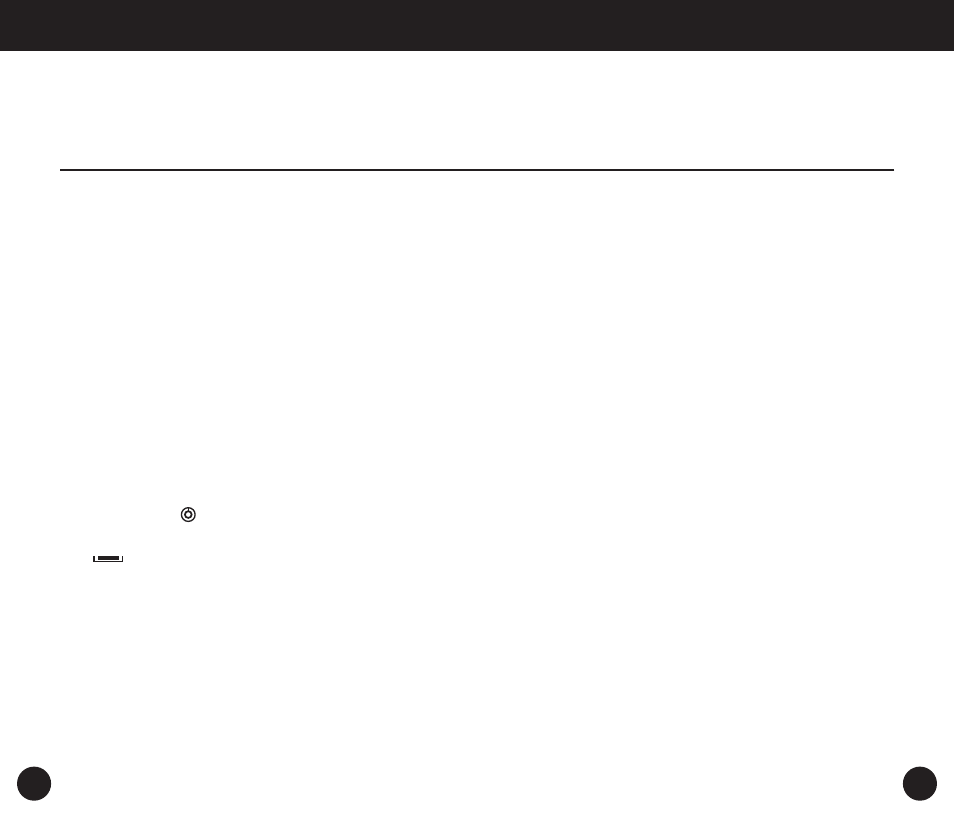
T U N E I N S TAT I O N S
Use the +/- buttons. Quick, short presses for non-scan tuning;
long presses for autoscan tuning. If you know the frequency,
press the ‘Enter’ button, then key in the frequency with the
numeric keypad. Use the FINE TUNING control for fine tuning
or as you would a tuning knob.
S H O RT WAV E B A S I C S
•
Night shortwave reception is almost always better than
daytime shortwave reception
•
During daytime, the most active shortwave bands are 13,
15, 16, 19, and 22 meters, 16 and 19 usually best. At
night, the most active bands are 25, 31, 41 and 49
meters, with 31 and 49 usually best
•
Around sunset and sunrise, both the day and night bands
may be good. It pays to experiment with this
•
Getting very close to a window often helps signal
strengths
•
Holding the radio often helps signal strengths (this may
also be true for AM and FM reception)
13
Y B 5 5 0 P E
O P E R A T I O N M A N U A L
The purpose of this Quick Guide is to enable immediate use
of the radio. Please note that it is not a replacement for the
Detailed Owner’s Manual, a much more thorough document.
Please refer to it for detailed operating instructions, starting
on Page 19.
I N S TA L L B AT T E R I E S
Remove the stand and battery compartment cover and install
3 AA alkaline batteries.
P E R F O R M T H E I N I T I A L S E T- U P
Assure that the radio is unlocked. The LOCK switch is on right
side of the radio and should be OFF. Assure that the
DX/LOCAL switch, on the left side of the radio is in the DX
position.
T U R N I N G T H E Y B 5 5 0 P E O N A N D O F F
A short press of the
(ON/OFF-TIMER) button turns the
radio on with a 90 minute, automatic turn-off timer engaged,
with
in the display. To defeat this timer, allowing indef-
inite turn-on and play, use a long press on the button. When
defeating the timer ‘yb550’ will appear in the display for 5
seconds before turning on.
S E L E C T I N G F M , A M O R S H O RT WAV E
Use the FM/AM/SW Band button to select FM, AM or SW
(shortwave). AM is shown with the MW symbol in the display.
12
2
QUICK GUIDE
