8system set code table – Eton YB550 User Manual
Page 20
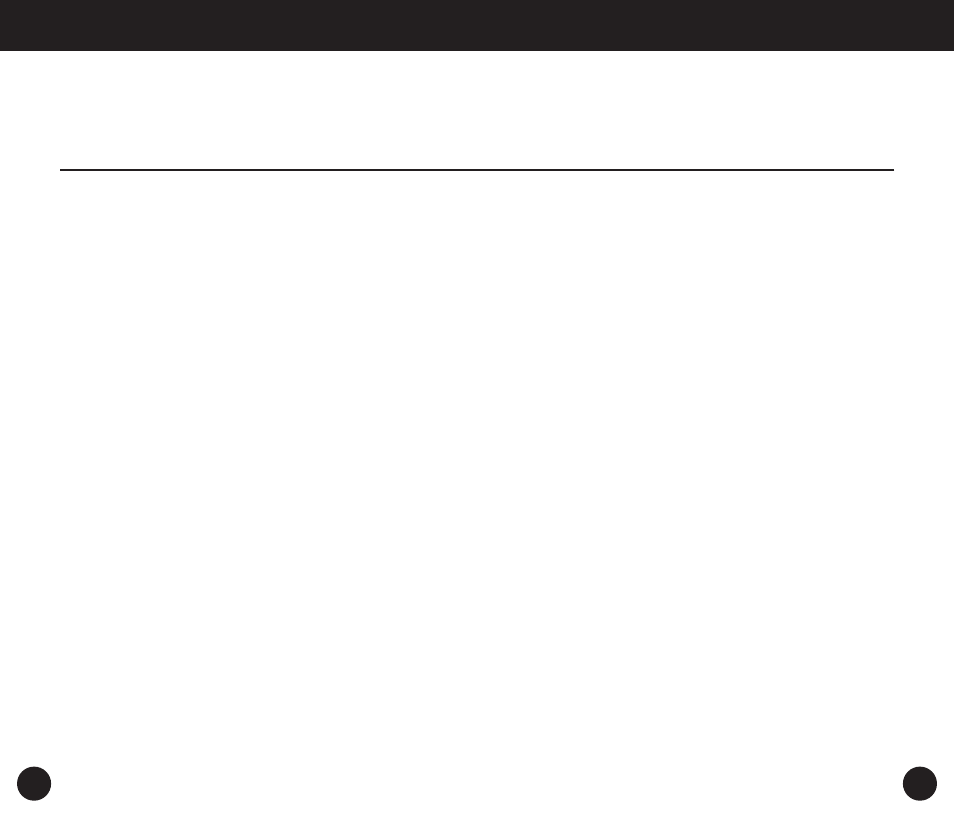
CHANGING THE CLOCK FORMAT
The instructions below serve as an excellent example of how
to change a system set code, in this case changing the clock
system to a 12 hour format:
1.
Turn off the radio.
2.
Press/release the ‘Sys. Set’ button. Note that ‘- - ‘ appears
in the upper right corner of the display and the clock dig-
its disappear.
3.
Within 5 seconds, enter 12 with the numeric keypad, then
immediately press/release the button labeled ENTER.
‘12H’ briefly appears in the display.
39
Y B 5 5 0 P E
O P E R A T I O N M A N U A L
Certain functions can be programmed and changed using
SYSTEM SET CODES. These functions and their descriptions
are noted in the SYSTEM SET CODE TABLE, on Page 41.
CHANGING SYSTEM SET CODES
To enter a system code of your choice, use the procedure
below.
1.
Turn off the radio.
2.
Press/release the ‘Sys. Set’ button (6). Note that ‘- - ‘ (39)
appears in the upper right corner of the display and the
clock digits disappear.
3.
Within 5 seconds, enter the desired numeric code with the
numeric key pad, then immediately press/release the but-
ton labeled ENTER. The code ICON (40) will briefly appear
in the lower right corner of the display.
38
8
SYSTEM SET CODE TABLE
