Using the copy button to copy, Using the scan button to scan – Epson 1240U Photo User Manual
Page 41
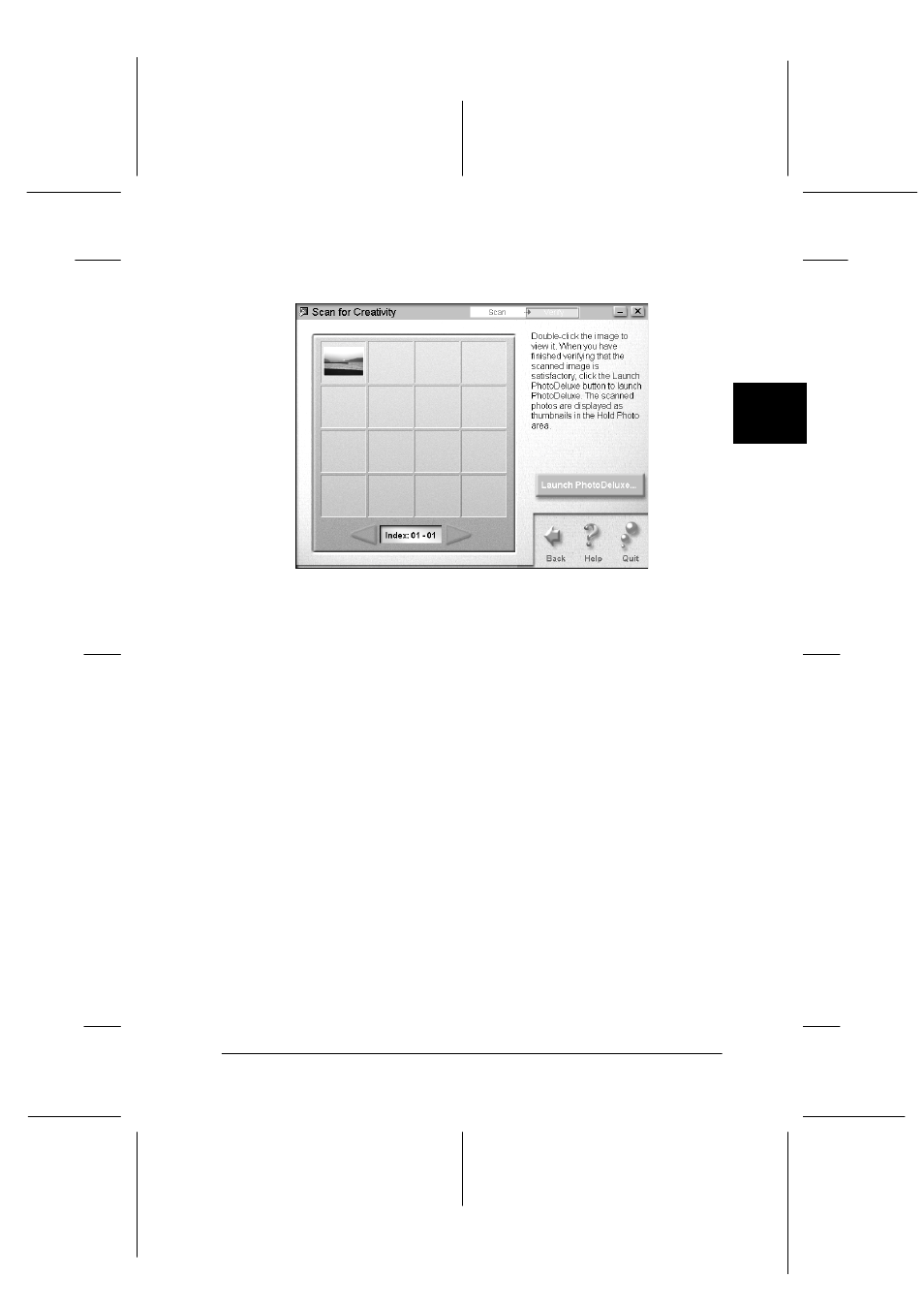
3
Using Your Scanner
3-7
R4C5940
Rev. C
A5 size
USING.FM
3/30/01
Pass 3
R
Proof Sign-off:
KOW K.Tsukagoshi J.Miyakoshi
M.Fujimori
NOC Lee
3. Click Scan. The following window appears.
4. Click Launch PhotoDeluxe.... The scanned image is sent to
PhotoDeluxe.
If you want to change more settings, refer to the EPSON SMART
PANEL for Scanner documentation.
Using the Copy button to copy
You can use the
t Copy button to scan and copy images. The
document is scanned and then printed automatically in high
quality with a single press of the
t Copy button on the scanner.
For more details, see your Online Reference Guide.
Using the Scan button to scan
You can use the
s Scan button to scan an image and then transfer
it to PhotoDeluxe. Pressing the
s Scan button on the scanner
starts the scanning process and transfers the scanned image to
PhotoDeluxe automatically. For more details, see your Online
Reference Guide.
