Eclipse - Fujitsu Ten CD5425 User Manual
Page 90
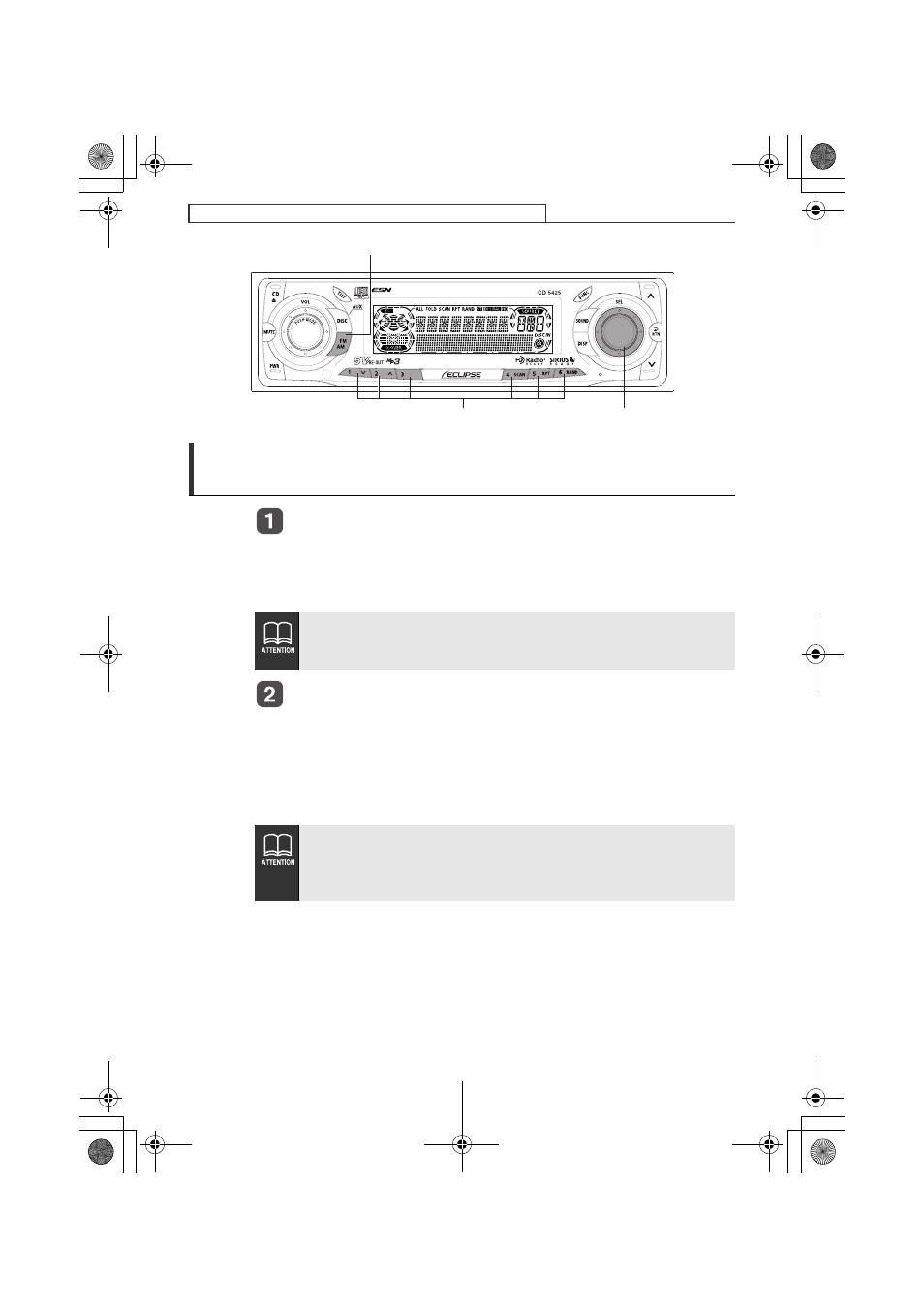
90
How to operate the tuner with an optional HD Radio tuner connected (U.S.A. only)
Entering stations into memory automatically
(The automatic preset mode: ASM)
Press the [FM AM] button for less than one second to
switch to the desired FM or AM bands.
Radio bands will switch from FM1
➔ FM2 ➔ FM3 ➔ AM in order
each time the button is pressed.
Press the [SEL] button for more than two seconds until a
beep is heard.
The automatic preset mode starts.
The [ASM ON] indicator on the screen flashes, and stations are
automatically entered in memory under buttons [1] to [6].
These buttons are called preset buttons.
If the optional SIRIUS satellite radio tuner unit is connected, radio
mode will be switched between the satellite radio mode and FM AM
radio mode by pressing the [FM AM] button for more than one second.
● When a new station is set in memory, the station previously set
in memory will be deleted.
● If there are fewer than six receivable stations, the stations set in
the remaining buttons will be retained.
[SEL] button
Buttons [1] to [6]
[FM AM] button
CD5425.book 90 ページ 2004年12月11日 土曜日 午後5時9分
