Eclipse - Fujitsu Ten CD5425 User Manual
Page 21
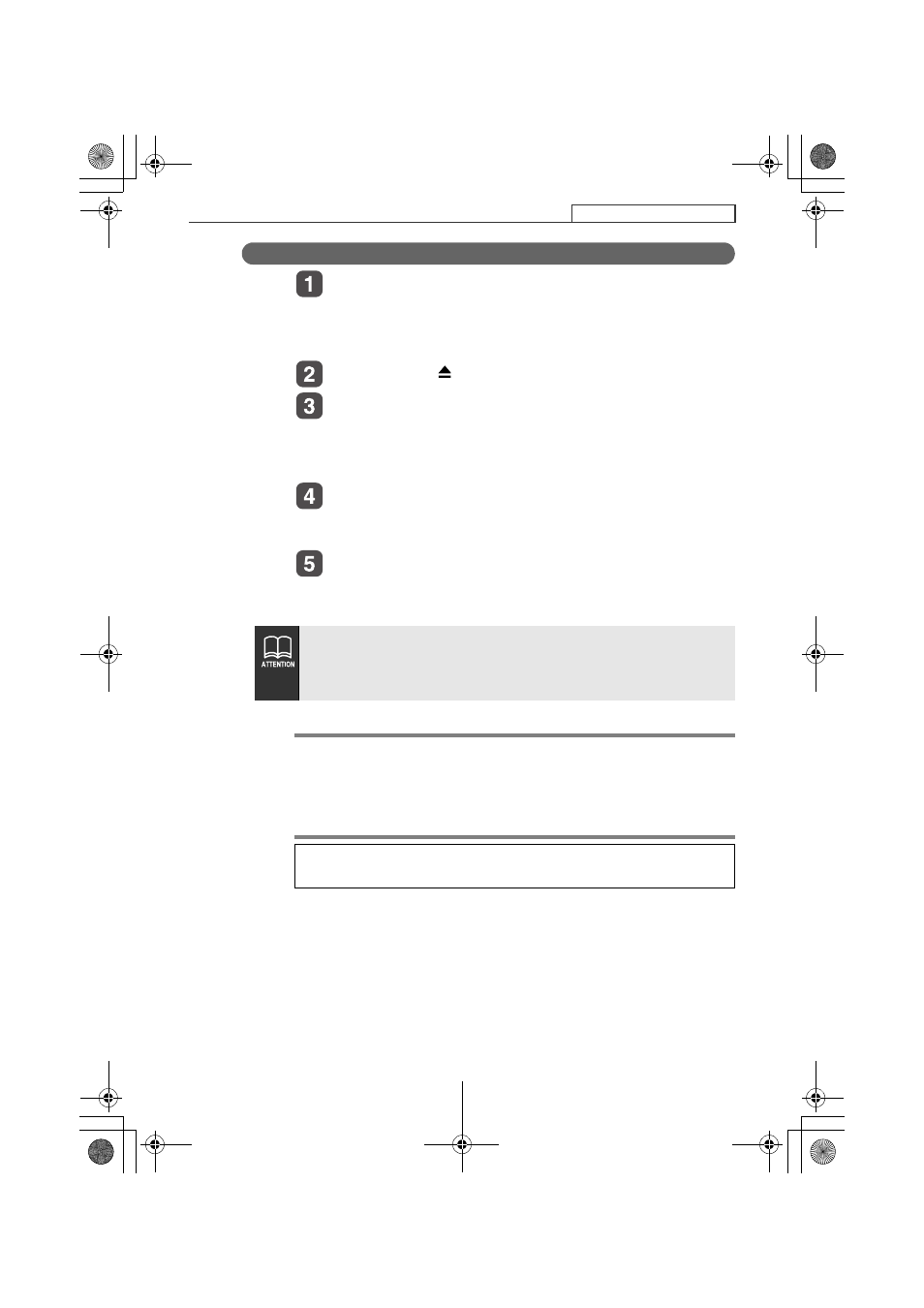
21
ESN security operating procedure
What happens if an incorrect CD is inserted?
After the 5th incorrect attempt, the display reads
[HELP] for five seconds.
After the [HELP] message will appear for five seconds, serial
number will appear.
Press the [CD ] button to close the front panel.
Press button [6], then the [FUNC] button, and hold
them for five seconds.
After the [SEC] message will appear for two seconds, rolling
code (six digit) will appear.
Press [FUNC] button.
A [DISC] message appears.
You will have five more attempts the to insert correct disc.
Insert the Key CD into the slot.
If the correct CD is inserted, an [OK] message will appear for
two seconds and the CD will be ejected.
● If an incorrect CD is inserted, an [ERR_ ] ("ERR" and error
number) message will appear for two seconds, after which the
CD will be ejected.
● This process cancels the protection for ESN deck.
● Note ●
If after 5 tries the correct Key CD is not inserted, the display reads
[CALL800]; the unit must be returned to Eclipse to be reset. In this
case, please contact your Eclipse dealer for assistance. For
country-specific customer service information, refer to "How to
contact customer service" on page 120.
Your Key CD can be easily forgotten. Write the album name in a
reminder note (See page 123).
CD5425.book 21 ページ 2004年12月11日 土曜日 午後5時9分
