Preparation for use, Unpacking and set up – Emerson Radio NR303TT User Manual
Page 5
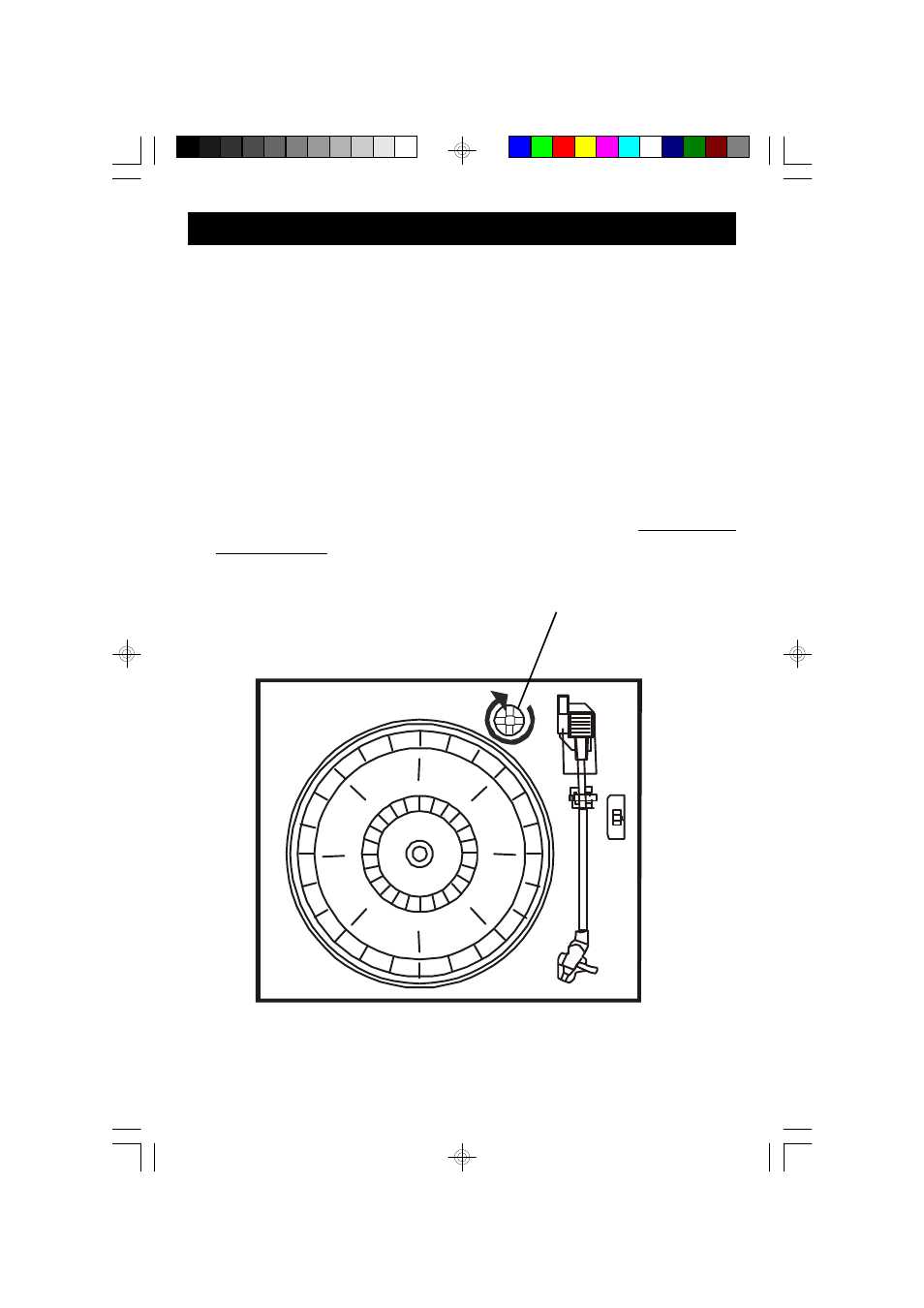
4
UNPACKING AND SET UP
• Carefully remove the unit from the display carton and remove all packing
material from the unit.
• Unwind the AC power cord and extend it to its full length.
• Unwind the FM Antenna wire and extend it to its full length.
• Place the unit on a stable, level surface, convenient to an AC outlet, out of
direct sunlight, and away from sources of excess heat, dust, moisture, humidity,
or strong magnetic fields.
• Raise the lid to expose the phonograph. The phonograph has been secured
for shipment with a transit screw. Use a coin or screwdriver to turn the transit
screw clockwise. This will allow the turntable to “float”.
PREPARATION FOR USE
TRANSIT SCREW
NR303TT_050704.p65
7/5/2004, 10:14
4
See also other documents in the category Emerson Radio Audio:
- ES1065 (44 pages)
- ES11 (24 pages)
- ES128 (30 pages)
- ES13 (28 pages)
- ES17 (19 pages)
- ES2S (31 pages)
- ES20 (36 pages)
- ES25 (36 pages)
- ES27 (22 pages)
- ES28 (22 pages)
- ES299 (48 pages)
- ES3 (40 pages)
- ES30 (44 pages)
- ES398 (24 pages)
- ES50 (25 pages)
- ES58 (34 pages)
- ES769 (24 pages)
- ES79 (42 pages)
- ES8 (20 pages)
- ES830 (34 pages)
- ES88 (34 pages)
- ES9 (34 pages)
- ES920 (42 pages)
- iE600 (52 pages)
- iP100 (18 pages)
- iP105BK (30 pages)
- iS133 (2 pages)
- MS3100 (29 pages)
- MS3103 (38 pages)
- MS3105 (39 pages)
- MS3106 (39 pages)
- MS3108 (43 pages)
- MS3110 (44 pages)
- MS3111M (47 pages)
- MS7608 (20 pages)
- MS7609 (24 pages)
- MS7616R (22 pages)
- MS7618R (24 pages)
- MS7622 (27 pages)
- MS7625BL (20 pages)
- MS7630 (26 pages)
- MS9600 (36 pages)
- MS9700 (31 pages)
- MS9903TT (31 pages)
- MS9923TT (37 pages)
