Wireless mouse operation (eb-x6/s6 only) – Epson EB X6 User Manual
Page 89
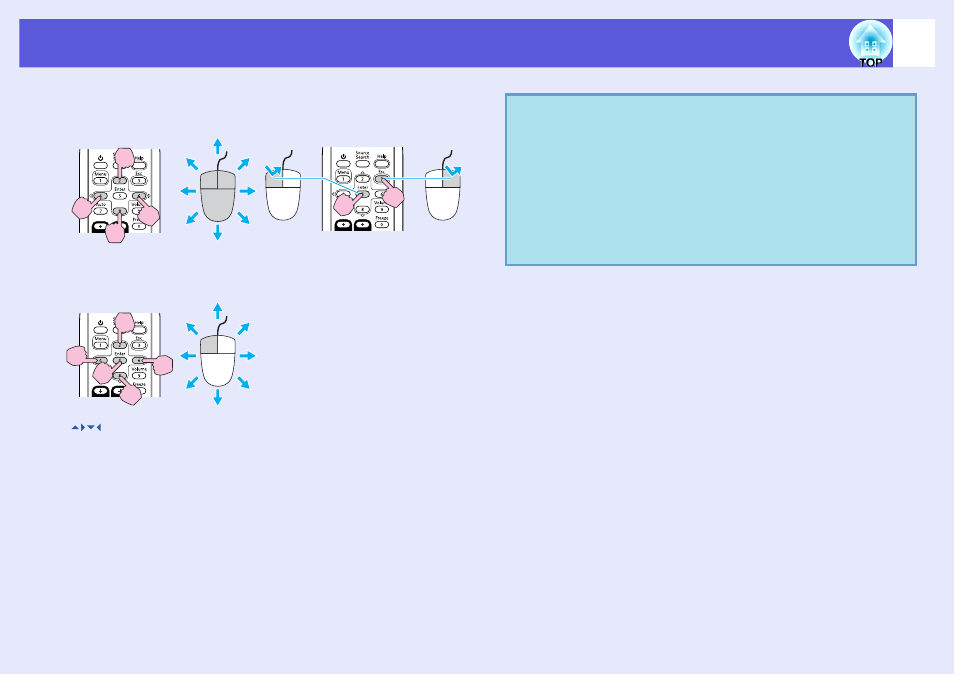
Connecting a USB Cable
89
f
Wireless Mouse operation (EB-X6/S6 only)
Moving mouse pointer
Mouse click operation
Drag and drop
Double click: Press the button
rapidly twice.
Left click
Right click
(1) Hold down [Enter] and press
[
] to drag.
(2) Release [Enter] at any position to
drop.
q
• When the left and right mouse buttons are set oppositely
on your computer, the remote control operations are also
reversed.
• You cannot use the Wireless Mouse function when using
the following functions.
- Using the Configuration Menu
- Using the Help Menu
- Using E-Zoom
- Capturing a user's logo
- Adjusting the volume
