Reading off the temperature and humidity – Rocktrail Z29592 User Manual
Page 29
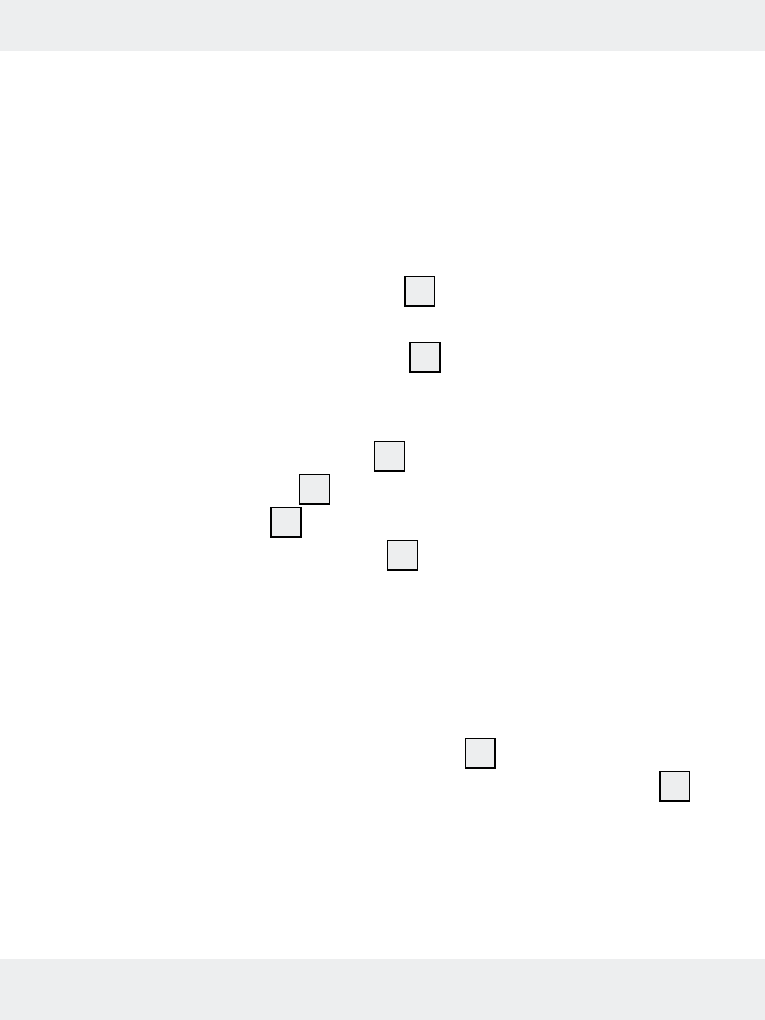
29
GB
Q
reading off the temperature
and humidity
note: If the ambient temperature is too high, the LCD
display will turn black.
If the temperature measured is more than + 60 °C / 140 °F,
“HI” will appear in the display
5
.
If the temperature measured is less than –10 °C / 14 °F,
“LO” will appear in the display
5
.
The temperature is displayed in degrees Celsius or Fahrenheit.
j
Press the MODE button
2
as often as necessary until
the date display
9
(day of the week mode) appears
in the display
5
.
j
Press the ST. / STP button
4
for 3 seconds to choose
between the units °C (Celsius) and °F (Fahrenheit).
Humidity
The humidity is displayed permanently. The value is updated
every minute.When the air humidity measured is more than
95 %, “HI” is indicated on the display
5
. When the humidity
measured is less than 25 %, “LO” appears in the display
5
.
