Brush roll, How to replace worn brush strips – Eureka 670 User Manual
Page 10
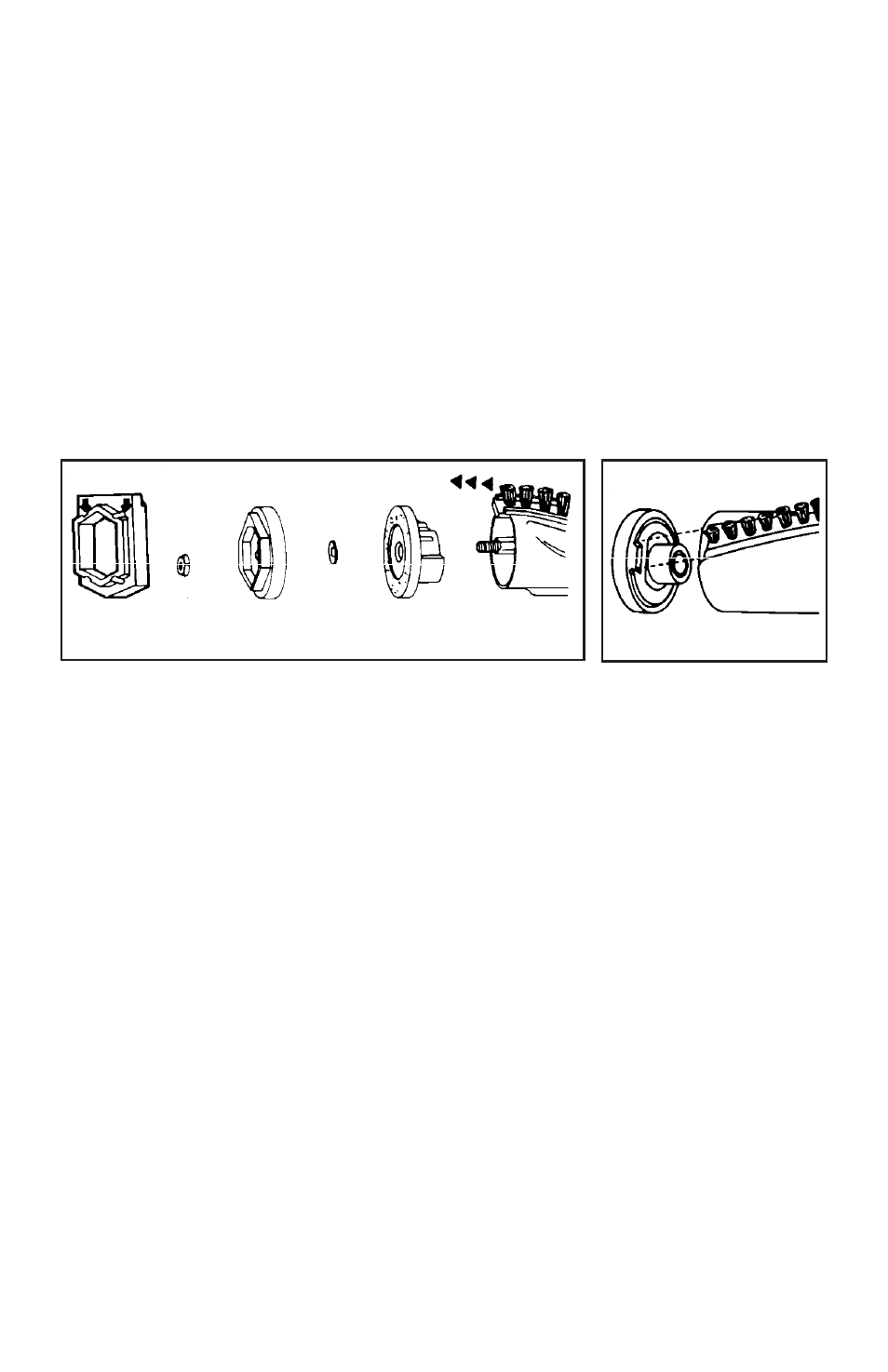
Brush Roll
The rotating brush roll sweeps and combs the carpet nap. Keep the brush roll free
from hair and threads so it will continue brushing. When the bristles of the brush roll no
longer touch a straight edge held across the bottom plate, the brush roll is ineffective
because the bristles no longer touch the carpet nap. To maintain the most effective
cleaning, replace the wood brush roll. Install new brush strips on the chromed steel
brush roll (refer to instructions).
How To Replace Worn Brush Strips
(chromed steel brush roll)
NOTE: Turn off the switch and unplug the electrical cord before replacing
brush strips.
New brush strips are supplied in sets of two, one long and one short. To replace,
remove bottom plate and belt (see How To Change Belt). Then, grasp center of brush
roll and lift to remove.
Slide in new brush strip of same
length (rounded end first). Fit track on
either side into brush roll slot. Replace
second brush strip from opposite end
of brush roll.
Replace shaft.
Align indentation on bearing retainer
with brush strip on both ends of brush
roll.
Replace shaft washer.
Position end cap with flat sides of
center hole over flat sides of threaded
shaft.
Tighten locknut.
Align holes and secure rubber end
cap cover flat side against end cap.
A.
B.
C.
D.
E.
F.
G.
Remove r ubber end cap cover
(available on select models) from one
end.
Unscrew locknut.
Remove end cap.
Remove shaft washer
(not included in
ball bearing brush roll).
Remove bearing retainer.
Push shaft through opposite end.
Pull out worn brush strip with pliers.
E
G
F
Note:
Shaft washer (D) not included in ball bearing brush roll assembly.
A B C D E
When properly assembled, the brush roll should rotate freely between the two end
caps. Check the condition of the belt; change if necessary. Replace the brush roll, belt,
and bottom plate (see How To Replace A Worn Belt).
Ask for GENUINE EUREKA replacement brush strip.
12 inch No. 52282.
G.
F.
E.
D.
C.
B.
A.
10
